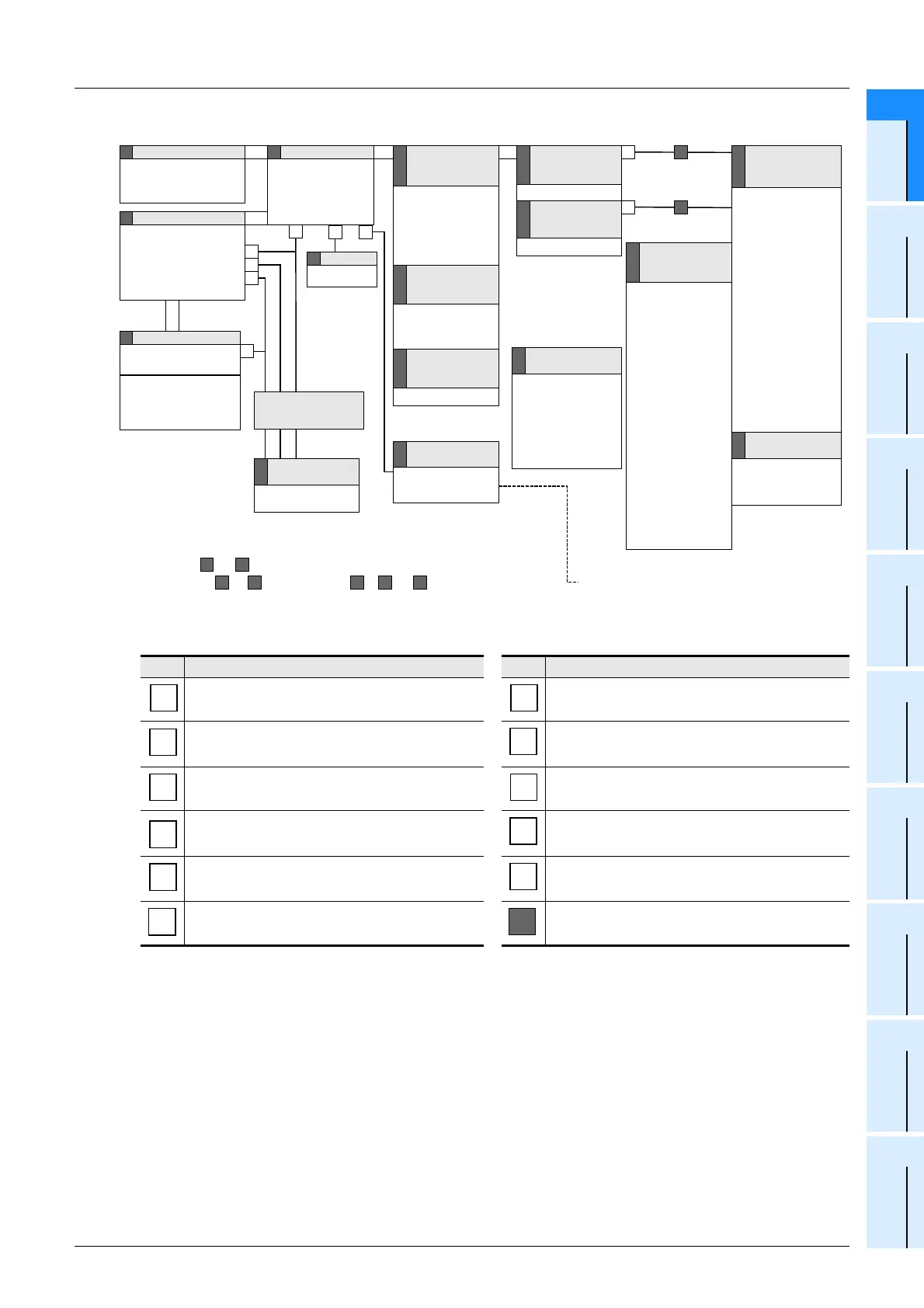35
FX3UC Series Programmable Controllers
User’s Manual - Hardware Edition
1 Outline
1.4 List of Products
1
Outline
2
External
Dimensions
3
Generic
Specifications
4
Power Supply
Specifications
5
Input
Specifications
6
Output
Specifications
7
Examples of
Wiring for
Various Uses
8
Terminal Block
9
CC-Link/LT
Master FX
3UC
(LT only)
10
Display module
FX
3UC
(LT only)
3. FX3UC-32MT-LT
*1. When using an extension cable (FX0N-30EC or FX0N-65EC), use only one extension cable per
system. Make sure to use the FX
2N-CNV-BC when the extension cable is used to connect an
extension block. This extension cable is not available for the FX
2N-20GM, FX2N-10GM, FX2N-1RM-
SET or FX
2N-1RM-E-SET.
→ Refer to Section 3.4.
No. Cable or connection connector No. Cable or connection connector
Memory cassette connector
FX
3U-232-BD D-SUB 9Pin [RS-232C]
FX
3U-232ADP(-MB) D-SUB 9Pin [RS-232C]
Expansion board connector Battery connector
Special adapter connector CC-Link/LT interface connector
Peripheral device connector [RS-422]
MINI DIN 8Pin
Extension connector (FX
2NC/FX3UC)
FX
3U-422-BD MINI DIN 8Pin [RS-422] Extension connector (FX0N/FX2N/FX3U)
FX
3U-USB-BD
USB MINI B connector female [USB2.0]
Extension cable
*1
*2 Use an extension power supply unit in either of the following positions:
- Inside the or group
- Between the or group and the , or group
*3 For connection to a programming tool, refer to Section 1.5.
B D
B D C E F
*4 For connectable models, refer to Chapter 8.
FX
3U
-USB-BD
FX
3U
-232-BD
FX
3U
-422-BD
FX
3U
-485-BD
FX
3U
-CNV-BD
Expansion boards
I
1
2
4
8 9
10
FX
3U
-FLROM-16
*1
FX
3U
-FLROM-64
FX
3U
-FLROM-64L
*1
Memory cassettesK
GX Developer
Programming
tool
N
connector
conversion
adapter
H
FX
2NC
-CNV-IF
Extension
power supply
unit
*2
G
FX
3UC
-1PS-5V
10
11
FX
0N
/FX
2N
I/O
Extension
Blocks
C
FX
0N
-8EX
FX
0N
-8EX-UA1/UL
FX
0N
-8ER
FX
0N
-8EYR
FX
0N
-8EYT
FX
0N
-8EYT-H
FX
2N
-8EX
FX
2N
-8EX-UA1/UL
FX
2N
-8ER
FX
2N
-8EYR
FX
2N
-8EYT
FX
2N
-8EYT-H
FX
2N
-16EX
FX
2N
-16EX-C
FX
2N
-16EXL-C
FX
2N
-16EYR
FX
2N
-16EYT
FX
2N
-16EYT-C
FX
2N
-16EYS
FX
3U
-32BL
BatteryL
FX
3UC
-32MT-LT
Main unitsA
Remote I/O
Power supply unit
CC-Link/LT
devices
FX
0N
-3A
FX
2N
-2AD
FX
2N
-2DA
FX
2N
-4AD
FX
2N
-4AD-TC
FX
2N
-4AD-PT
FX
2N
-4DA
FX
2N
-5A
FX
2N
-8AD
FX
2N
-2LC
FX
2N
-1HC
FX
2N
-1PG
FX
2N
-10PG
FX
2N
-232IF
FX
2N
-32CCL
FX
2N
-16CCL-M
FX
2N
-64CL-M
FX
2N
-32ASI-M
FX
3U
-4AD
FX
3U
-4DA
FX
3U
-20SSC-H
FX
0N
/FX
2N
/
FX
3U
Special
function blocks
E
FX
2N
-10GM
FX
2N
-20GM
FX
2N
-1RM-SET
FX
2N
Special
function units
F
6
5
FX
3U
-232ADP(-MB)
FX
3U
-485ADP(-MB)
Special adaptersJ
3
7
7
Extension
power supply
unit
*2
G
FX
3UC
-1PS-5V
FX
2NC
/FX
3UC
Special function
blocks
D
FX
2NC
-4AD
FX
2NC
-4DA
FX
3UC
-4AD
11 11
11
FX
2NC
-16EX
FX
2NC
-16EX-T
FX
2NC
-16EYT
FX
2NC
-16EYR-T
FX
2NC
-32EX
FX
2NC
-32EYT
FX
2NC
/O
Extension
Blocks
B
FX
3U
-4AD-ADP
FX
3U
-4DA-ADP
FX
3U
-4AD-PT-ADP
FX
3U
-4AD-TC-ADP
For CC-Link/LT product information,
refer to catalogues.
*1 Supported in Ver. 2.20 or later
Connection to
programming tool
*2
FX Series
terminal blocks
*4
M
FX-16E-TB
FX-32E-TB
FX-16EX-A1-TB
FX-16EYR-TB
FX-16EYT-TB
FX-16EYT-H-TB
FX-16EYS-TB
1 7
2
8
3
9
4
10
5
11
6
11
