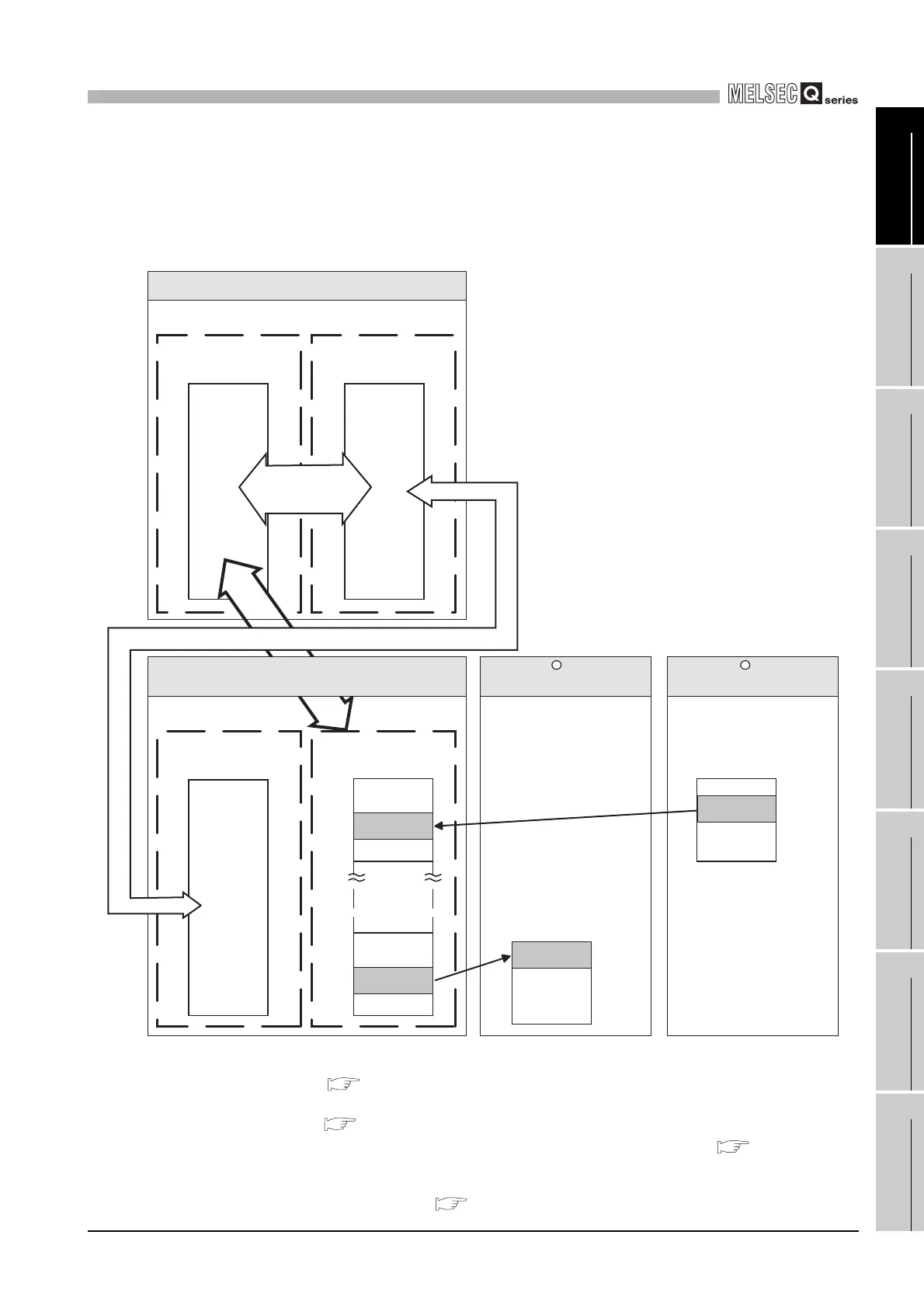9
PROGRAMMING
9.3 Program Examples for Use in MELSECNET/H Remote I/O Network
9.3.1 Automatic communication parameters
9 - 28
9
PROGRAMMING
10
DEDICATED
INSTRUCTIONS
11
TROUBLESHOOTINGAPPENDICESINDEX
2) When not using GX Configurator-MB
The automatic communication function buffer area data in the QJ71MB91 are
transferred to the programmable controller CPU on the MELSECNET/H
remote master station with the REMTO/REMFR instruction.
I/O signals are transferred by MELSECNET/H link refresh and MELSECNET/
H link scan.
Figure 9.27 Communications (When not using GX Configurator-MB)
* 1 Set the MELSECNET/H link refresh by refresh parameters in the network parameters.
( This section (3) (b))
* 2 Set the MELSECNET/H link scan by the network range assignment in the network parameters.
( This section (3) (b))
* 3 Automatic communication parameters are set from sequence program. ( This section (4))
* 4 The automatic communication function buffer area data in the QJ71MB91 are transferred to the
programmable controller CPU on the MELSECNET/H remote master station with the REMTO/
REMFR instruction. ( This section (4))
400001
400100
000001
015001
016024
065536
465536
MELSECNET/H remote master station
MELSECNET/H remote I/O station (setting target)
MELSECNET/H
remote I/O module
Device
CH2 Automatic communication
function buffer input area
CH2 Automatic
communication
function buffer
output area
QJ71MB91
Programmable
controller CPU
Device
MELSECNET/H
link refresh*1
MELSECNET/H link scan*2
MELSECNET/H
remote master module
2000H
2100H
213FH
2FFFH
64 words
100 words
Holding register
Coil
4000H
4A00H
4A63H
4FFFH
*4
*3
*3
MODBUS slave device
(station No.1)
R
MODBUS slave device
(station No.2)
R
