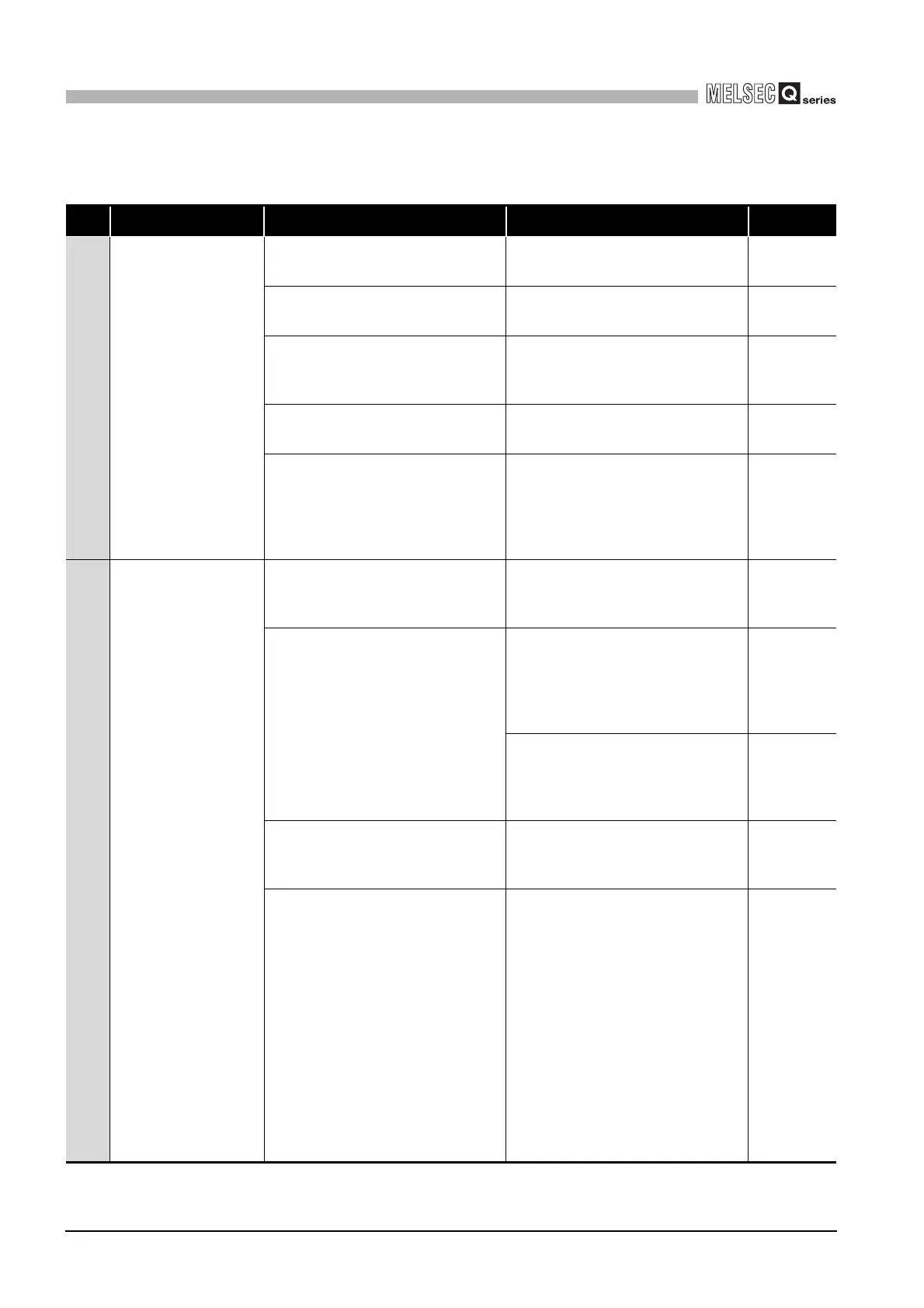11 - 5
11.1 Troubleshooting
11
TROUBLESHOOTING
(3) Troubleshooting for other symptoms
(Continued on next page)
Table11.3 Troubleshooting for other symptoms
No. Symptom Check point Corrective action Reference
1
Dedicated instruction is
not executed.
(The completion device
does not turn on.)
Check if the dedicated instruction is
started.
Start the dedicated instruction. -
Is the programmable controller CPU in the
RUN status?
Set the programmable controller CPU to
RUN.
-
Check if more than the maximum number
of simultaneously executable dedicated
instructions (one per channel) are started.
Complete the dedicated instruction
currently executed, and then retry.
CHAPTER 10
Check if the dedicated instruction is
completed in error.
Refer to "Dedicated instruction failed."
This section
(3)-2
Check if a dedicated instruction is already
being executed and the module is waiting
for a response from the target device.
• Wait until the response monitoring timer
for the dedicated instruction times out.
• Check the status of the target device.
• For the error, refer to "Dedicated
instruction failed."
This section
(3)-2
2
Dedicated instruction
failed.
Check the error code and/or exception
code stored in the control data of the
dedicated instruction.
Take corrective actions according to the
error and exception codes, and retry.
CHAPTER 10
Section 11.4
Does the target device support the
function code?
<MBRW instruction>
Modify the device type setting in the
control data so that a function code
supported by the target device will be
issued.
Section 10.2
<MBREQ instruction>
Modify the send data so that a function
code supported by the target device will be
issued.
Section 10.3
In the case of the MBREQ instruction,
check if the contents of the request
message is correct.
Correct the request message and retry.
CHAPTER 4
Section 10.3
Check if the Response monitoring timer/
Broadcast delay of the dedicated
instruction is appropriate.
• Check the processing time of the target
device.
• Check if, because of a small response
monitoring timer value, the timer has
timed out with an error before the target
device returns a response.
For the error, set a larger response
monitoring timer value.
• Check if the next request was sent
before completion of the processing of
the target device because of a small
broadcast delay value.
For the error, set a larger broadcast
delay value.
Section 7.2.1
