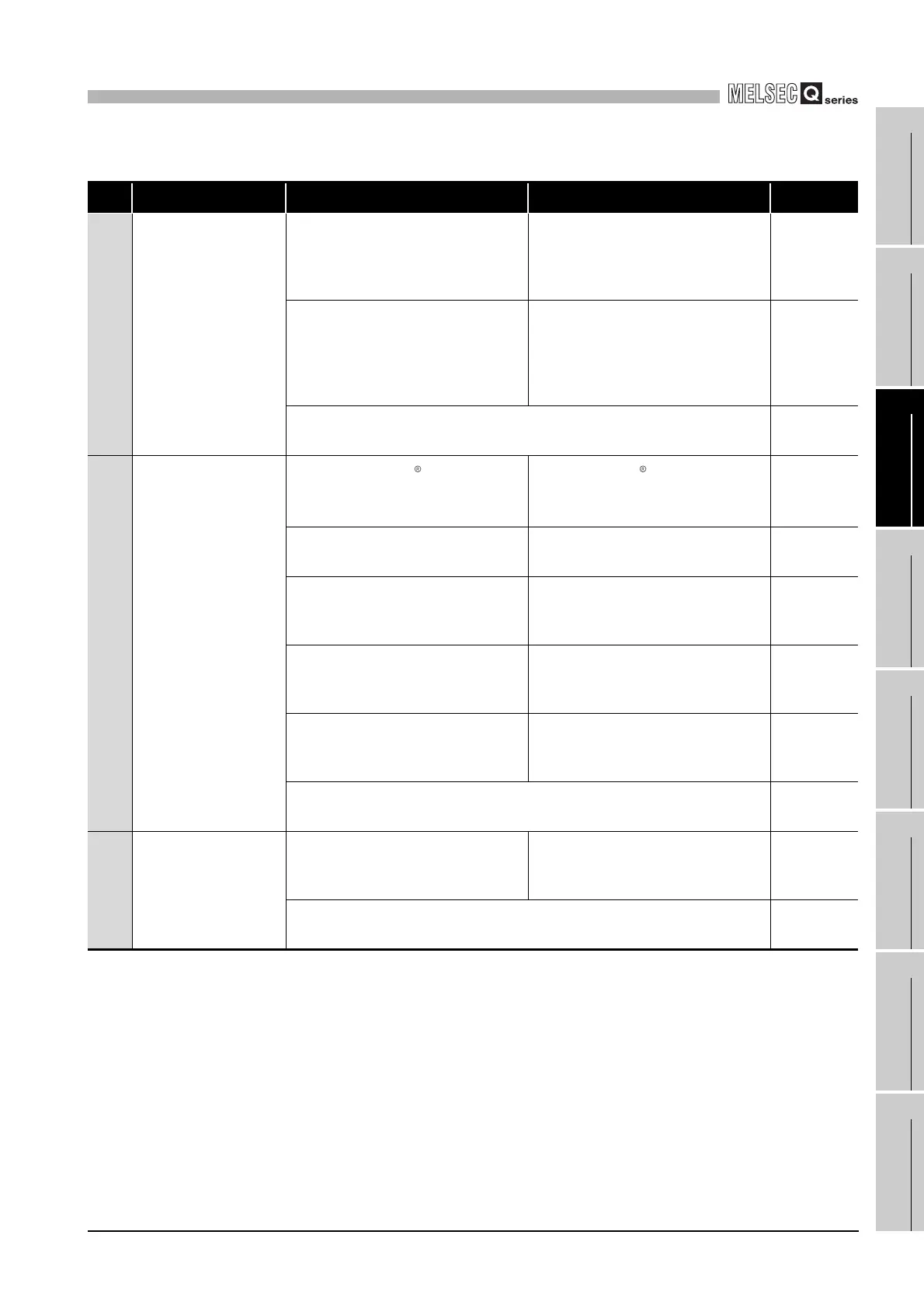11
TROUBLESHOOTING
11.1 Troubleshooting
11 - 6
9
PROGRAMMING
10
DEDICATED
INSTRUCTIONS
11
TROUBLESHOOTINGAPPENDICESINDEX
(Continued on next page)
Table11.3 Troubleshooting for other symptoms (Continued)
No. Symptom Check point Corrective action Reference
2
Dedicated instruction
failed.
A request message, for which no
response is expected, was sent to a slave
by the MBREQ instruction. (Except for
broadcast)
The response monitoring timer timeout
error (error code: 7379
H
) may be regarded
as normal completion.
Section 10.3
(6)
Were the automatic communication
function and the MBRW or MBREQ
instruction used on the same channel?
Set automatic communication parameters
and create a sequence program
appropriately so that each of the MBRW
and MBREQ instructions can be executed
in the right timing.
Section 9.2.3
Refer to "Communication with the target device is not available even if parameter
setting has been completed normally."
This section
(3)-7
3
The QJ71MB91's slave
function does not return a
response message to the
request message.
Check if the MODBUS device
assignment parameter setting existence
(XA) is on.
Refer to "MODBUS device assignment
parameter setting existence (XA) does not
turn on."
This section
(2)-9
Has the QJ71MB91 returned any
exception code?
Confirm the exception code and take
corrective actions.
Section 11.4.2
Check the Error log (address: 0CFE
H
to
0DFF
H
) in the buffer memory and identify
the error code.
Take corrective actions for the error code. Section 11.4.1
Are the contents of the request message
sent from the master to the QJ71MB91
correct?
Correct the request message to be issued
from the master.
CHAPTER 4
Is the station number in the request
message sent from the master to the
QJ71MB91 correct?
Specify the station number of the
QJ71MB91 in the request message to be
sent from the master.
CHAPTER 4
Refer to "Communication with the target device is not available even if parameter
setting has been completed normally."
This section
(3)-7
4
An error is found in the
error log.
Check the Error log (address: 0CFE
H
to
0DFF
H
) in the buffer memory and identify
the error code.
Take corrective actions for the error code. Section 11.4.3
Refer to "Communication with the target device is not available even if parameter
setting has been completed normally."
This section
(3)-7
