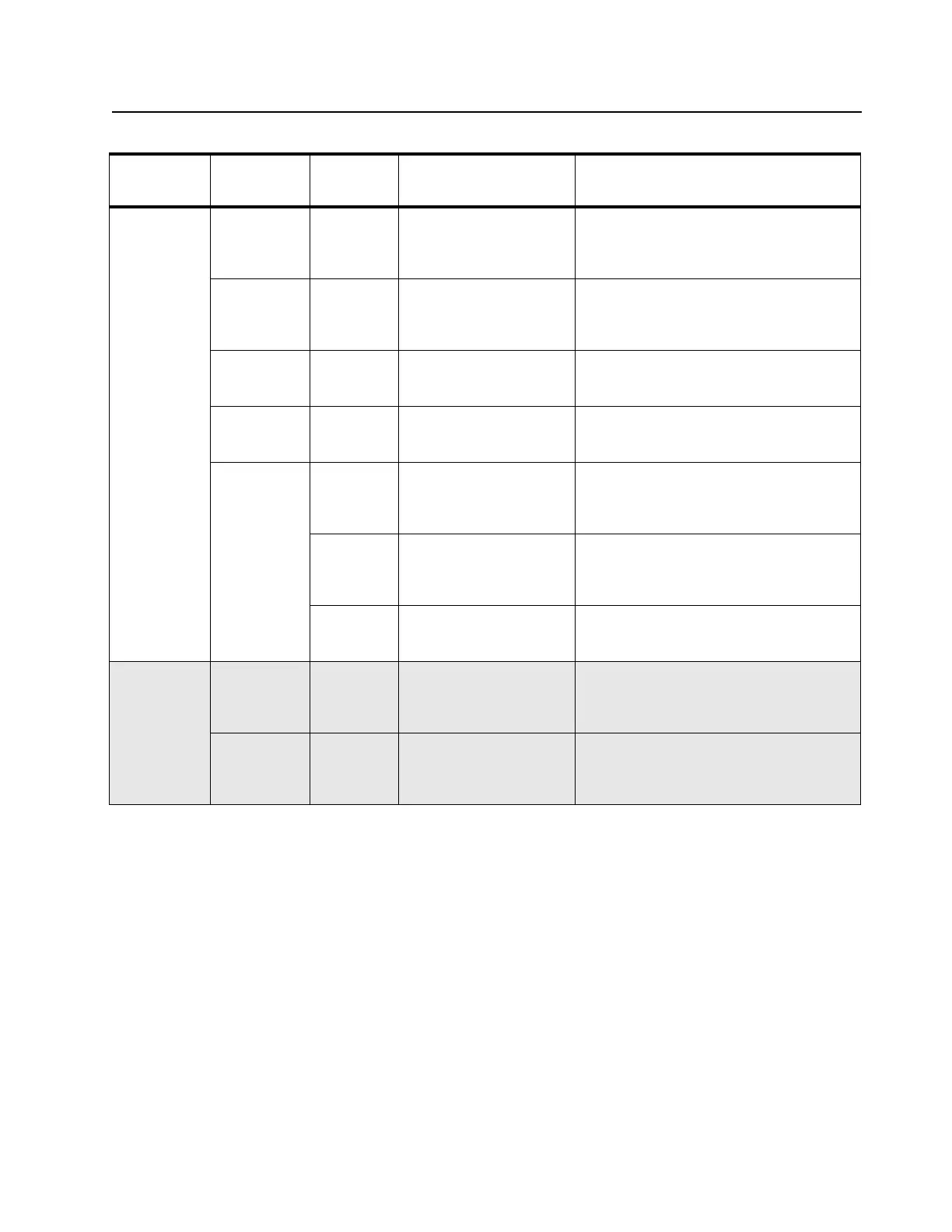Radio Programming and Tuning: Front Panel Programming 5-21
LIST 2
(Scan List 2)
01-XXX
02-XXX ...
15-XXX
16-XXX\
_ _ _
001 ...
099
Set Scan List 2 members.
xxx – selected scan list member
_ _ _ – no scan list member is selected
LIST 3
(Scan List 3)
01-XXX
02-XXX ...
15-XXX
16-XXX\
_ _ _
001 ...
099
Set Scan List 3 members.
xxx – selected scan list member
_ _ _ – no scan list member is selected
LIST SEL
(Scan List
Select)
CH-001 ...
CH-099
LIST1 (Scan List 1)
LIST2 (Scan List 2)
LIST3 (Scan List 3)
Set scan list for a selected channel.
SCAN TYP
(Scan Type
Select)
CH-001 ...
CH-099
NORMAL
PRIORITY
Scan type for selected channel – Normal Scan,
Priority Scan
PRIORITY
(Priority
Channel
Select)
LIST1
(Scan List 1)
_ _ _
001 ...
099
Set Priority Channel for Scan List 1.
xxx – selected priority channel
_ _ _ – no priority channel is selected
LIST2
(Scan List 2)
_ _ _
001 ...
099
Set Priority Channel for Scan List 2.
xxx – selected priority channel
_ _ _ – no priority channel is selected
LIST3
(Scan List 3)
_ _ _
001 ...
099
Set Priority Channel for Scan List 3.
xxx – selected priority channel
_ _ _ – no priority channel is selected
SCRMBLIN
(Voice Inversion
Scrambling)
CHANNEL
(Scrambling
Channel
Select)
CH-001 ...
CH-099
ENABLE
DISABLE
Scrambling – Enable or disable
CODE
(Scrambling
Code
Select)
3.29
3.39
Scrambling code – 3.29 or 3.39.
Table 5-9. Front Panel Programming Mode Parameters (Continued)
Main Menu
1st Level
Sub-Menu
2nd Level
Sub-Menu
Setting Remarks
