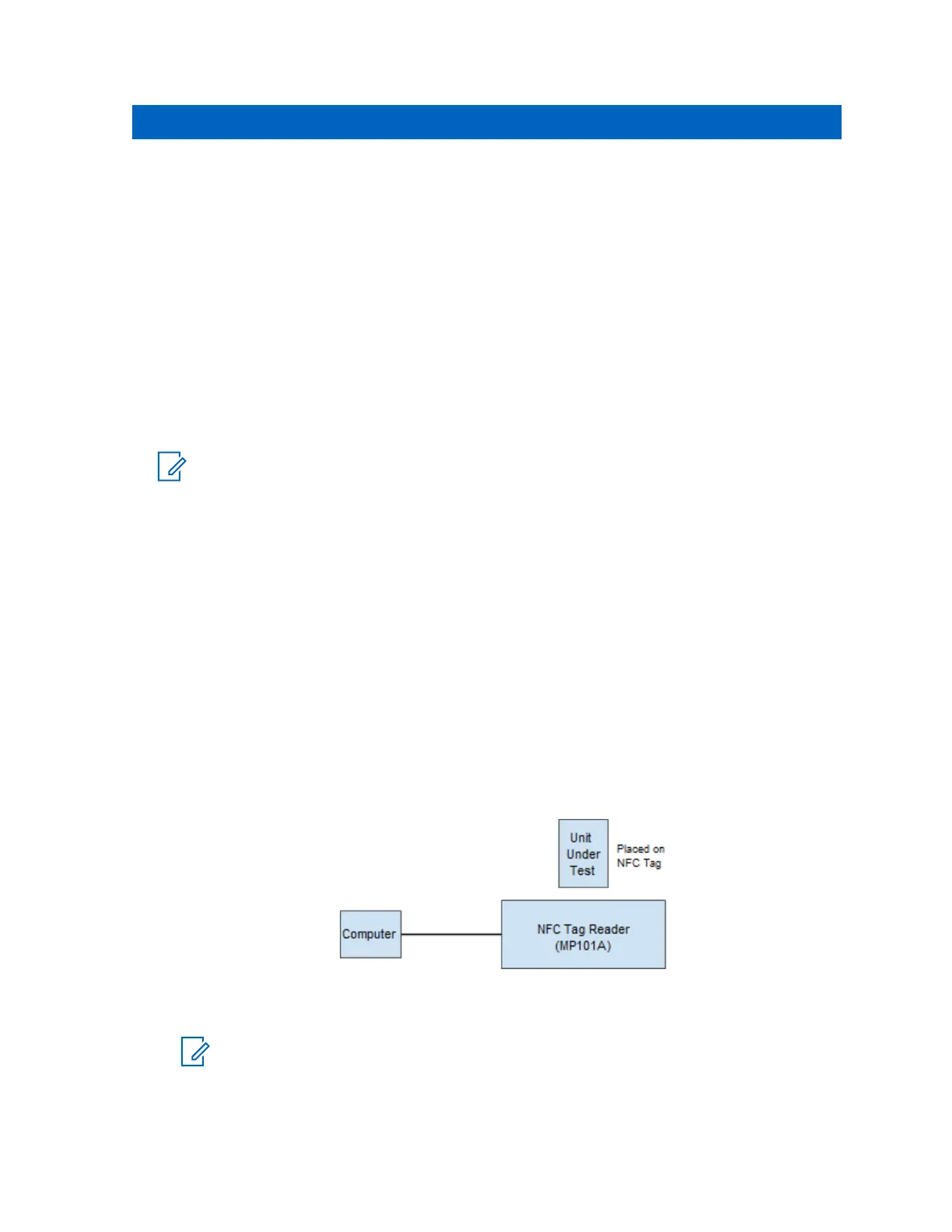Chapter 9
NFC/Secure Pairing Check
The radio has a passive Near Field Communication (NFC) tag with Bluetooth MAC ID to allow out-of-
band Bluetooth pairing with smartphones.
Reconfigure and test the NFC tag every time there is a board swap or the radio housing is serviced.
9.1
Programming the NFC Tag
Prerequisites: Recommended tools:
• Promag MP101A - Multi-protocol 13.56 MHz/NFC RFID Reader/Writer
• Promag Multi-Protocol Studio software
NOTE: The Promag Multi-Protocol Studio software will be provided together with the
Promag MP101A.
For more information, go to https://www.promageurope.com/products/mifare-readers-and-writers/
mp101a-multi-protocol-rfid-reader-nfc.htm.
When and where to use: To verify the basic operation of the NFC secure pairing interface.
• Write:
- Bluetooth MAC Address
- Radio Name
- Radio Serial Number
- Radio TEI
• Read the written information and verify it.
Procedure:
1 Connect the NFC Tag Reader to the computer. Place the radio on the Tag Reader.
Figure 15: NFC Programming Basic Setup
2 Launch the application PROMAG Multi-Protocol Studio.
3 Click Interface→Serial Ports→Open(<2>)→COM[<7>].
NOTE: The number <2> and <7> denotes the connections/ports used on your computer.
MN006362A01-AL
NFC/Secure Pairing Check
167
