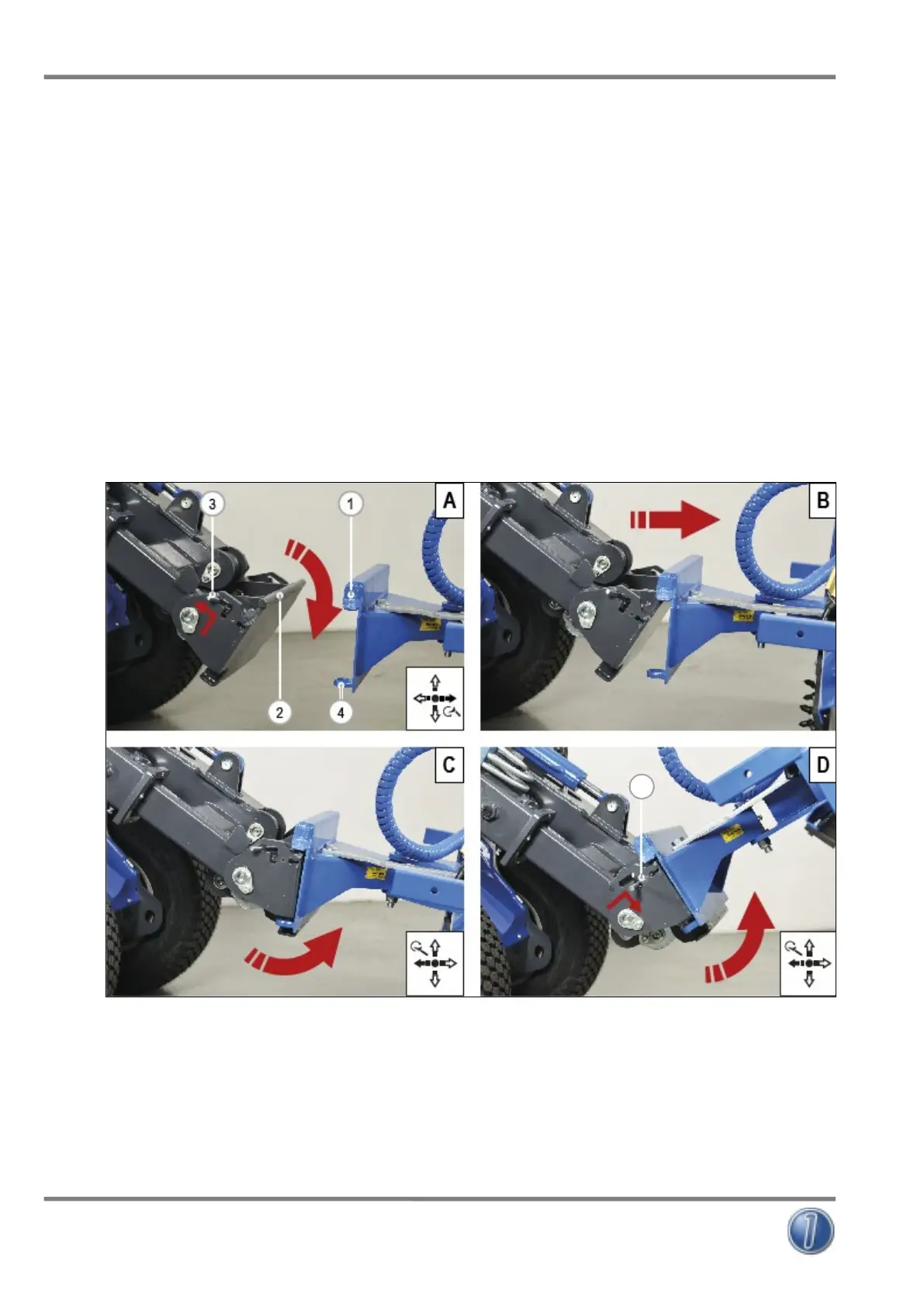Self-moving compact wheel loader, articulated frame, equipped with
multipurpose quick coupler, MULTIONE 2 Series
MultiOne SRL
Instruction manual (Translation of original instructions)
CM170003EN - 16.02.17 - 04 (11.07.18)
42/70
8.3.4.1 Mechanical attachment connection
To carry out the assembly of the attachment proceed as follows:
1) Make sure the attachment is positioned on firm and level ground.
2) Turn on the machine (see par. 8.3.2).
3) Push the multifunction joystick to the right in order to tilt forward the quick coupler.
4) Turn off the machine (see par. 8.3.7).
5) Get down from the machine and get the workplace D and E (see par. 4.2).
6) Lift and push back the two levers (FIG. 21 - Ref. 3) placed on the quick coupler, in order to raise the hook plugs.
7) Get on the machine again and turn it on (see par. 8.3.2).
8) Operating carefully draw up the quick coupler to one of the attachment so as to go up the upper round profile (FIG. 21 - Ref. 2)
in their curved seats of the attachment (FIG. 21 - Ref. 1).
9) Move slowly the multifunction joystick to the left, in this way the quick coupler leans backward, continue after lifting of a few
centimetres the quick coupler and automatically the coupling system closes allowing the two plugs to fit in the seats of the attachment
(FIG. 21 - Ref. 4).
10) Check visually the two levers (FIG. 21 - Ref. 5) are in low position. If not, it means the coupling was not successful.
11) Lift the attachment and lean forward moving the multifunction joystick to the right to check visually the two plugs of coupling are
correctly inserted in the fitted seats of the attachment. If not, relocate the attachment on the ground and repeat the procedure
from step 3).
FIG. 21
A B
C D
3
2
4
5
8- OPERATION
