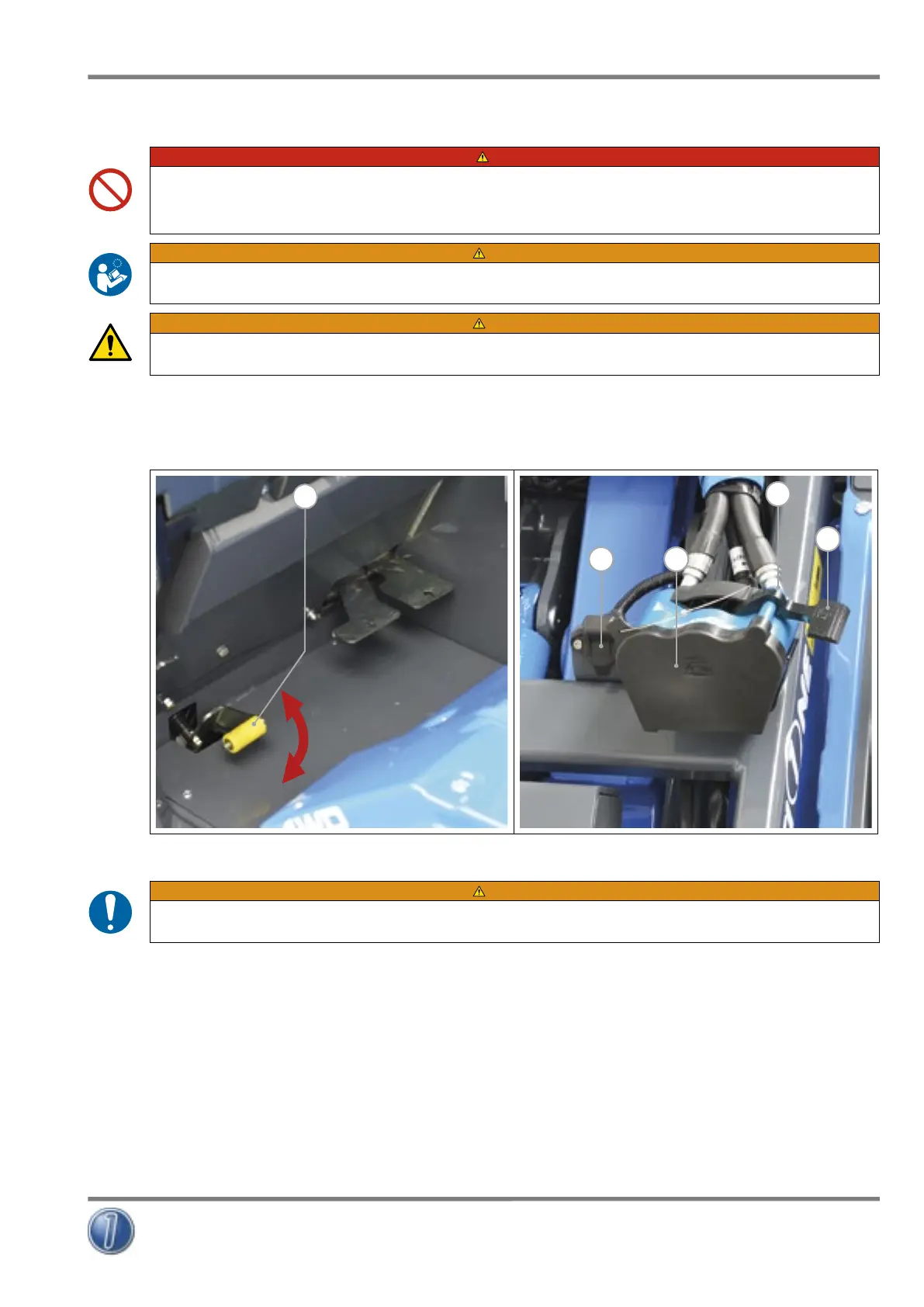Self-moving compact wheel loader, articulated frame, equipped with
multipurpose quick coupler, MULTIONE 2 Series
Instruction manual (Translation of original instructions)
CM170003EN - 16.02.17 - 04 (11.07.18)
43/70
MultiOne SRL
8.3.4.2 Hydraulic connection of the attachment (if necessary)
DANGER
IT IS FORBIDDEN TO CARRY OUT THE CONNECTION OF THE HYDRAULIC PIPES WHEN THE ENGINE OF THE MACHINE IS
WORKING UNTIL YOU HAVE DRIVEN THE EXHAUST DISPLAY DEVICE OF THE OIL PRESSURE OF THE HYDRAULIC SYSTEM AND
HAVE COMPLETED THE PROCEDURE FOR ASSEMBLY.
WARNING
BEFORE MAKING CONNECTIONS READ THE ATTACHMENT INSTRUCTION MANUAL.
WARNING
THERE IS RESIDUAL RISK N. 1 (SEE PAR. 3.2).
Before making hydraulic connections between the machine and the attachment, if expected, you need to download the residual
pressure in the hydraulic circuit of the machine. To make this proceed as follows:
1) Turn off the machine (see par. 8.3.7).
2) Operate the control pedal of the flow of the quick couplings (FIG. 22 - Ref. 1) both pressing and lifting it upward.
1
2
3
14
FIG. 22 FIG. 23
WARNING
CONNECTIONS MUST BE CARRIED OUT AFTER MECHANICALLY ATTACHED ATTACHMENT.
After releasing the residual pressure connect the hydraulic hoses of attachments as follows:
1) Remove the protective cover (FIG. 23 - Ref. 1) from the multi-connector.
2) Press the lock button (FIG. 23 - Ref. 2) on the lock handle and raise the lock handle (FIG. 23 - Ref. 3) to the unlocked position
(FIG. 24 - Ref. A).
3) Slide the adapter plate connected to the attachment hydraulic lines onto the multi-connector.
4) Pull the lock hand (FIG. 24 - Ref. B) downwards, drawing the adapter plate into the connector (FIG. 24 - Ref. C).
OPERATION -8