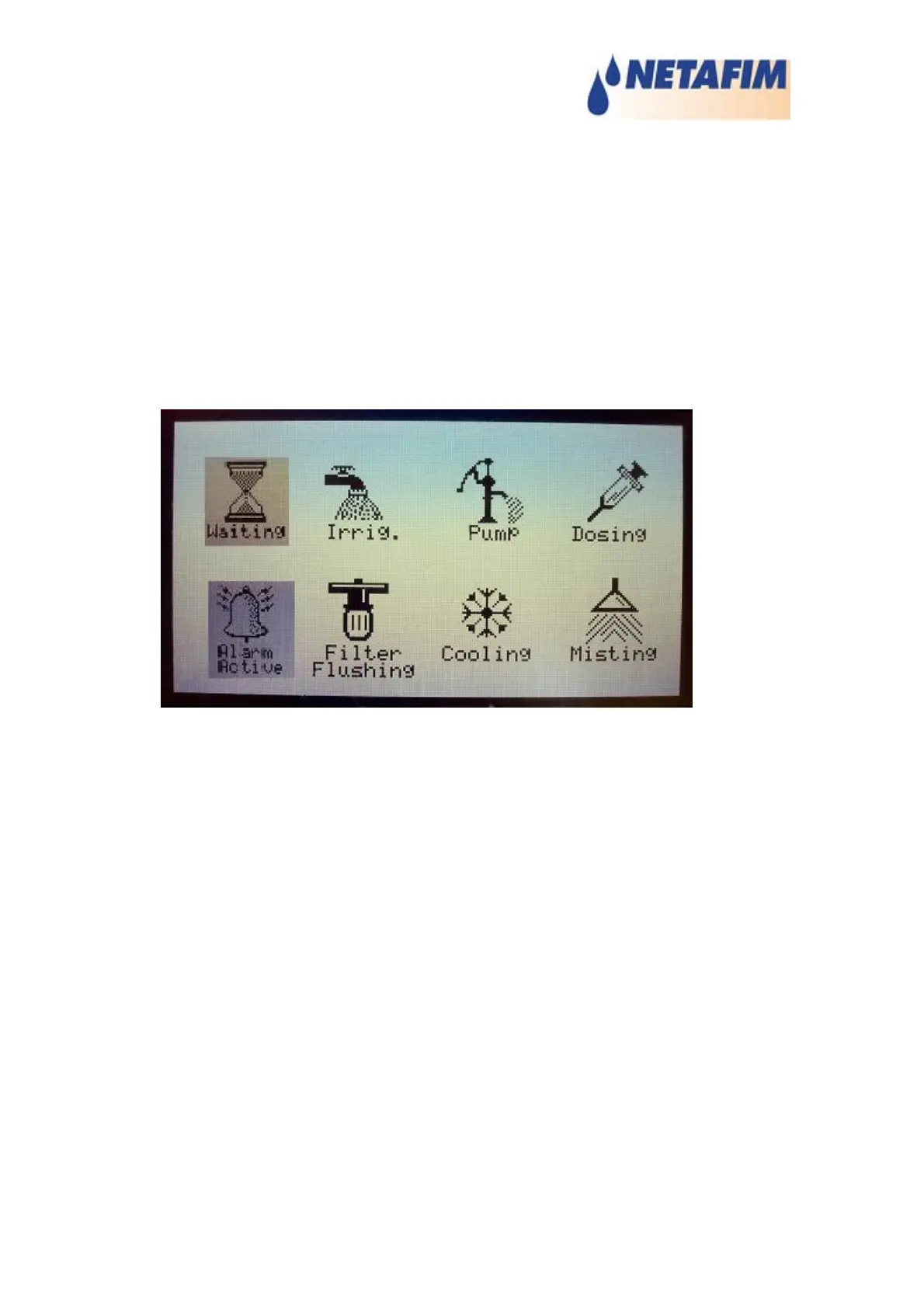NMC-64 Irrigation
Hot Screens
The NMC-64 incorporates 8 keys that enable you to access quick information of actual
and future processes as well as general conditions.
To enter the Hot Screens go to the Main Menu screen and press the Menu button, you
will enter you default Hot Screen. To navigate between the various Hot Screens
simply press one of the buttons (0-7) from any of the Hot Screens.
Hot Screen 0
Hot screen 0 displays icons of the active processes.
• Wait – The controller is idle; no processes are taking place.
• Irrig. – Irrigation process is active.
• Pump – one or more of the pumps are active.
• Dosing – dosing process is active
• Alarm – one or more alarms are active.
• Filter flushing – Filter flushing process is active.
• Cooling – cooling process is active, meaning its conditions are met. This doesn’t
necessarily mean a cooling valve is opened.
• Misting – misting process is active, meaning one or more misting valves are open.
10