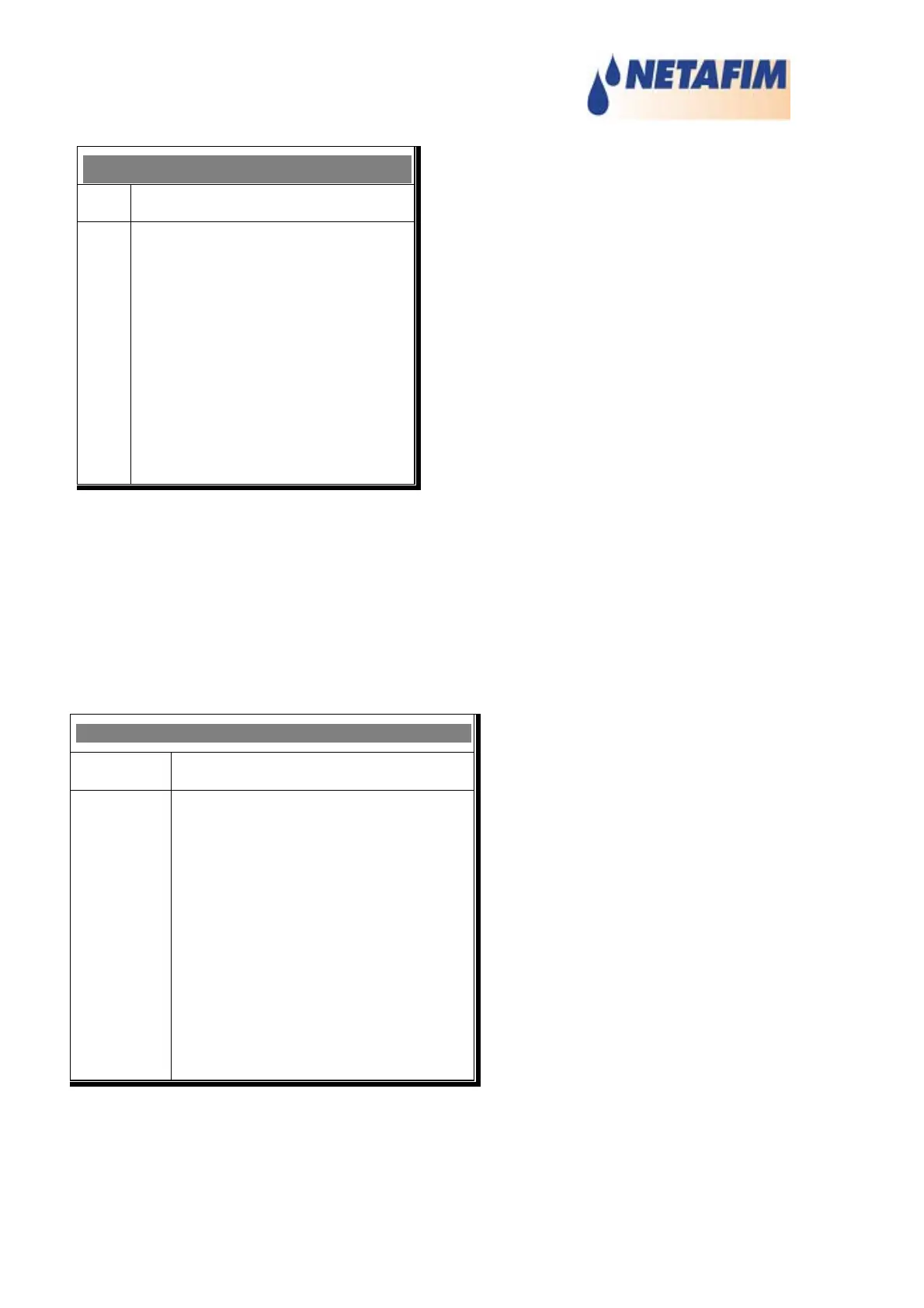NMC-64 Irrigation
8.5/6 ANALOG INPUT 1-2
Place the cursor on the Input Function column, use the arrow keys to reach the
relevant line, press Enter, a list of choice including all available analog sensors will
appear, choose the required sensor and confirm by pressing Enter. The cursor will
jump to the No. column, define the number of the sensor in the controller and press
enter to confirm.
DIGITAL INPUT 1
In Input Function
1
2
3
5
6
7
8
9
10
Water Meter
Fertilizer Meter
Program 1 Operate
Stop System
Pressostat
Delta Pressure
Drainage Qty
Dry Contact
Water Collent
ANALOG INPUT No. 1
Channel Input Function N0.
1
2
3
5
6
7
8
9
10
11
Temp. Sensor 1
Humidity Sensor 1
Evaporation 1
Drainage EC 1
EC Sensor 1
pH Sensor 1
pH Sensor 2
pH Sensor 3
< None > 0
< None > 0
68