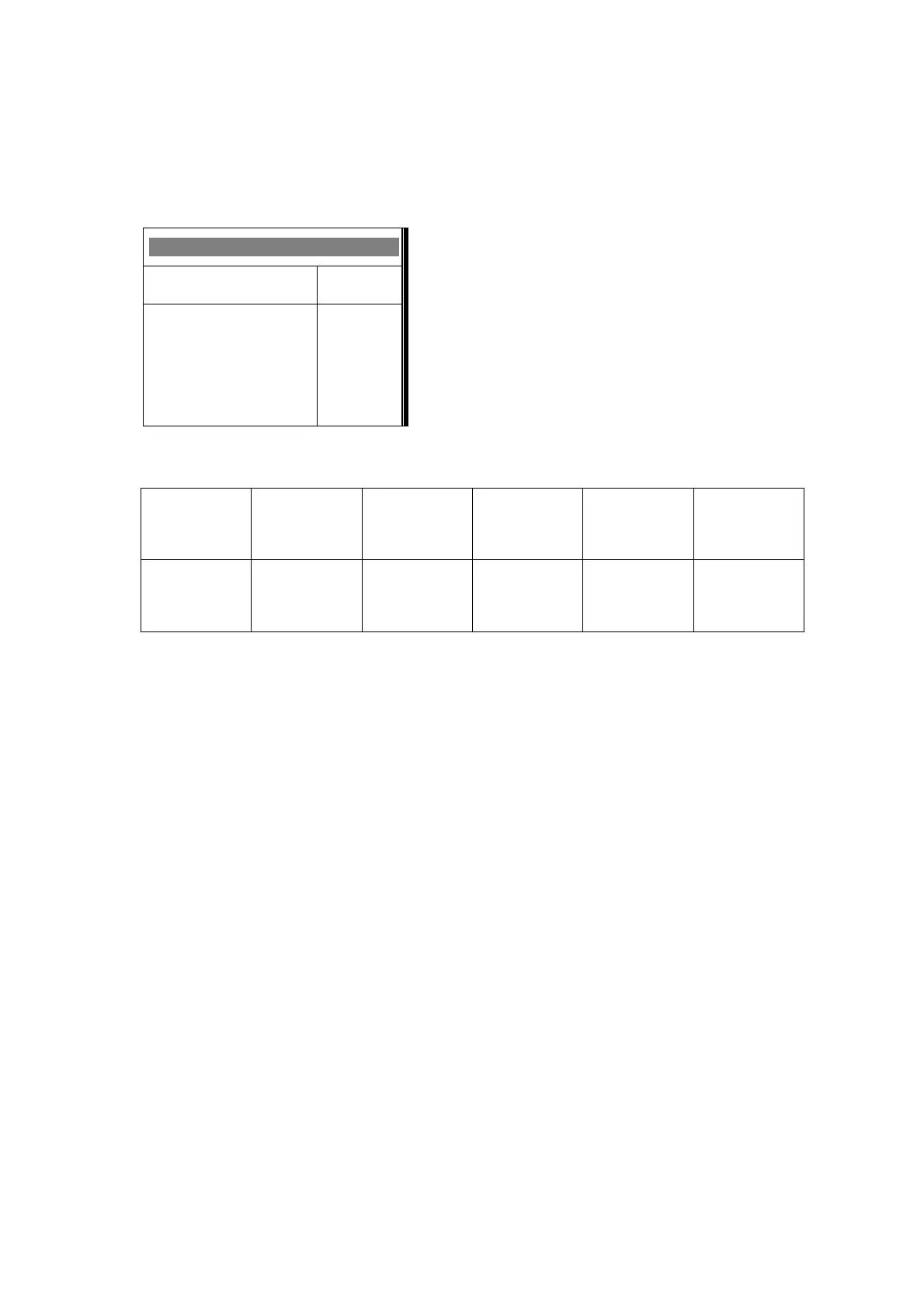User & Installation Maunal Software
5.6 HARDWARE CHECK LIST
The Hardware Check List displays which and how many output and input cards are
connected, their location and number.
CHECK LIST
DESCRIPTION FOUND
Analog Input
Digital Input
Analog Output
Relay cards
1
2
0
7
To update the hardware checklist disconnect the NMC-64 from the power supply or
perform a cold start.
COM.
_ _ _
D.In
No.2
Relay
48←41
A.In
No.1
D.In
No.1
Relay
1→8
Relay
9→16
Relay
17→24
Relay
25→32
Relay
33→40
P.S.
The bottom row shows 24VAC output cards, dry contact output cards and power
supply. The upper row shows dry contact output cards, analog and digital input cards,
and communication card.
51