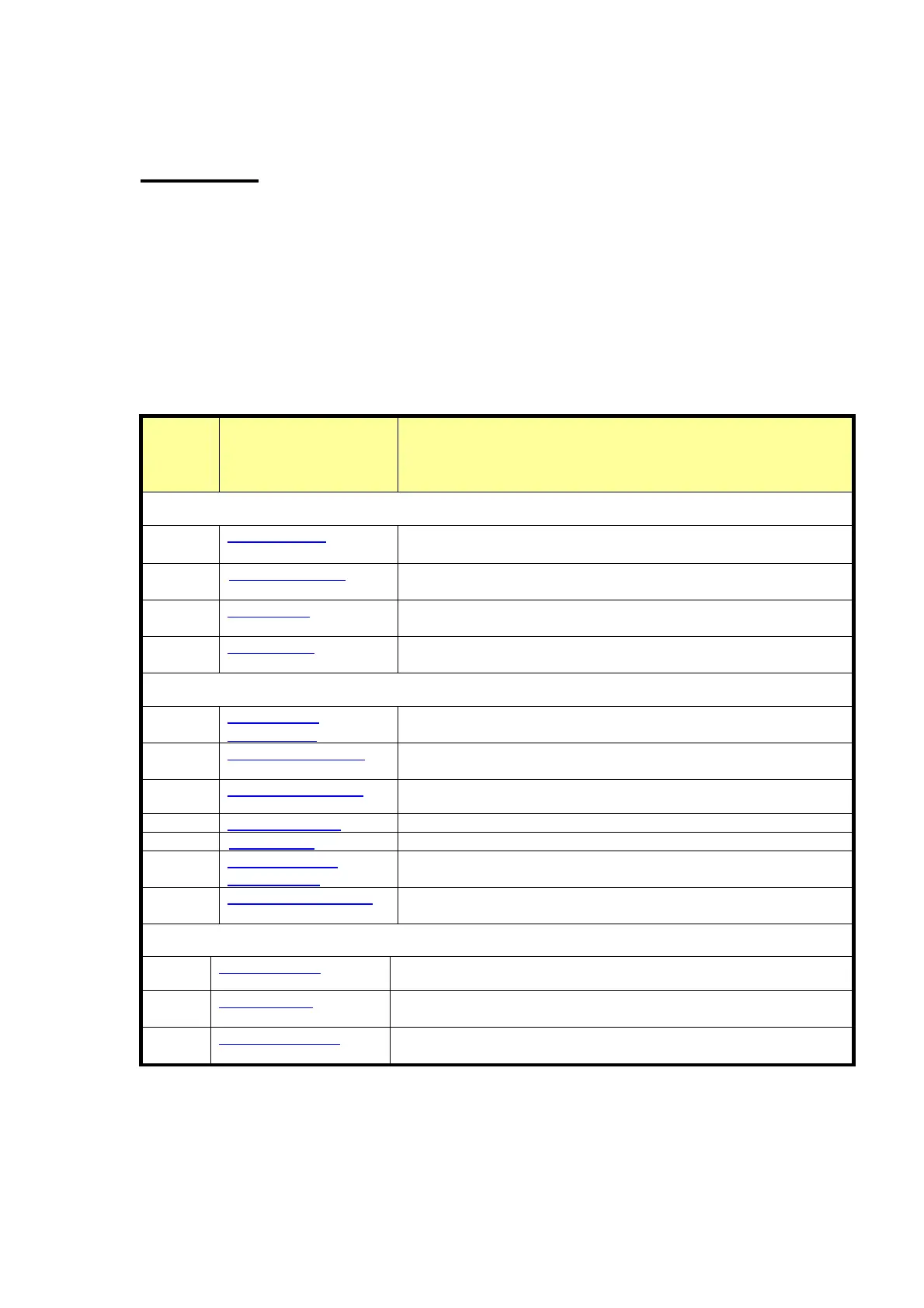User & Installation Maunal Software
Software
Getting started
This paragraph briefly explains how to get started with the NMC-64 software setup
procedure. For further explanations please see the detailed instructions per table.
For initial configuration of the controller start with Menu 8. Install.
Later steps might depend on earlier ones; therefore it is essential to go through all the
steps.
The following chart may be used for assistance.
Table
#
Table description
NMC64
Installation
8.1 Device Layout Assign an output (Relay) to each device.
8.2 Device Definition Shows which and how many devices have been defined (Read
only screen).
8.3 + 8.4 Digital Input Assign inputs to digital sensors, for example water meters, Dry
contact, etc’.
8.5 + 8.6 Analog Input Assign inputs to analog sensors, for example EC/pH, temp
sensors etc’.
Configuration
7.1 Device Delay
configuration
Define startup and shutdown order of the various devices.
7.2 Pump Configuration Set pump capacity, delays and connect it to the relevant
processes.
7.3 Valve Configuration Configure each valve to a main valve and water meter.
7.4 Valve Flow Rate Define valve flow rate.
7.5 Water meter Define volume per pulse of each water meter.
7.6 Dosing Channel
Configuration
Define dosing channel definitions; pump type, operation
method, ratio etc’.
7.7 Dosing Configuration Define whether fertigation is according to EC/pH and set
injection definitions.
Setup
6.1 Time and Date Set your locale time and date.
6.2 System setup Define system definitions such as measurement units, PC
communication etc’.
6.5 EC/pH calibration Adjust the calibration factor so that the Value is similar to the
value shown on the EC&pH transmitters
17