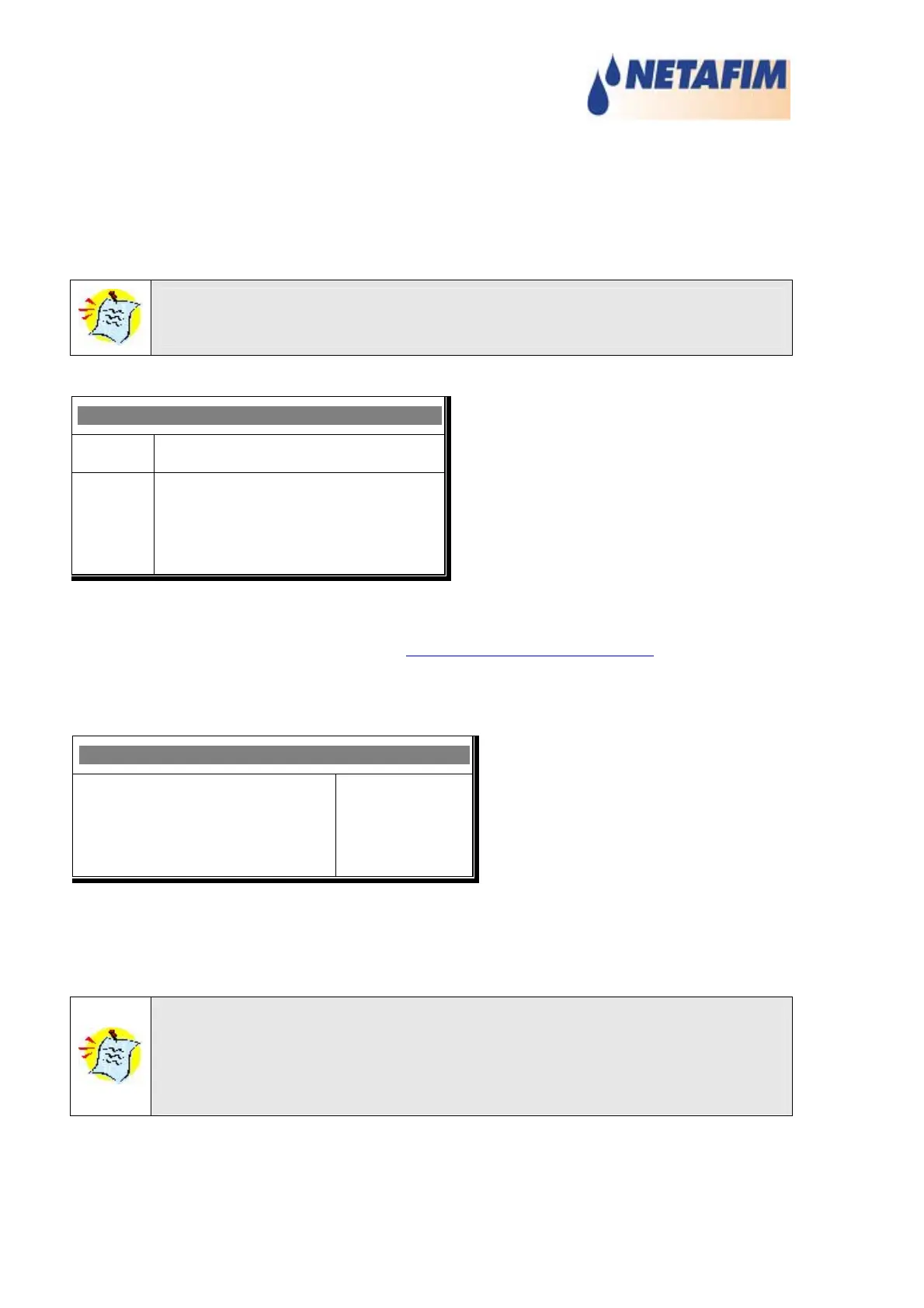NMC-64 Irrigation
4.6 AUX METER ACCUMULATION
The Auxiliary Meter Accumulation table enables to accumulate quantities from meters
that don’t have designated software. For example in order to measure the drain water
quantity or to measure the cooling system’s consumption.
These water meters are accumulators only and are not a part of the irrigation
control.
AUX METER ACCUMULATION
Meter Quantity Date
1
2
3
89.500
100.500
865.000
28-Dec-04
28-Dec-04
08-Jan-05
The quantities displayed are in liters (gallons) up to 9999.999
To reset an auxiliary meter refer to table
4.7 ACCUMULATION RESET.
4.7 ACCUMULATION RESET
ACCUMULATION RESET
Reset Valve Quantity For?
Reset Aux Meter For?
All Valves
Meter 01
To reset accumulation of an individual valve or of all valves press the Enter key,
choose the relevant option using the arrow keys and confirm by pressing the Enter
key.
When resetting a valve (or all valves) its history will be erased from the
following tables:
Daily Irrigation
Irrigation Accumulation
44