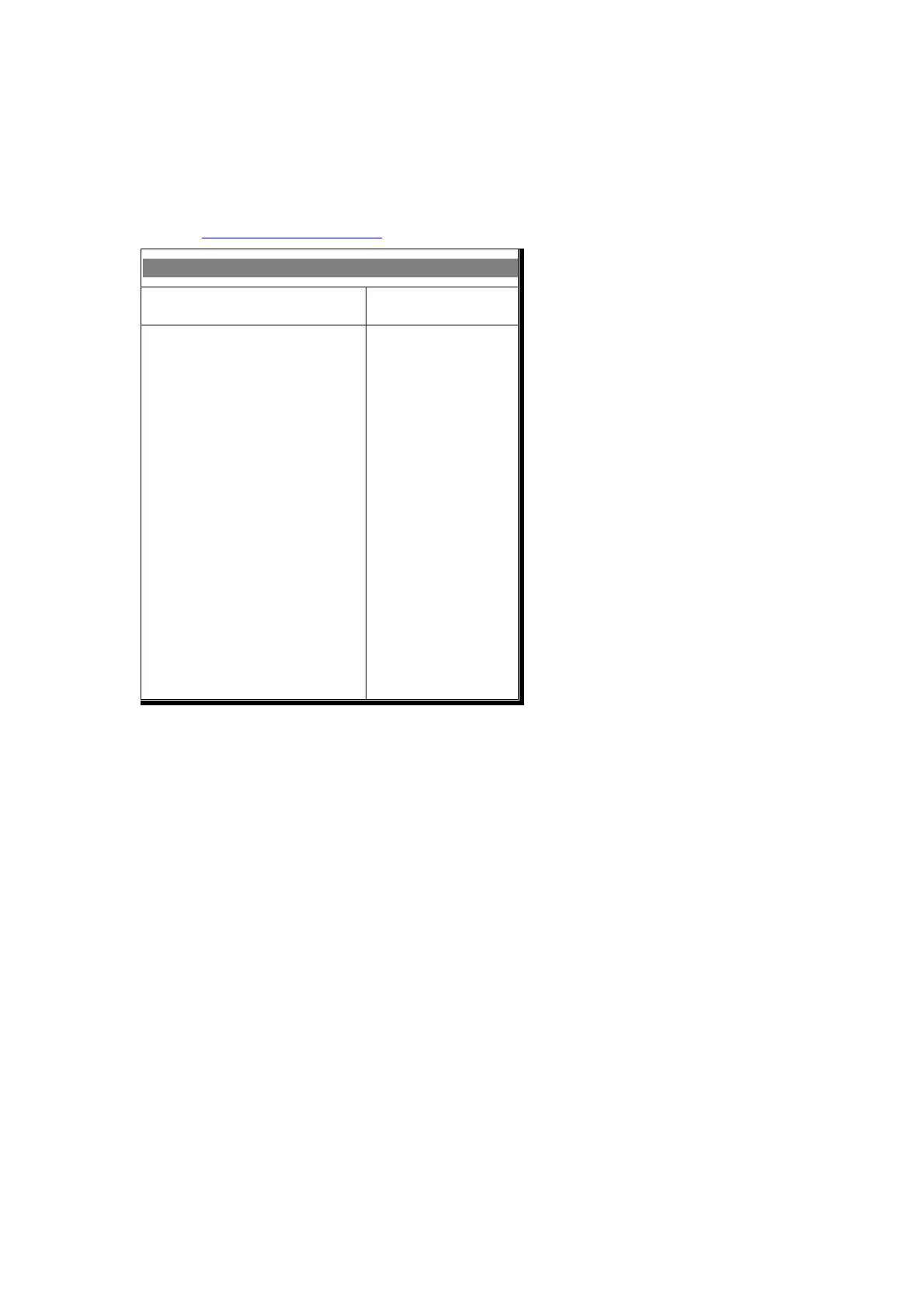User & Installation Maunal Software
8.2 Available Devices
The Available Devices screen enables to view what type and how many devices are
currently defined. This screen automatically updates depending on the devices set in
screen
8.1 DEVICE LAYOUT.
OUTPUT DEFINITION
TYPE Qty
Pumps
Main Valves
Filters
Fertilizers
Alarm
Valves
Misting
Cooling
Fert. Boosters
Agitator
Selectors
Water Heating
Main Filter Valve
1
1
3
3
1
12
0
0
1
2
1
1
1
8.3/4 DIGITAL INPUTS 1-2
Place the cursor on the relevant line and press Enter, a list of choice will open.
Choose the required sensor and press Enter to confirm.
67