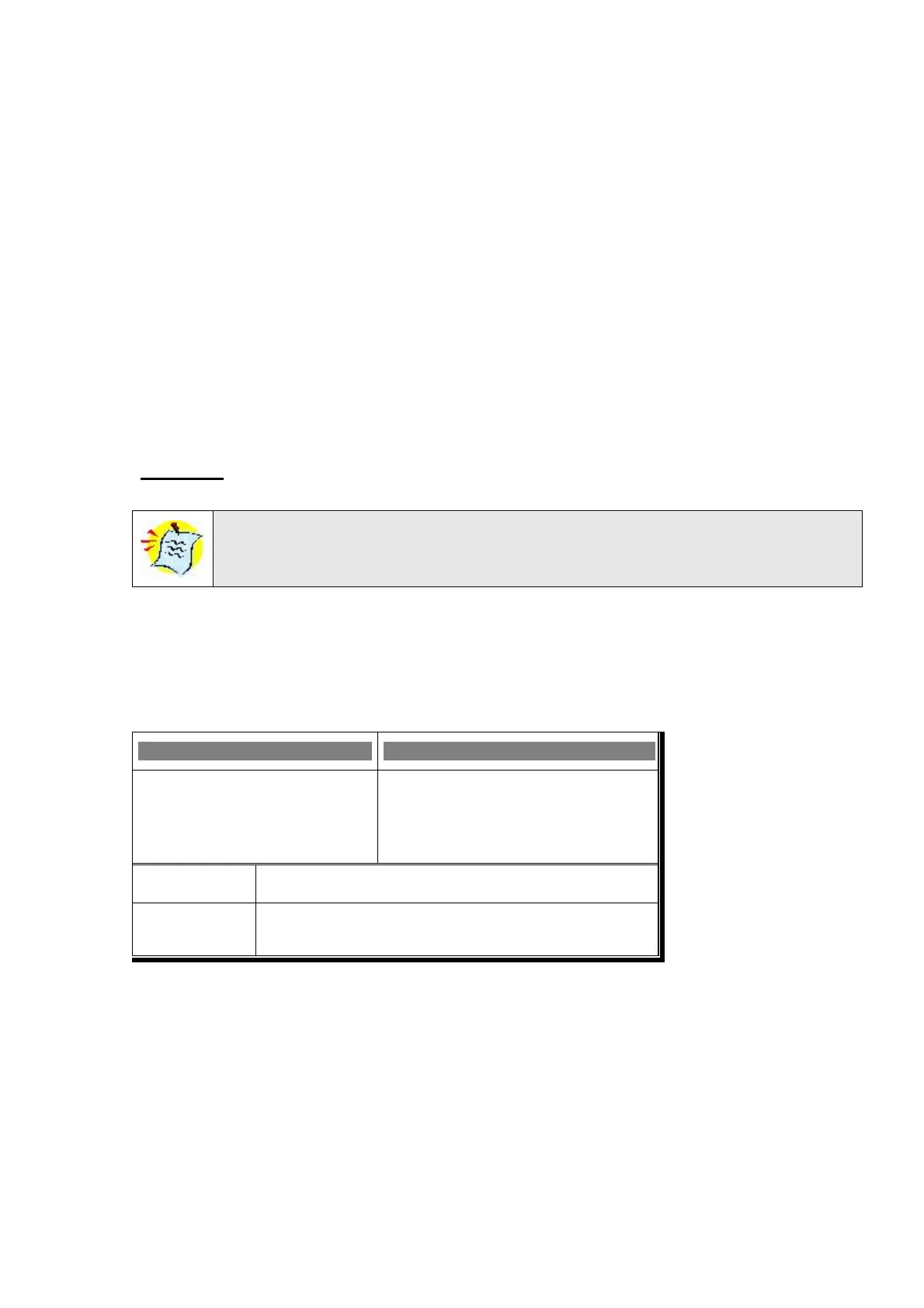User & Installation Manual Introduction
• Status - Cycle status:
• End - All of the cycles are done.
• Wait - In between cycles (Delay Time).
• Irrig - Irrigation is active.
• Next Start - When Status is "Wait" row will show the time for next irrigation.
• Total Cycle - Total number of cycles to be given for the current period.
• Act Cycle - Number of cycles already given for the current period.
• Left Cycle - Remaining number of cycles to be given for the current period.
Example: Program 2 in the table above has to perform 3 cycles, 1 has already
been given and 2 are remaining.
If a starting time of a future program already passed, The “Next Start”
displays the passed starting time while the status is “Wait”.
Hot Screen 4 - Water / EC/pH / Fert.
Hot screen 4 shows fertigation process and is useful for checking whether the
fertigation is operating properly.
WATER EC/pH
Status Wait
Nom. Flow 0.000
Act. Flow 9.500
EC pH
Target --- ---
Actual --- ---
Open(%) Min(%) prg(%) Max(%)
Fert.1 45 32 42 85
• WATER:
• Status - Water status:
• Wait – Irrigating process is not active.
• Irrig. - Irrigation process active.
13