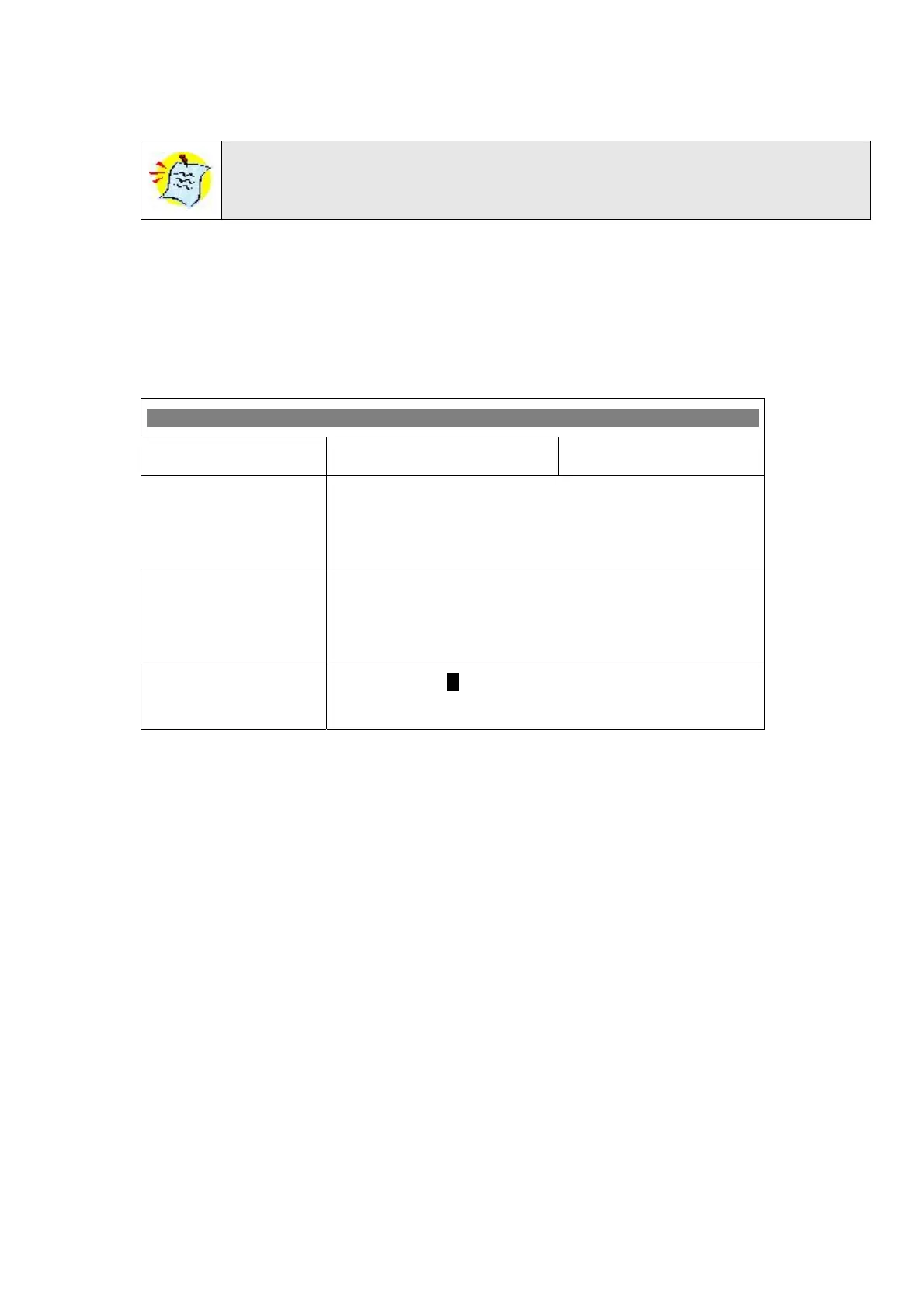User & Installation Maunal Software
To enter any of the menus, press the corresponding numeric key or scroll to
the desired item using the up/down arrow keys and press Enter; a new
window will appear. The first menu under PROGRAM is IRRIGATION.
1.1 IRRIGATION
The Irrigation Program screen consists of all settings for automatic irrigation starts. It
depends heavily on the Water Run Time and Dosing Program screens and therefore
they must be filled before irrigation can actually take place.
The NMC-64 consists of 15 irrigation programs.
IRRIGATION PROGRAM
Program: 1 Priority 1 Const. 40%
Start Time
Cycles
Delay(Min.)
09:30 13:20
1 2
0 40
Valve #:
Run Time #:
Fert.Prog #:
2 4+5 7 5
1 2 1 2
1 1 2 3
Day: 04/06
Dose/Water
1 2 3 4 5 6
F W - F W F
• Program – Select a program by entering the program number and confirm by
pressing Enter.
• Priority - Priority determines the order in which programs will take place. If start
time is the same, higher priority programs come first. Higher priority programs do
not stop currently operative programs.
If start time and priority are same, lower irrigation program number takes place
first.
Priority ranges between 0 and 15, 15 being the highest.
• Const / Daily / Cond.:
• CONST. – Increase or decrease the amount of water for all valves included in
this program. 0% means the quantities will be as specified in the Water Run
Time program, 100% will be twice the amount and –50% will be half the
amount specified in the Water Run Time Program.
To decrease enter the required percentage of change, press +/- key and than
confirm with the Enter key.
The percentage of change will be active until specified otherwise by the user.
19