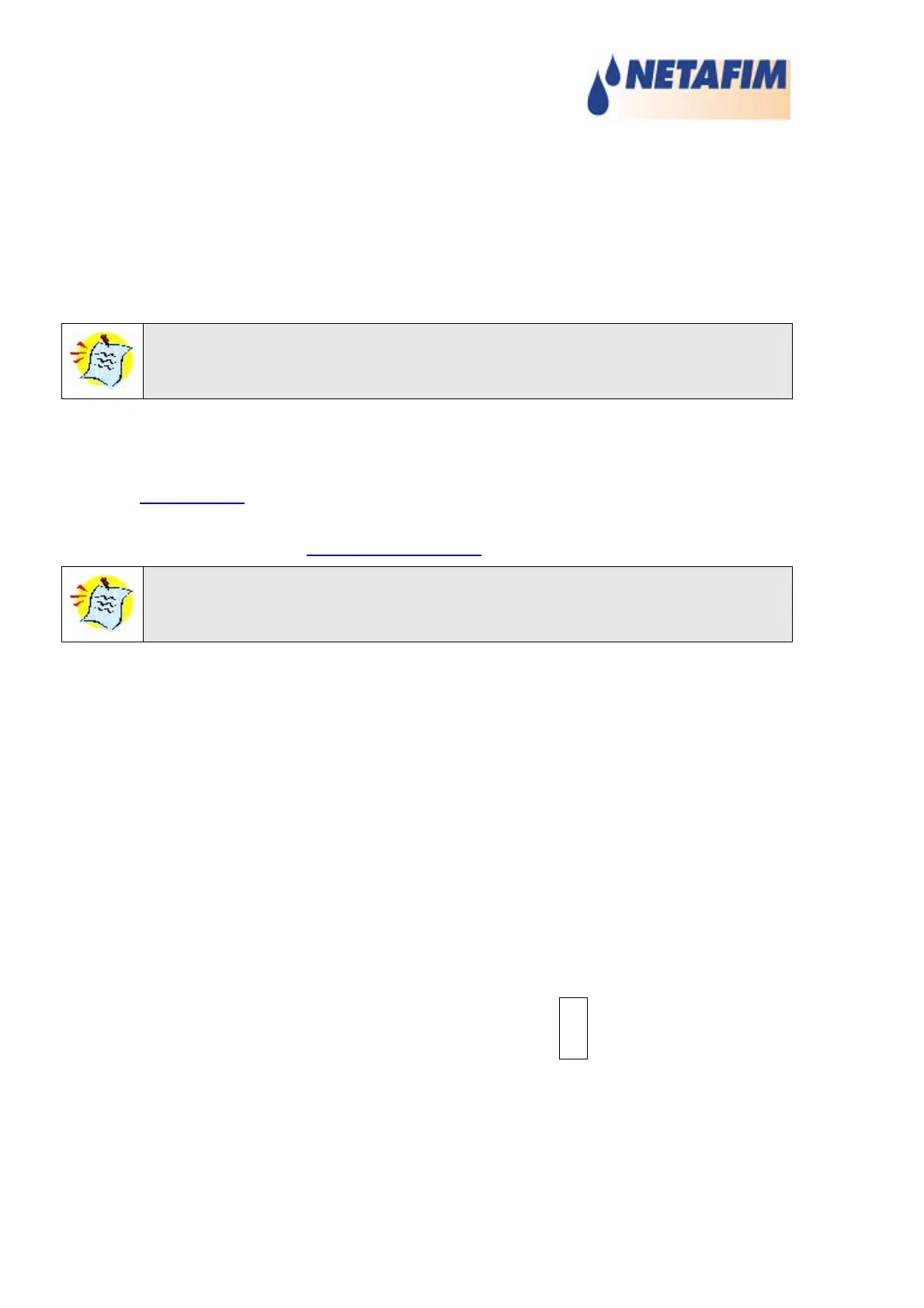NMC-64 Irrigation
• DAILY – Increase or decrease the amount of water for all valves included in
this program. 0% means the quantities will be as specified in the Water Run
Time program, 100% will be twice the amount and –50% will be half the
amount specified in the Water Run Time Program.
To decrease enter the required percentage of change, press +/- key and than
confirm with the Enter key.
The percentage of change will be active only for the present day and will be
automatically changed back to zero on End Day time.
CONST. % and DAILY % does not change Quantity / time of water before and
water after settings nor dosing quantities.
• Cond. – Choose a Condition program to start / stop irrigations. Irrigations will be
started and stopped according to the settings of the relevant Condition program
(see CONDITION program for additional information).
The Condition program has the third priority after active irrigation and uncompleted
irrigation (see paragraph
Priority specifications for additional information).
It is impossible to set same Condition program for two different programs.
For example: In the table above if the program was started manually or due to a Dry
Contact the irrigation in days 2 and 3 will take place as usual, meaning irrigation will
be given as set in the associated Run Time Programs and fertilizer will be injected as
set in the associated Fertilizer Programs.
• Start time (hh:mm) - Enter up to 6 start times (periods) per day for each program.
• Cycles - Set the number of irrigation cycles for each period. The first cycle starts at
the specified start time; subsequent cycles will start after the specified delay time.
• Delay - Time between start of a cycle until the beginning of the next cycle. For
example if the set Run Time is 30 minutes and the Delay is 45 minutes the second
cycle will start 15 minutes after the end of the first cycle.
• Valve # - The NMC-64 can operate valves in any required order; set the valve
number, press enter, the following window will appear:
Select ‘–‘ (minus) and press ENTER to set the valve to operate alone or ‘+’ (plus)
to operate together with the next valve. Several valves can be set to work
together, as a group. Valves set, as a group will have the same Run Time program
and the same Dosing Program. Each irrigation program can include a maximum of
-
+
20