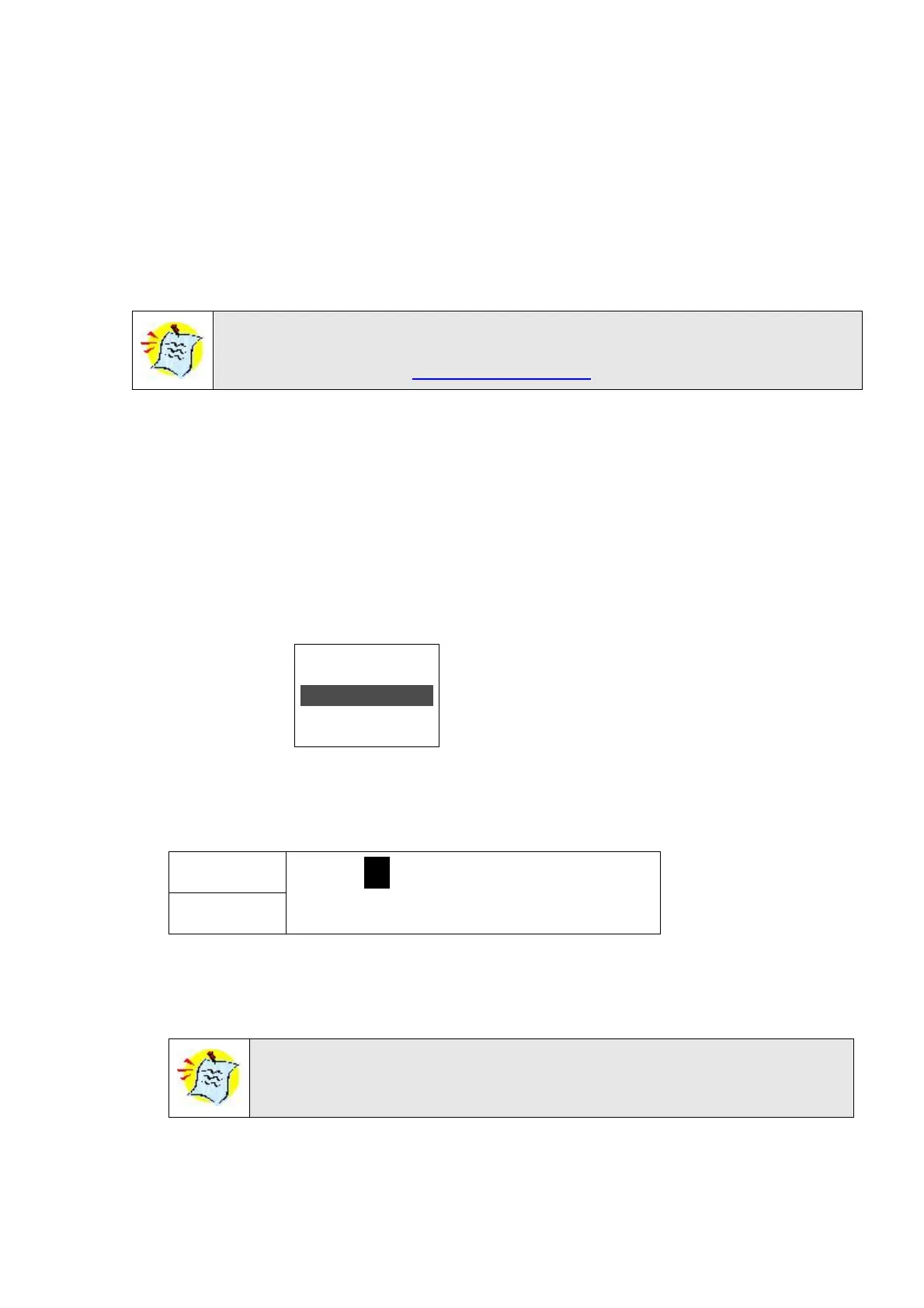User & Installation Maunal Software
40 valves in any required order (all of them together, one after the other, a few
groups, etc’).
• Run Time # – attach a Run Time Program to a valve or a group of valves. When
setting valves to work individually, a Run Time Program should be set for each
valve. When setting a few valves to work together (“+” mark between them) a Run
Time Program should only be set for the first valve, the rest of the valves will follow
this setting.
the quantity set in the Run Time Program will be the quantity given for all
valves set to operate together, not per valve (for further specifications of the
Run Time Program see 1.2 WATER RUN TIME).
• Dosing Program - attach a Dosing Program to a valve or a group of valves. When
setting valves to work individually, a Dosing Program should be set for each valve.
When setting a few valves to work together (“+” mark between them) a Dosing
Program should only be set for the first valve, the rest of the valves will follow this
setting.
• Day (xx/xx) – enables to define whether the program should irrigate, fertigate or be
turned off on different days.
The right setting enables to define the day’s cycle. The left setting enables to
define the current day of the cycle.
Dose
WATER
NONE
Select one of Dose, Water or None and press ENTER. Dose means fertigation
(water + dosing), Water means irrigation without dosing and None means the
program is idle in that day.
Day: 04/06 1 2 3 4 5 6
Dose/Water D - W - D -
4
In the example above “Day: 04/06” the cycle days is 6, the current day is day 4.
Day 2 and 5 are set to fertigate, day 3 is set to irrigate water only, and on days 2, 4
and 6 the program is idle.
When starting irrigation manually or due to Dry Contact the program
will be activated regularly even if in Cyc. Day the Fert./Water definitions
are set to WATER or NONE for the current day.
21