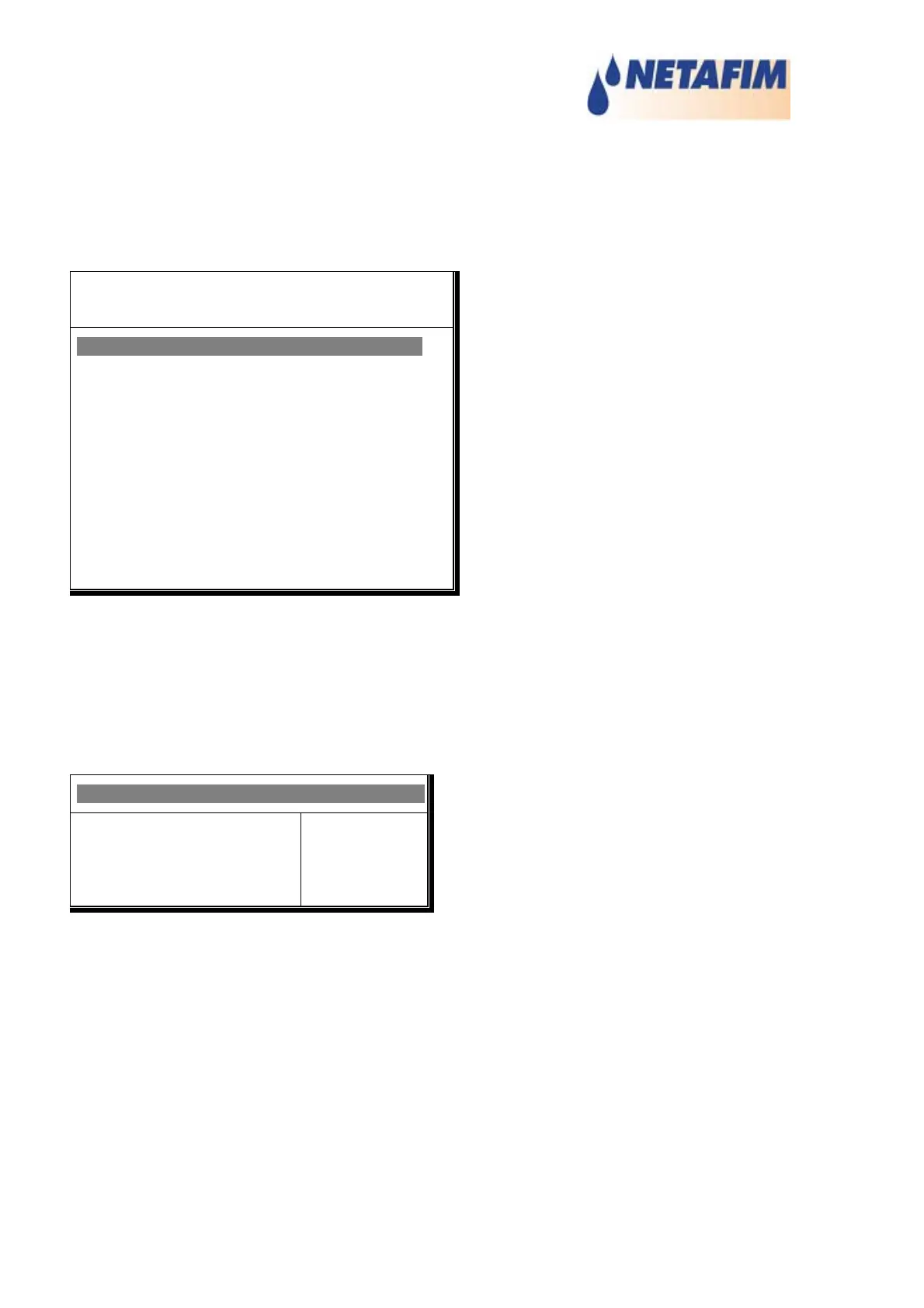NMC-64 Irrigation
6. SETUP
The SETUP menu provides clock, calibration, plug storage/retrieval and language
settings.
SETUP
1. TIME & DATE
2. SYSTEM SETUP
3. TEMPERATURE CALIBRATION
4. HUMIDITY CALIBRATION
5. EC/pH CLIBRATION
6. WEATHER STATION CALIBRATION
7. SENSORS LOGGING
8. WRITE TO DATA PLUG
9. READ FROM DATA PLUG
5.1 TIME & DATE
Time & Date screen enables to set the current time and date as well as the end of the
crop daytime.
To adjust the time and date, simply place the cursor on the setting you wish to modify,
change the numbers using the keypad and press Enter to save your changes.
TIME AND DATE
Currant Time
Date
End day Time ►
18:31:04
27-Dec-03
00:00
• End Day Time - Select the start time of a new day 00:00 to 23:00.
At End Day time:
• All the alarms are reset.
• All the uncompleted irrigations are reset. Irrigation cycles that haven’t been
completed will move to the uncompleted programs.
• All the valves that are registered in the uncompleted table (4.2) and did not
complete the irrigation are switched from wait position to do not continue
(Move to history).
52