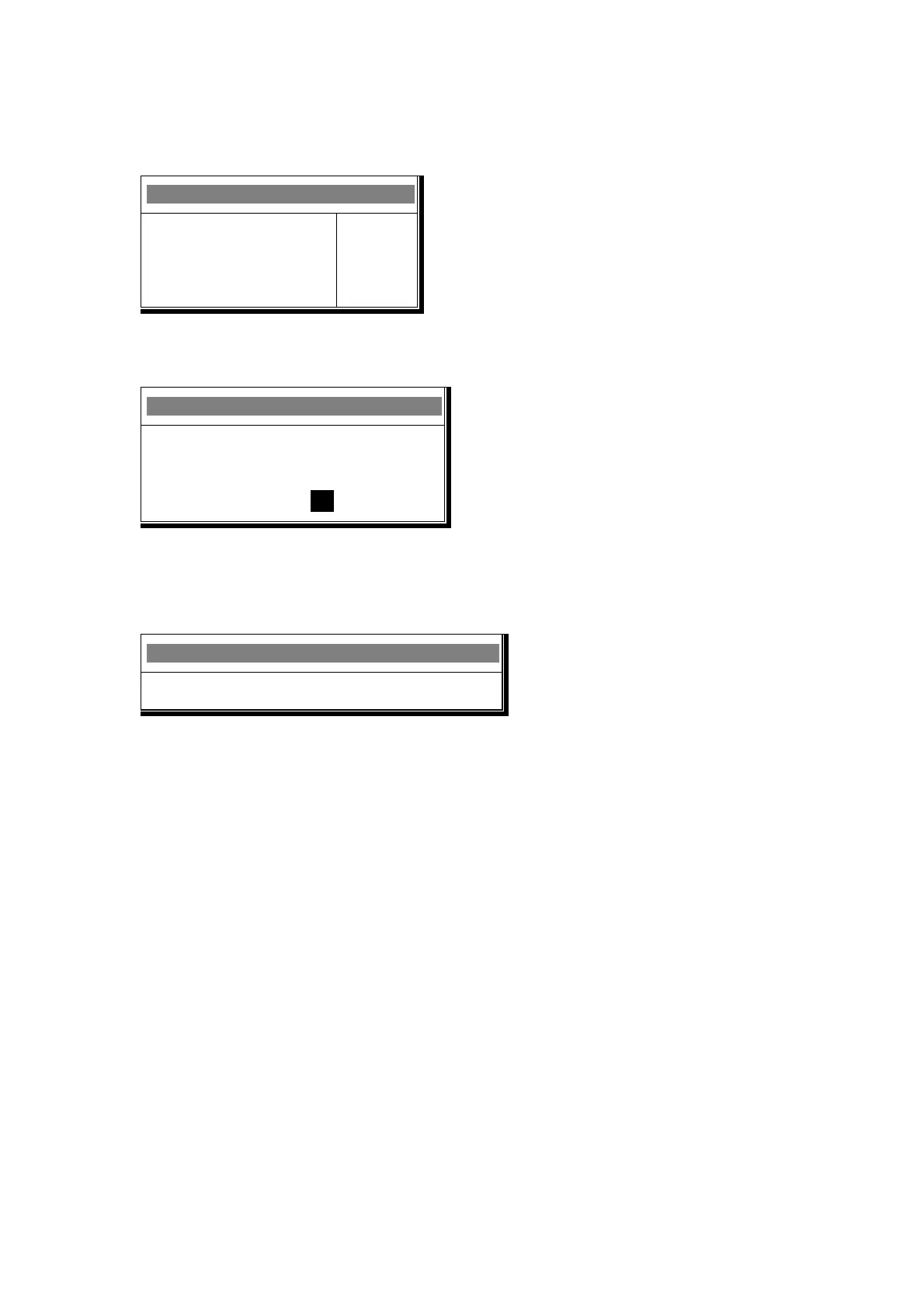User & Installation Maunal Software
2.3 START/STOP VALVE
START/STOP VALVE
Valve
Run Time #
Dosing Program
2
1
1
Enter a Valve number, Run Time program and (optional) Dosing program. Press the
menu button to open the confirmation screen.
Select Yes if you wish to start the relevant valve.
2.4 FILTER FLUSHING
To flush filters manually, follow the prompts and select a function with the arrow
keys and press Enter.
You can flush all filters or individual filters. (Without Pump or Main valve operation)
(The filter number cannot be higher than the number defined in table 8.1)
START/STOP VALVE
Do You Really Want
To Start/Stop Valve 2?
Yes No
FILTER FLUSHING
Flush Now? NO
35