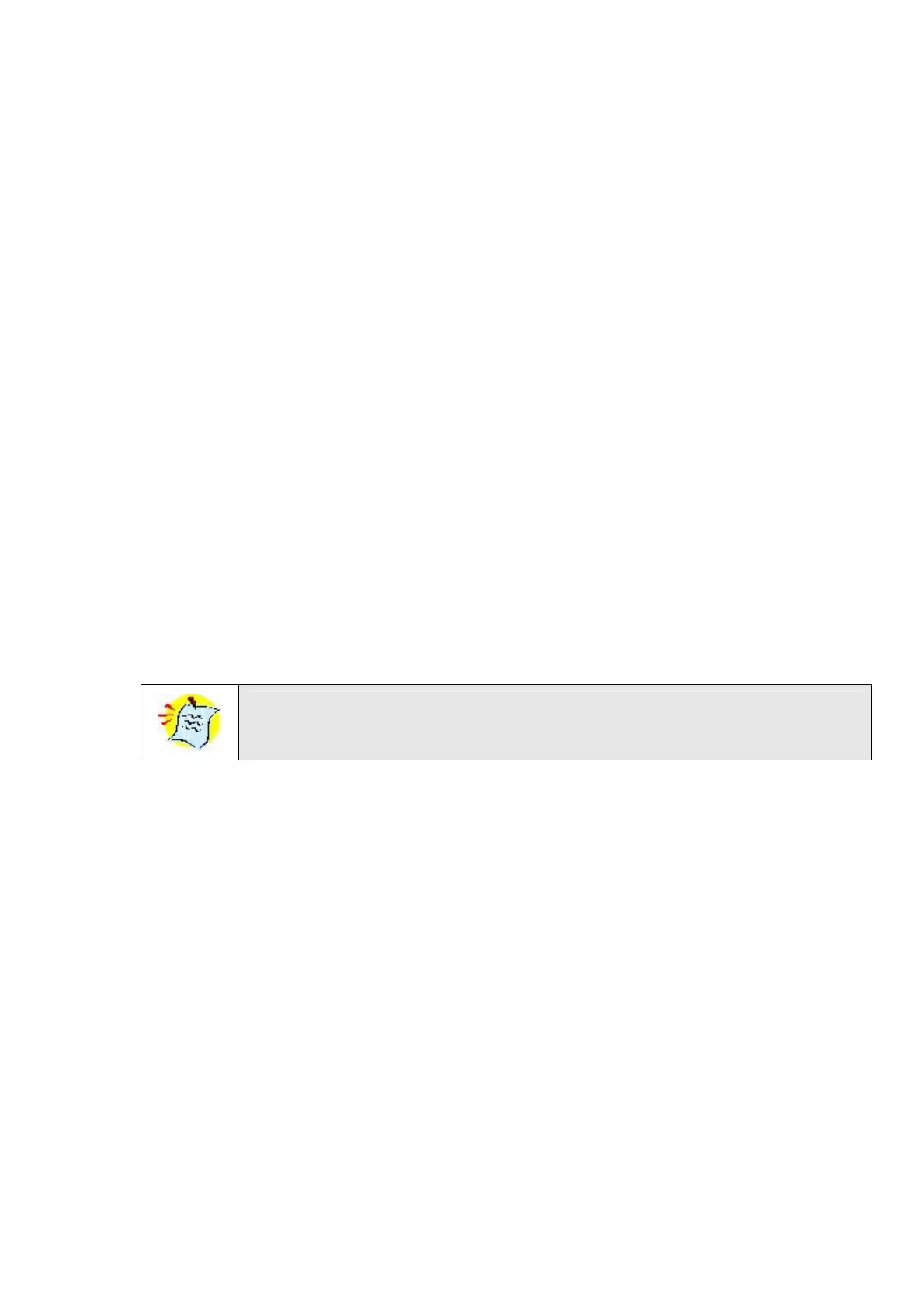User & Installation manual Appendix
pH Transmitter Calibration
The calibration procedure requires calibration fluids of two levels, the recommended
values are: pH 7 for the high-level calibration fluid and pH 4 for the low-level
calibration fluid. If calibration fluids of these values are not available other calibration
values can be used.
• Remove the sensor from its socket and wipe fluids off it.
• Insert the sensor into the higher-level calibration fluid, for instance with a pH value
of 7 (Milwaukee pH 7.01 buffer).
• Using the ZERO (and according to measured temp) adjust the reading to fit the pH
value as on the calibration fluid (example – if temp is 25C°, the pH value shall be
7.01).
• Wipe the sensor and insert it to the lower value calibration fluid, for instance with
pH 4 (Milwaukee pH 4.01 buffer).
• Calibrate with the SENS until the pH reading is as on the calibration fluid,
according to 25
o
C (example – using 4.01 buffer and temp is 25C°, the pH value
shall be 4.01).
• Carefully insert the sensor back to its socket.
• Repeat sensor calibration every two weeks.
The pH should not be dry, make sure to put it in fluid immediately after
calibrating.
Connecting pH transmitter to NMC-64 controller
• Connect pH transmitter to NMC-64 analog input card as follows:
• pH transmitter’s connector 1 to analog card’s connector Red.
• pH transmitter’s connector 2 to analog card’s connector T6.
• Check that analog card’s jumper 2 (from left) is set to 4-20mA.
