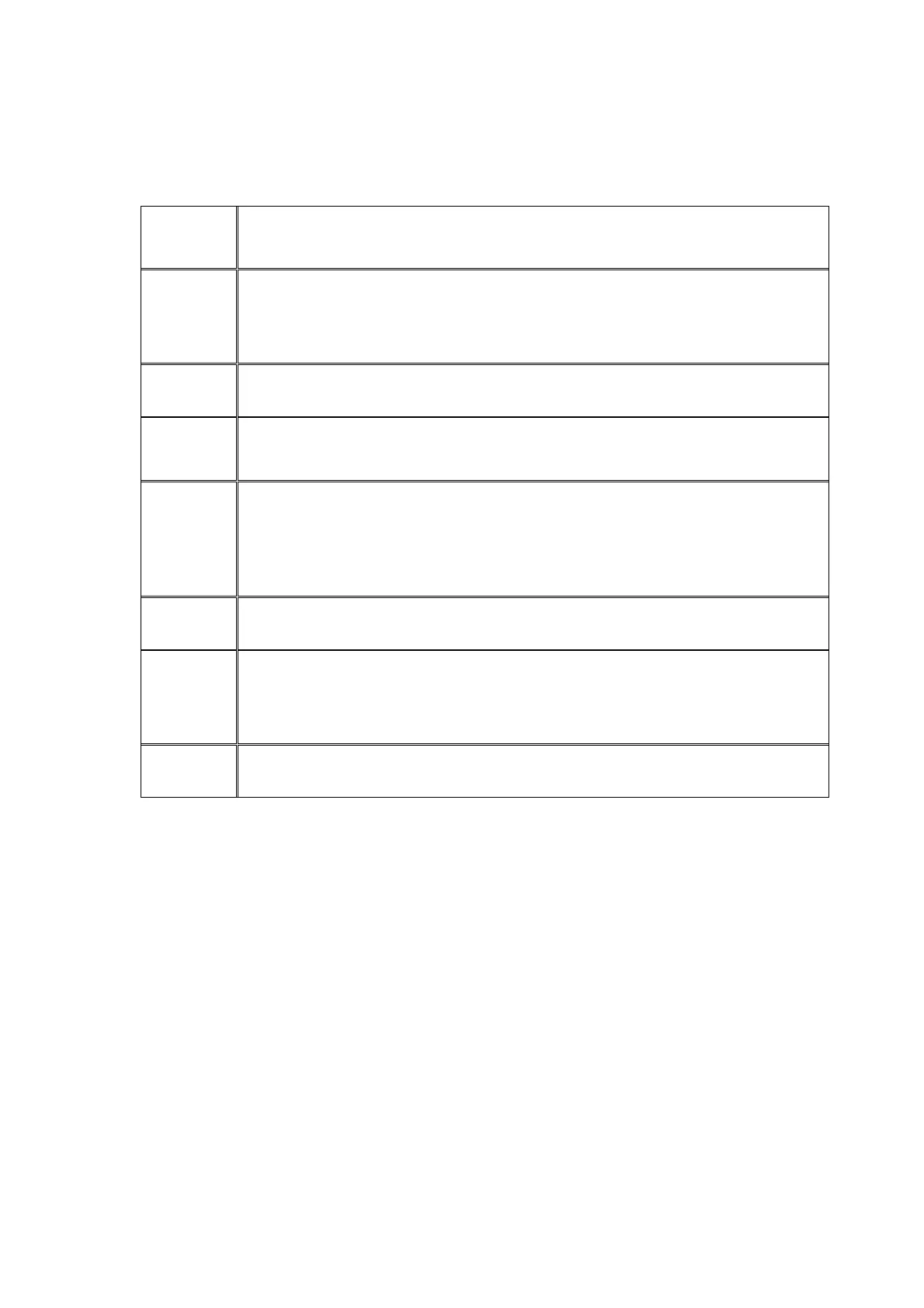User & Installation Manual Introduction
Use of keypad buttons:
Help
Using the Help key you can access help screens and graphs. If not
indicated otherwise press the ‘Menu’ key to exit the ‘Help’ menu.
Menu
(Back)
The Menu key is used to exit screens and menus you are currently
in. When in the main menu screen pressing the Menu key will enter
the hot key screens.
Delete
The Delete key enables to erase typing mistakes.
Arrow
The Arrow keys move the cursor around the menus and in some
cases can be used to change values.
+/- Key
The +/- key changes between positive and negative values and
marks the check boxes when selecting options.
In the History screen the +/- key can be used to change between
quantities and time format.
‘.’ Key
The ‘.’ Key enables to enter a decimal point.
Numbers
The Numeric keys enable you to enter numbers and make selections
in the numbered menus.
Several of the numeric keys perform special Hot Key functions.
Enter
The Enter key acknowledges your entry or menu selection.
9