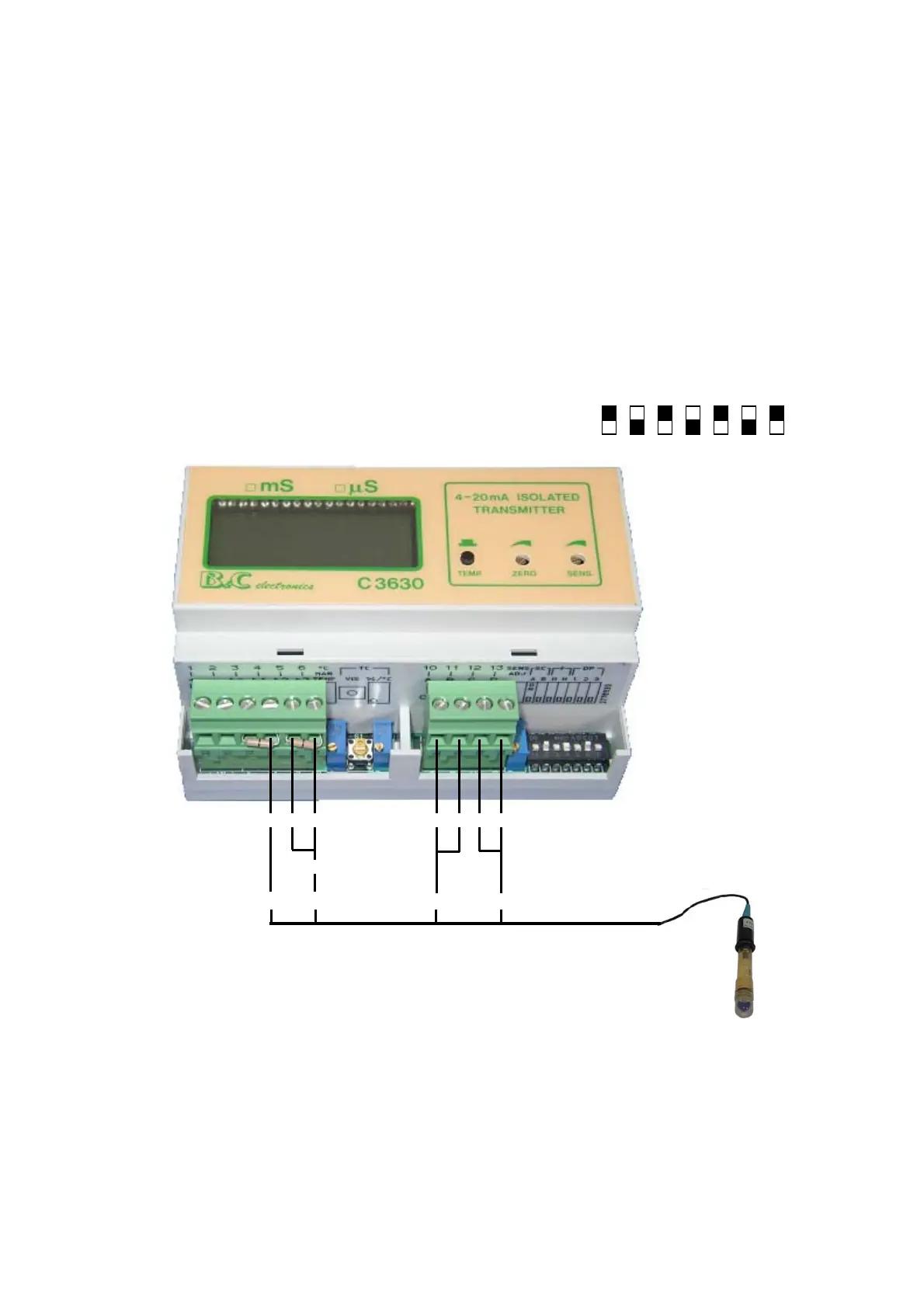User & Installation manual Appendix
EC Transmitter & Sensor connection and calibration
Connecting EC sensor to Transmitter:
1. Remove resistors from connectors 3-4 and 5-6.
2. Connect Green wire to connector 4.
3. Connect Red wire to connectors 5 and 6.
4. Connect Black wire to connectors 10 and 11.
5. Connect White wire to connectors 12 and 13.
6. Adjust the Dip-switches (white is ON) as follow:
EC Transmitter Calibration
Green
4 6 5
100Ώ
Red
1110
Black White
13
12
• Remove the sensor from its socket and wipe fluids off it.
• Using the ZERO, bring the reading to 0 (no calibration fluid is needed here).
• Insert the sensor into the calibration fluid (Milwaukee 1413 µS/cm solution).