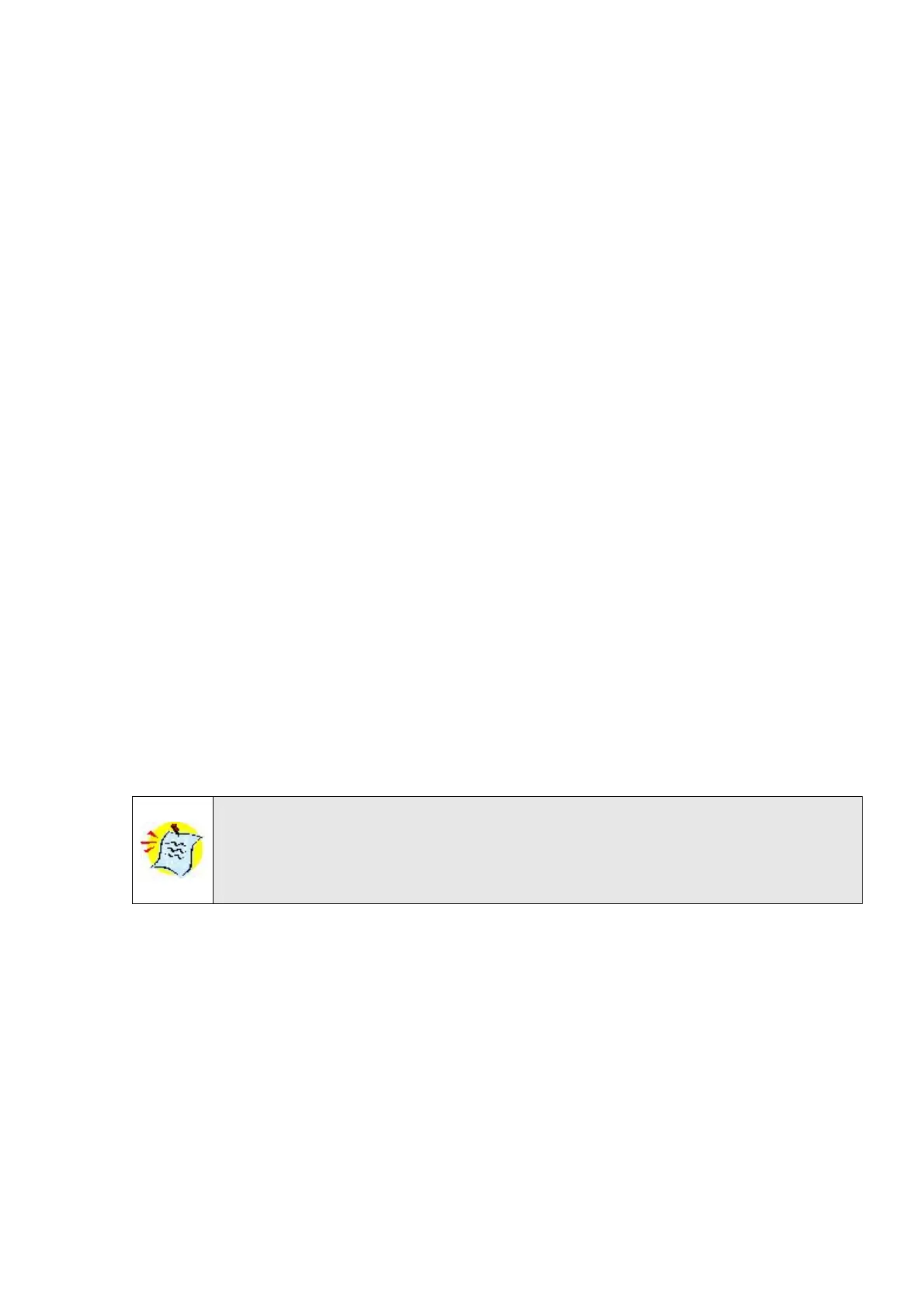User & Installation Manual Introduction
• Outputs & inputs test
• Plug & Play Hardware with automatic checklist
• Data Plug for backing up settings and setup (Optional)
• Up to 64 outputs (Cards of 8 outputs each)
• Up to 16 Digital Inputs (Cards of 8 inputs each)
• Up to 22 Analog Inputs (Cards of 11 inputs each)
Operation of the NMC-64
Operating the NMC-64 is very simple and defined to be intuitive.
Use the following guideline for easy operation:
• To change specific settings navigate the cursor (flashing underline mark) using the
arrows until it is under the relevant setting.
According to type of field (value, list of options, etc’) change setting as follows:
Value - use the numeric keys to change the value and press ENTER to confirm.
List of Options - press Enter to open the List of Options, use the arrow keys to
navigate and press Enter again to confirm.
HH:MM:SS - set hours, press the Enter key to move to the minutes, set the
minutes, press the Enter again to move to the seconds.
Factors - use the left and right arrows to change the factor up and down
respectively.
To erase typing mistakes use the DELETE key.
Remember to confirm changes by pressing the ENTER key or the down-
arrow.
If you don’t confirm the new value will be lost and the controller will keep the
previous value.
7