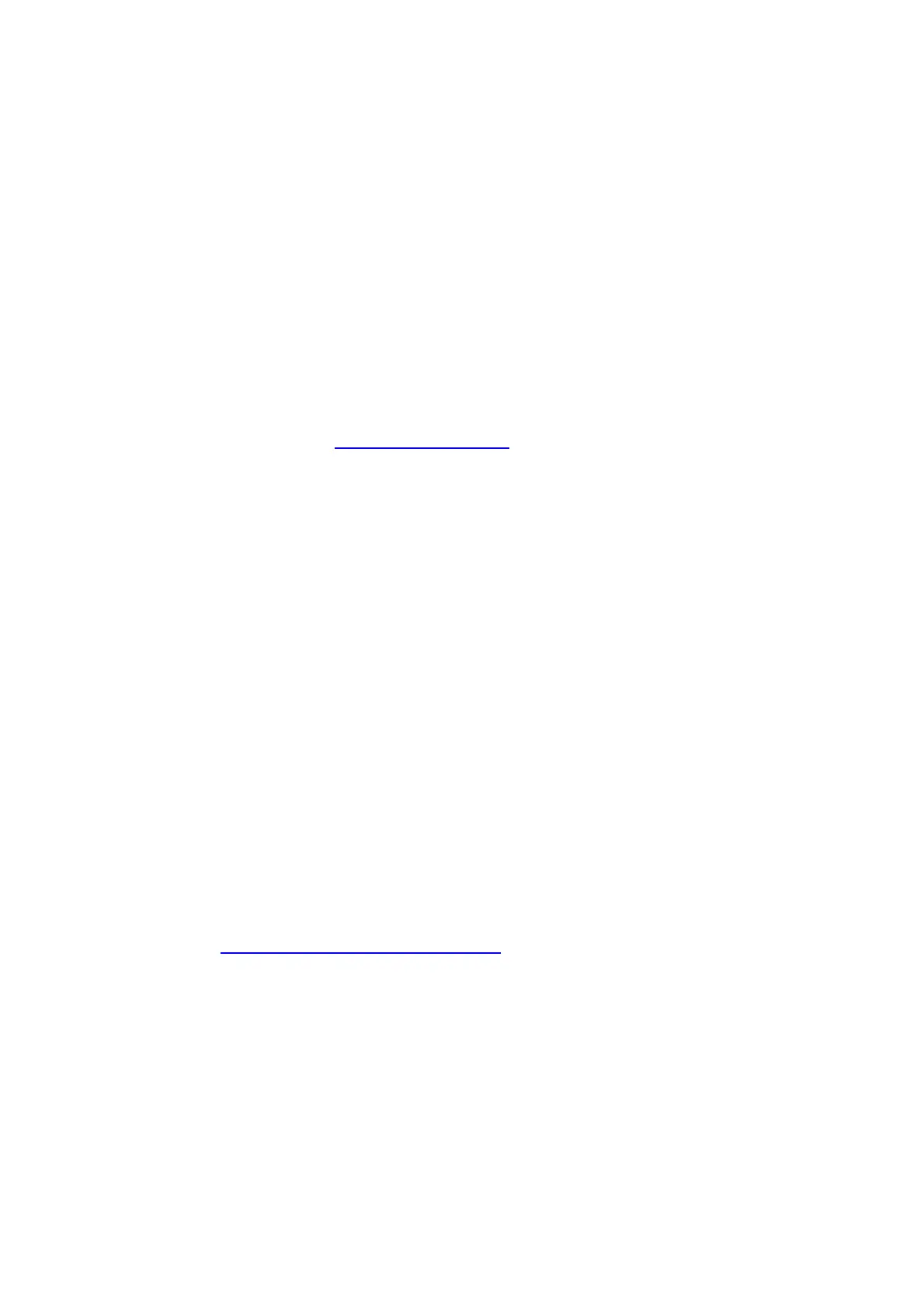User & Installation Maunal Software
• Above t
o
(when status is humidification) – Stop humidification when the
temperature is below this temperature. Humidification will be resumed when
the temperature goes above the internal dead-band of 0.5
o
. For example if
set to 25
o
humidification will stop when the temperature drops below 25
o
and
will be resumed when it goes above 25.5
o
.
• On – define the On time of the Cooling valve.
• Off – define the Off time of the Cooling valve.
If On = 0, there is a constant rest.
If Off = 0, there is a constant work (In the time frame).
• Cool # - assign cooling valves to this program. The assigned cooling valves will be
operated sequentially in groups. The size of the groups (maximum cooling parallel)
is defined in screen 6.2 SYSTEM SETUP.
• Temp. Sens. – assign Up to 2 temperature sensors for this program.
• Hum. Sens. – assign up to one humidity sensor to this program.
If there is a malfunction in one of the temperature sensors, a message will be
displayed and that sensor will be taken out of the average temperature calculation. If
all the temperature sensors are out of order, the controller will operate according to
the first active line.
If you would like to operate the program by time only, set as follows:
Set Status to cooling or humidification (not important). Set the Above t°. and Below
RH to 0. Define required On and Off times and the program will work accordingly
within the set time frame.
1.9 MISTING
The misting program is a time schedule used to open / close a misting valve or any
other device that is operated sequentially.
Up to 40 misting programs can be pre-set.
Notice that there are a few steps that should be defined prior to this screen:
• Table
7.10 MISTING CONFIGURATION.
31