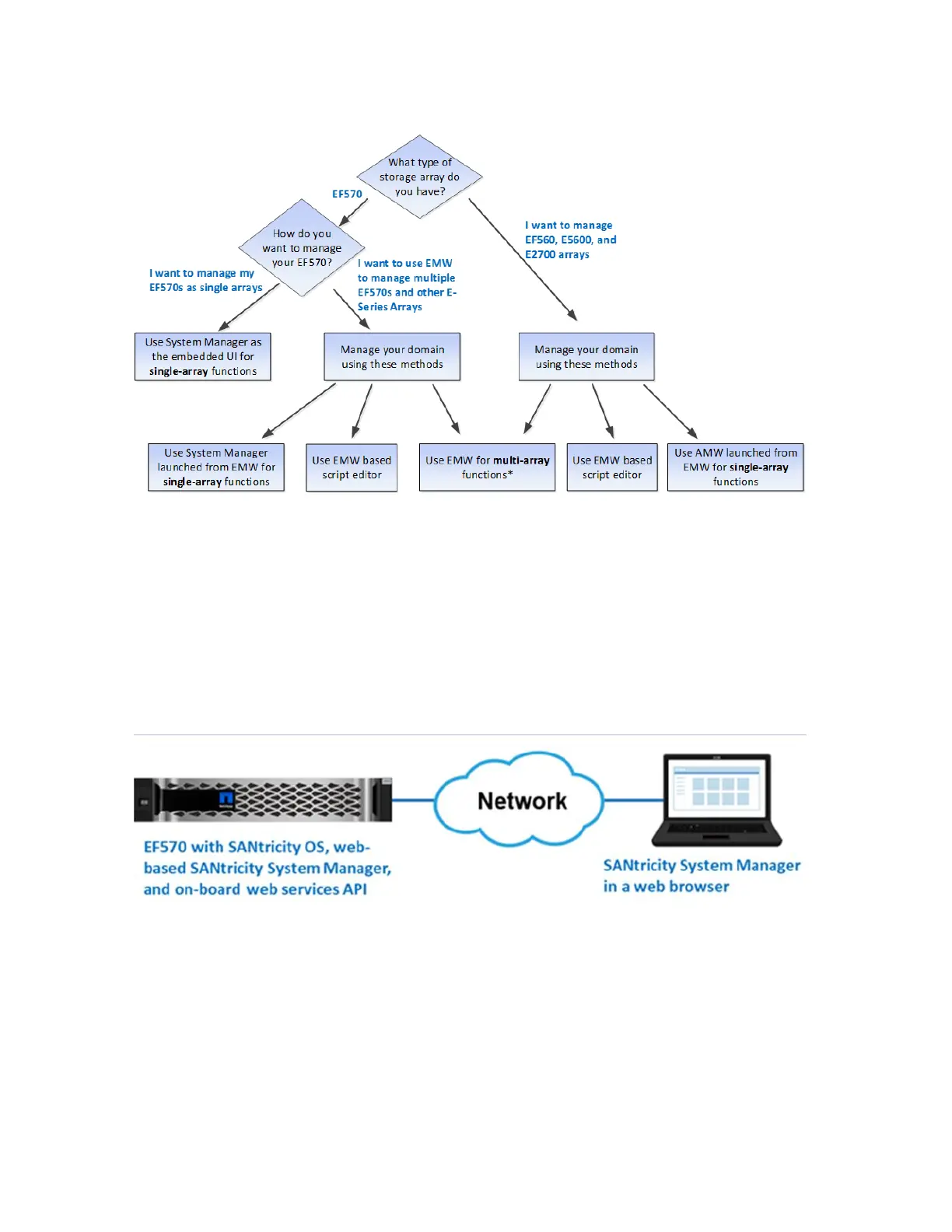Figure 4) Decision tree for SANtricity management components to install.
Note: If you are not using synchronous or asynchronous mirroring features; only have new-generation
EF570, E5700, EF280 or E2800 storage arrays; and do not want to use the SANtricity script
editor, an alternative to installing the EMW to manage multiple arrays is to simply bookmark each
array in a web browser.
Single EF570 Storage Array
If you have only a single new array and are not using either the synchronous mirroring or asynchronous
mirroring feature and do not require the CLI, then all configuration can be handled from SANtricity System
Manager as shown in Figure 5.
Figure 5) Managing a single EF570 with SANtricity System Manager.
Multiple EF570 Storage Arrays
If you have one or more EF570 storage arrays and other new generation E-Series or EF-Series arrays,
you can install SANtricity Storage Manager (EMW) to manage your overall environment, or you can now
install the SANtricity Web Services Proxy 3.0 or later versions and use SANtricity Unified Manager. Either
way, you can still handle all storage array-based configuration tasks through SANtricity System Manager
as shown in Figure 6.
