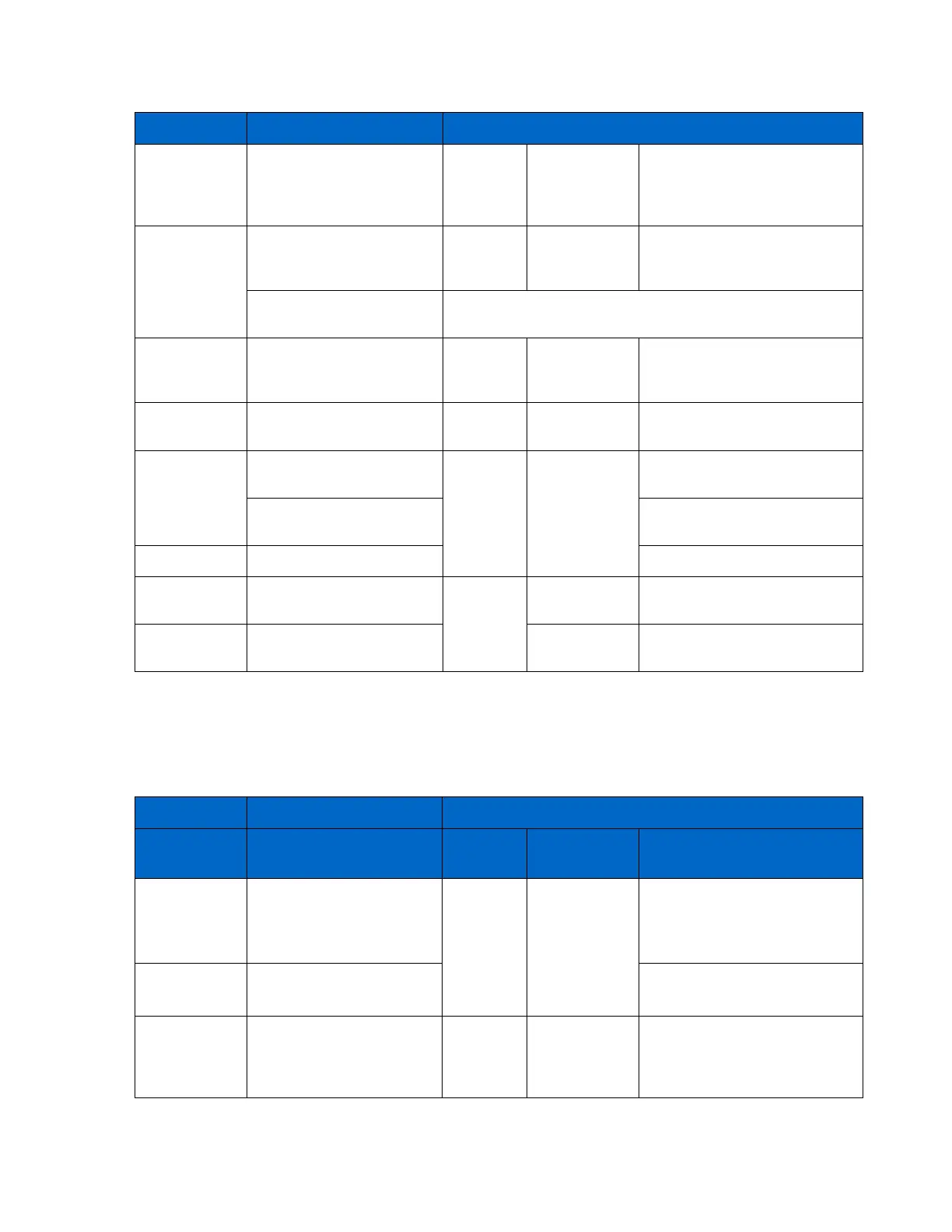Introduction to NetApp EF570 All-Flash Arrays:
Feature Overview with SANtricity 11.50.2
© 2019 NetApp, Inc. All Rights Reserved.
iSCSI > View/End Sessions
View/End iSCSI Sessions. Also
available under Support >
Support Center > Diagnostics
tab
Set automatic
configuration
Configuration > Automatic
> Disk Pools
More > Launch pool
autoconfiguration
Configuration > Automatic
> Volume Groups
Set automatic
load balancing
Configuration > Automatic
Load Balancing >
Enable/Disable
Enable/Disable Automatic Load
Balancing
Configuration > Hot Spare
Coverage
Highlight a drive and select
Assign hot spare
Configuration > Clear >
Storage Array
Clear Storage Array
Configuration
Configuration > Clear >
Volume
Clear Storage Array
Configuration
Select Name field edit icon
Preferences > Set preferences
Disk Pool Options
Table 29 details how functions performed on disk pools are completed in the SANtricity Storage Manager
AMW and how the same functions are completed employing the SANtricity System Manager.
Table 29) Disk pool options: AMW compared with System Manager.
Storage > Disk Pool >
Option
Pools &
Volume
Groups > All
Capacity tab
Create > Pool
Also available on Home under
the Storage Hierarchy, Pool
Object
More > Turn on locator lights
View
associated
physical
components
View Associated Physical
Components
Use filter control in top area
