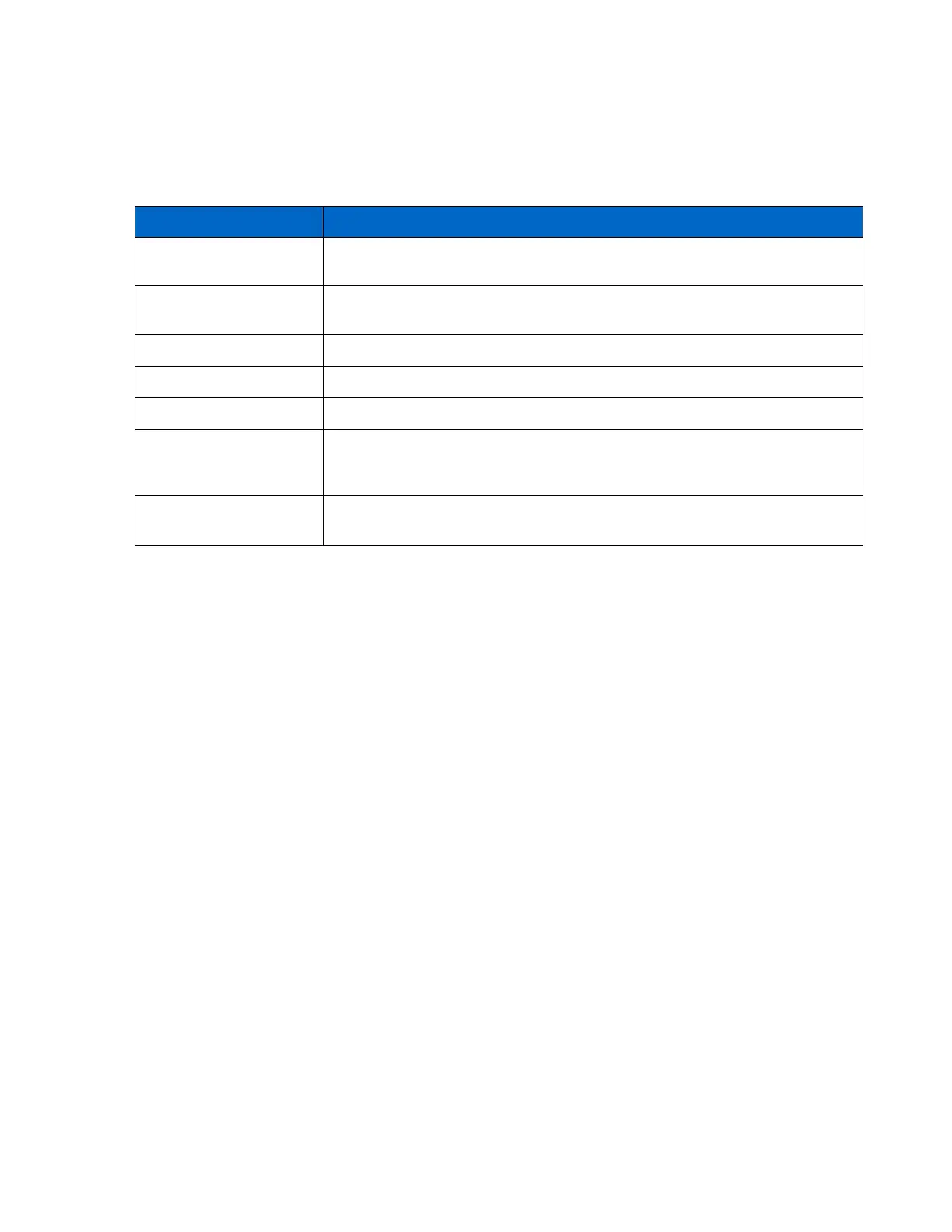Introduction to NetApp EF570 All-Flash Arrays:
Feature Overview with SANtricity 11.50.2
© 2019 NetApp, Inc. All Rights Reserved.
E-Series systems follow a standard web server implementation on the controllers, and information about
the general directory services setup is available on the web. As a result, setting up the service on E-
Series systems only requires some fields, which are listed in Table 3.
Table 3) LDAP/RBAC required fields and definitions.
Domain (for example,
netapp.com)
Network domains defined in the directory server of which users accessing the
storage array are members.
Could be a fully qualified domain name or IP and port number with format
ldap://<IP:port_number> (port 389 or port 636 for LDAPs).
Format is CN=binduser,CN=Users,DC=<some_name>,DC=com.
Password for bind account user
Format is CN=Users,DC=<some_name>,DC=com.
The LDAP attribute that defines the username. Example: sAMAccountName:
standard entry for legacy Windows-based browsers, including Windows 95,
Windows 98, and Windows XP. Linux can have other designations.
The LDAP attribute that defines the groups to which a given user belongs.
Example: memberOf is a standard attribute.
Figure 29 shows an example Microsoft Active Directory (AD) server integration with SANtricity System
Manager. The entries shown are all examples except username attributes and group attributes in the
privileges section. Those items are standard entries for Windows and are not likely to change for most
implementations.