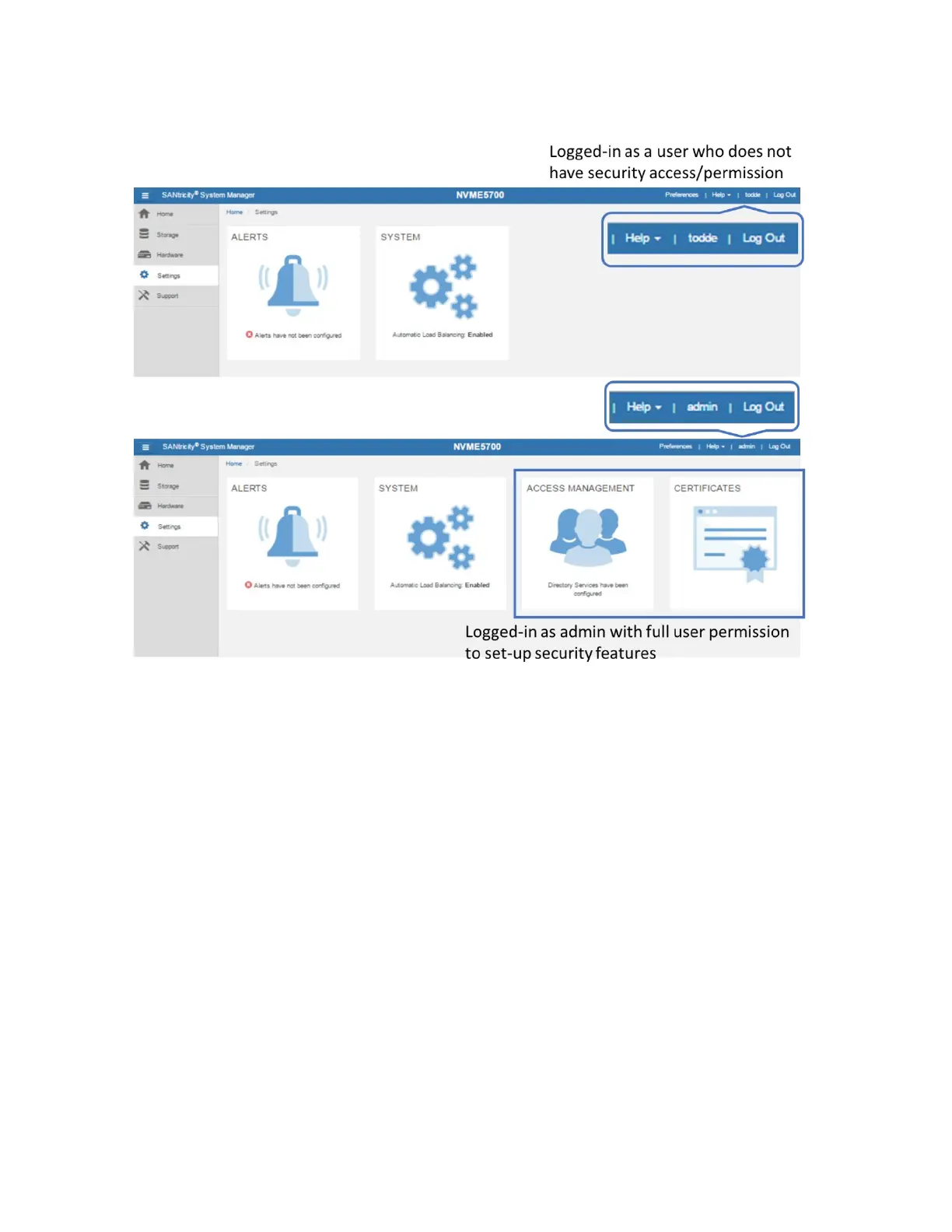Figure 31) SANtricity System Manager views change based on user permission level.
SANtricity Web Server Security Certificates
In addition to authentication and access control, SANtricity System Manager supports standard CA
certificates. This support enables secure communications (SSL/TLS) between browser clients and the E-
Series built-in web servers on the controllers. On E5750 arrays, the SANtricity System Manager UI is
accessed through one of the two controllers. (In the legacy SANtricity Storage Manager application,
access was through both controllers simultaneously.) As a result, all communication to the other controller
in the E5750 array is done through the midplane in the shelf. Because you can log in to either of the
controllers through the web browser, both controllers must run a web server instance. For proper
communication, both controllers must present a self-signed certificate to each other. This process
happens automatically when the admin or security user logs in to each controller and opens the
Certificates tile. Figure 32 shows the dialog box that is displayed the first time the tile is opened.
