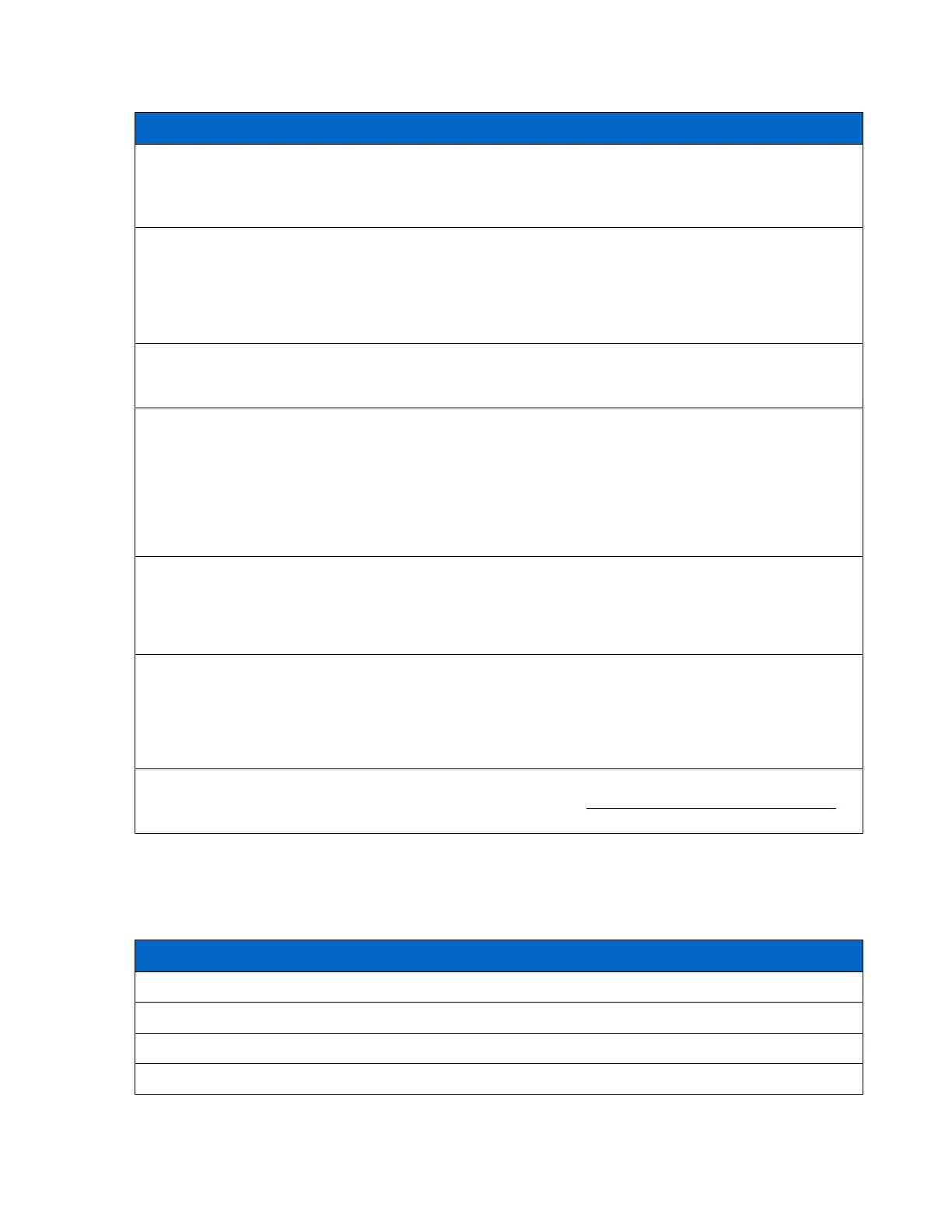Introduction to NetApp EF570 All-Flash Arrays:
Feature Overview with SANtricity 11.50.2
© 2019 NetApp, Inc. All Rights Reserved.
EF570 Data Management Features with SANtricity 11.50.x
• You need the EMW only if you are managing legacy arrays or a mix of legacy E-Series or EF-Series
arrays and new EF570/E5700 or EF280/E2800 arrays. Otherwise, use SANtricity Unified Manager when
you only have new-generation E-Series or EF-Series arrays.
• Includes an embedded RESTful API that can be used for management.
Volume workload tags. SANtricity System Manager provides a built-in volume tagging feature that allows
administrators to organize the volumes in their array by workload type. Usually, the tag is only for
organization purposes. In some cases—for example, Microsoft and VMware tags—the volume creation
wizard provides suggested configuration or volume segment size settings associated with the workload type.
You do not have to accept the recommendations. The configurations are suggestions for saving time when
you provision volumes for common applications.
Storage partitions. Partitions can consist of an individual host without shared LUNs, host groups with
shared LUNs, or a combination of both. This concept has been abstracted in the new System Manager, but
you can view the partitions by using a CLI.
Thin provisioning. This feature enables you to overcommit storage and add capacity when you need it. This
approach is a DDP feature. Starting with 11.40.2, it is available through the CLI and the SANtricity Web
Services REST API.
Note: DDP thin provisioning is intended for use cases that do not have a specific performance requirement,
such as slow-growing, age-out archives where data is written once and seldom read. This feature is not
appropriate for transactional workloads requiring low latencies and high IOPS or throughput, such as backup
application use cases in which you want to maintain or reduce a backup window.
SSD read cache. This feature enables you to accelerate 85% or higher random read workloads by using a
few SSDs.
Note: The SSD read cache is not recommended for environments with sequential write workloads and
should never be used with DDP thin provisioning. Both cases can result in reduced performance.
Secure SSD read cache. The SSD read cache can be secured with a nonsecure base volume or a secure
base volume (FIPS drive). However, when there is an FIPS secure base volume, the storage management
software alerts you if the SSD read cache does not have the same security capabilities as the base volume.
Note: If drive security is enabled and the SSD is secure capable, the SSD read cache can be secured only
when you create it.
Changing host protocol. Supported through new feature pack keys. To obtain free activation codes and
detailed instructions for each starting and ending protocol, go to the E-Series and SANtricity 11 Resources
page (Upgrading > Hardware Upgrade).
SANtricity Copy Services Features
Table 7 lists standard copy services features with EF570 storage arrays.
Table 7) SANtricity 11.50.x copy services features.
Standard SANtricity Copy Services Features
SANtricity Snapshot copies. Point-in-time NetApp Snapshot
™
copies.
Synchronous mirroring. Real-time mirroring to a remote site (usually within 10km).
Asynchronous mirroring. Mirroring to a remote site where RPO = 0 is not a requirement.
Volume copy. Used to clone volumes for testing/development or analytics purposes.