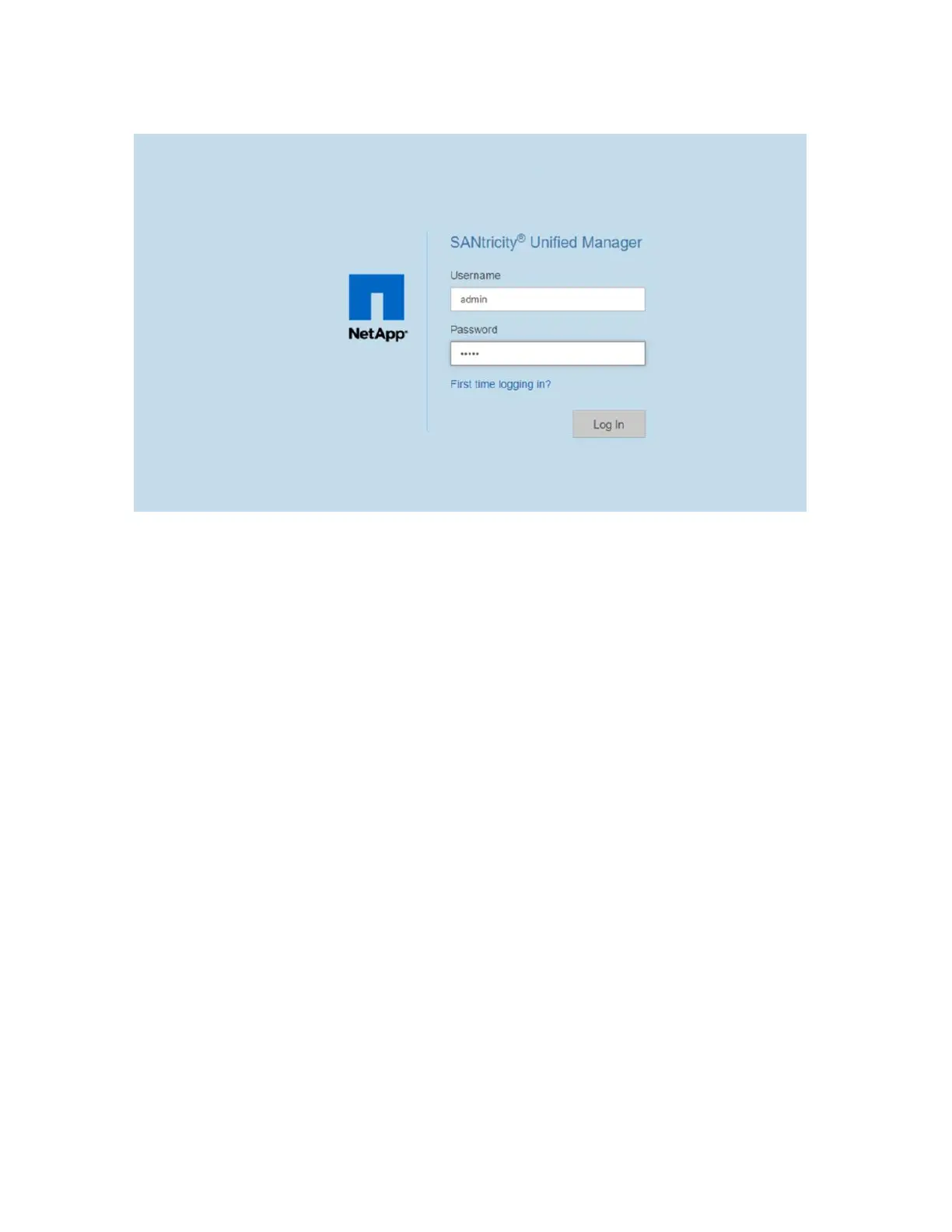Figure 9) SANtricity Unified Manager login page.
2.3 SANtricity Unified Manager Navigation
SANtricity Unified Manager has a similar appearance as SANtricity System Manager, but there is one
significant difference at the initial login. SANtricity System Manager (the embedded UI for a single array)
requires administrators to set the array admin password as part of the initial login. SANtricity Unified
Manager has a factory default admin account and password:
• User = admin
• Password = admin
The administrator can continue the setup with the default admin settings or can change the password
before completing the additional setup.
Discovering and Adding Storage Arrays
Similar to the SANtricity EMW, SANtricity Unified Manager must discover arrays to manage, and like the
EMW, you can discover a single array or scan a range of IP addresses to discover multiple arrays
simultaneously. Select the tab or link shown in Figure 10 to open the Add/Discover wizard. After
discovering arrays, you then choose to add them to be managed by Unified Manager.