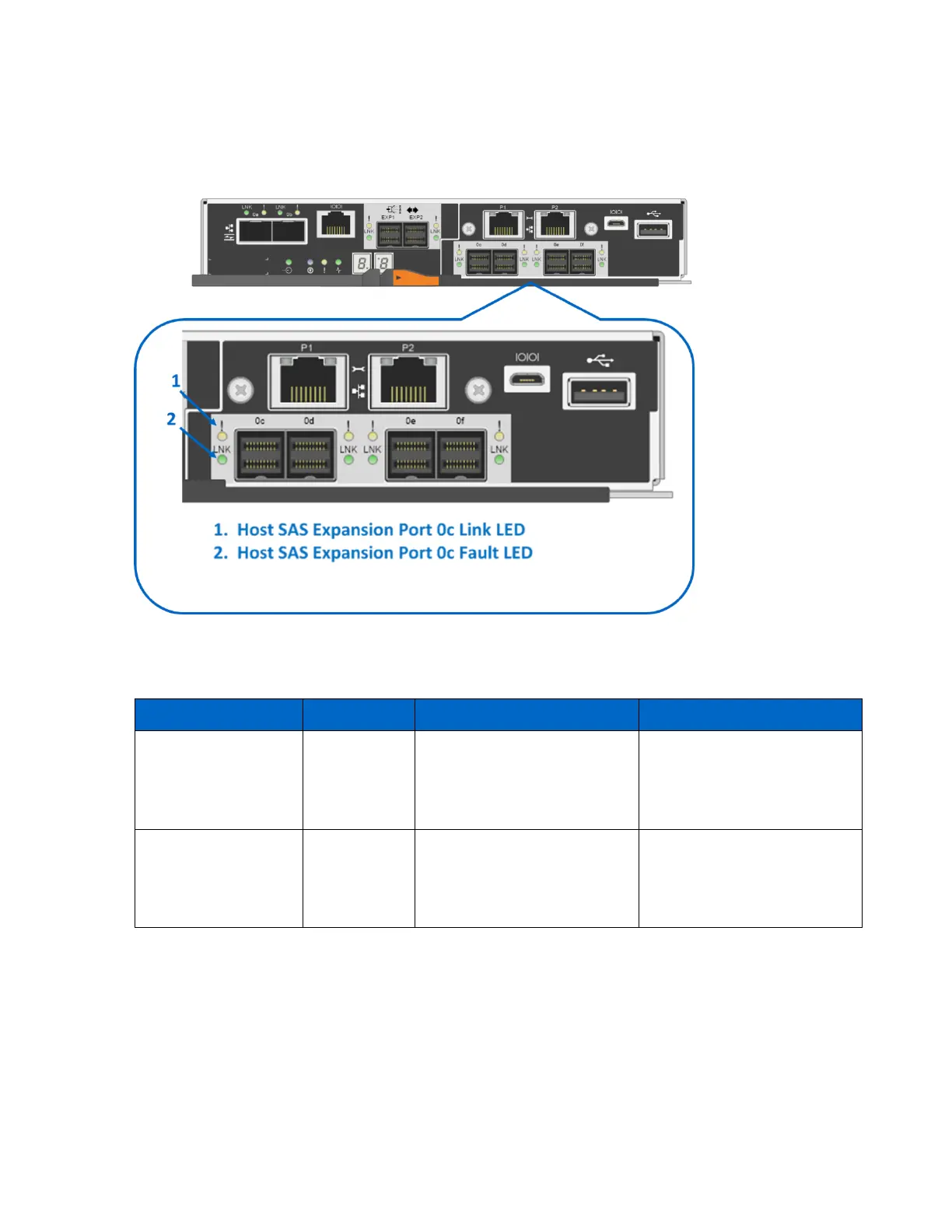Introduction to NetApp EF570 All-Flash Arrays:
Feature Overview with SANtricity 11.50.2
© 2019 NetApp, Inc. All Rights Reserved.
4-Port 12Gb SAS HIC LEDs
Figure 54 shows the LEDs for the 4-port 12Gb SAS HIC. As shown, the ports use mini-SAS3 cables.
Figure 54) LEDs for 4-port 12Gb SAS HIC.
Table 23 defines the LEDs for the 12Gb SAS HICs.
Table 23) 4-port 12Gb SAS HIC LED definitions.
At least one of the four PHYs is
working, but another PHY
cannot establish the same link
to the device connected to the
host input port connector.
Host SAS channel
activity
At least one of the four PHYs in
the host input port is working,
and a link has been established
to the device connected to the
input port connector.
A link error has occurred.
Note: The LED definitions for port 0c repeat for ports 0d, 0e, and 0f.
