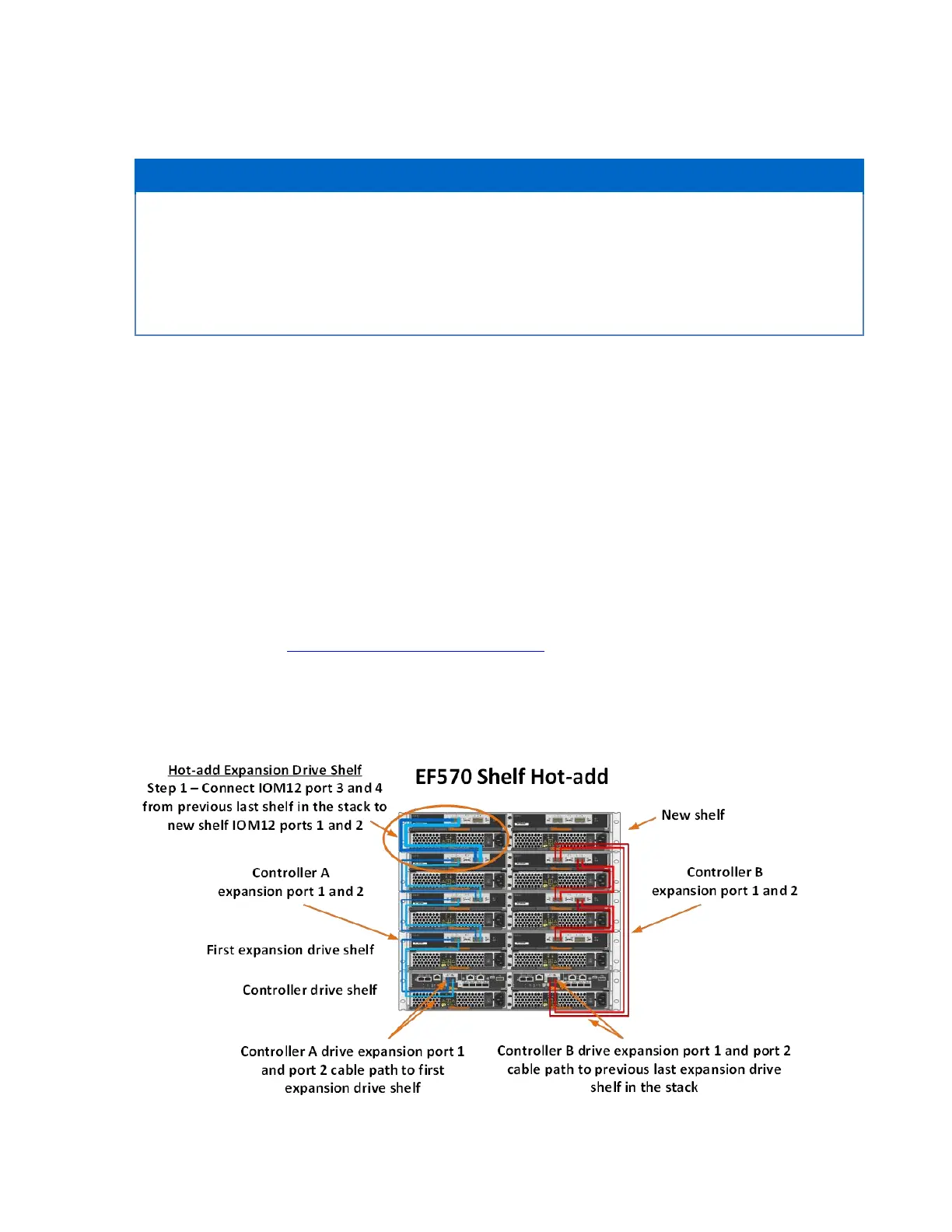• When you initially power on an E-Series storage system that includes expansion-drive shelves,
power on the expansion-drive shelves first and wait one to two minutes per drive shelf before you
power on the controller shelf.
• To power off an E-Series storage system that includes expansion-drive shelves, confirm that all
host I/O operations have stopped. Then, turn off both power switches on the controller shelf and
wait for all LEDs on the shelf to go dark. Finally, turn off both power switches on any attached
expansion-drive shelves and wait two minutes for the drive activity to stop.
6.4 Drive Shelf Hot Add
E-Series storage systems support the addition of expansion-drive shelves and drive capacity to running
storage systems. To prevent the loss of data availability to existing drive shelves when new drive shelves
are added, the storage system must be cabled according to the cabling best practices that NetApp
recommends. Two independent SAS channel paths must be available to the drive shelves so that one
path can be interrupted when a drive shelf is added to the storage system while the other path maintains
data availability to existing shelves.
The SANtricity cable connections report can be used to verify that the cabling is configured appropriately.
After additional drive shelves have been successfully added to a storage system, SANtricity can be used
to add capacity to existing volume groups and disk pools or to create new volume groups and disk pools.
When adding a drive shelf to an existing E-Series storage system, it is critical to follow the specific hot-
add installation steps in the order specified by the E-Series Hardware Cabling Guide.
Note: For more information and assistance with adding a drive shelf to an existing production E-Series
system, go to http://mysupport.netapp.com/eseries and click the Cable the Hardware link or
contact NetApp Customer Support Delivery.
Figure 65 and Figure 66 show the hot-add connectivity when a drive shelf is added as the last shelf in the
system.
Figure 65) Drive shelf hot-add controller expansion port 1 cabling.