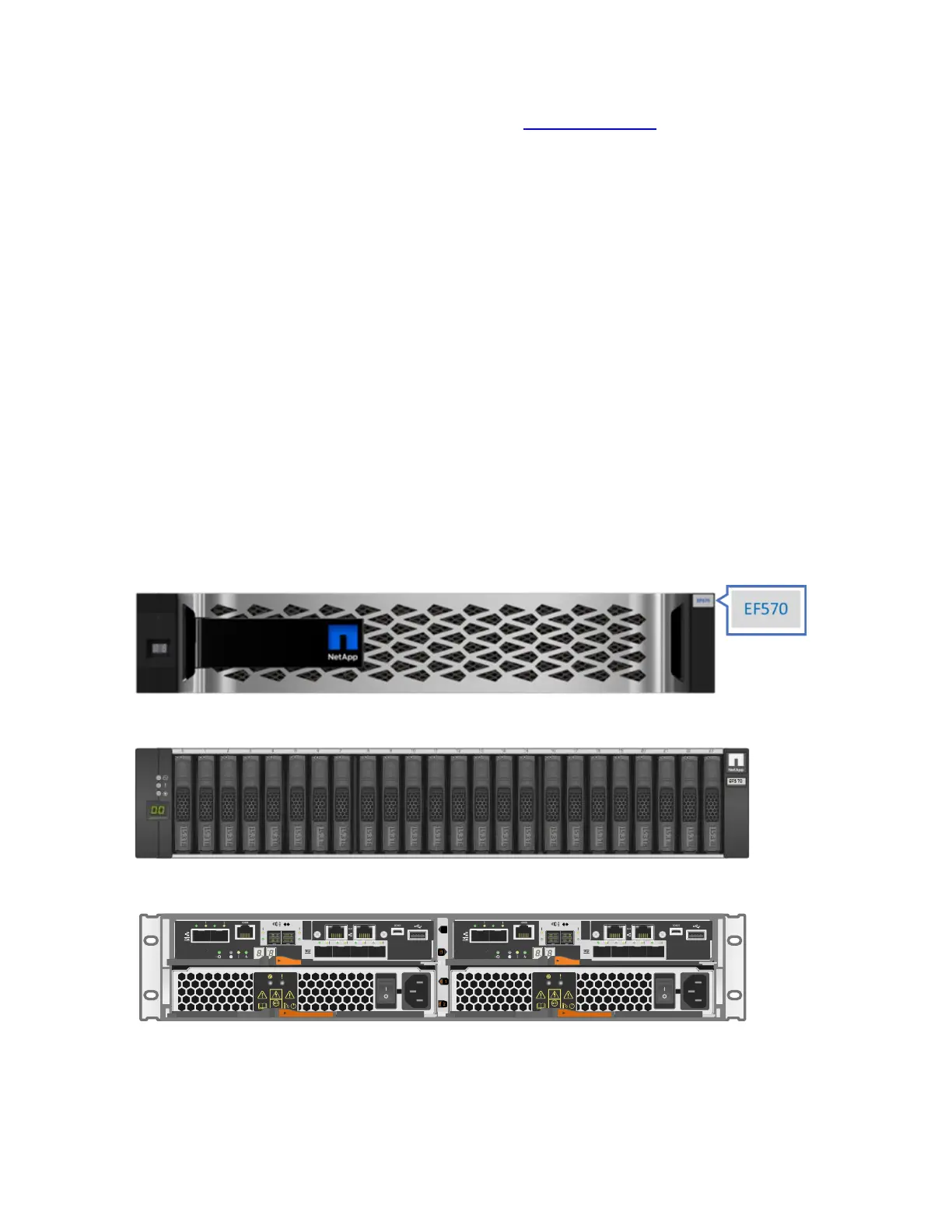For additional software limits and specifications, see the Hardware Universe.
5 EF570 Hardware Configurations
EF570 storage systems, like all E-Series arrays, use a modular approach to hardware configuration. This
approach can meet most customer SAN storage requirements for flexible host interfaces and versatile
drive choices without sacrificing supportability, ease of implementation, and long-term stability. E-Series
has a proven record of accomplishment for reliability and scalability to satisfy requirements in remote
dedicated environments or primary data centers providing mission-critical infrastructure.
5.1 Controller Shelf Configurations
The following sections provide detailed information about the EF570 shelf configuration.
EF570 Controller Shelf
The EF570 is a two-rack-unit-high (2U) shelf that holds up to 24 2.5" SSDs. It features two RAID
controllers and two ENERGY STAR Platinum certified high-efficiency power supplies (913W) with
integrated fans. EF570 all-flash arrays support a maximum of 120 SSDs in up to 5 DE224C shelves (one
controller and four expansion-drive shelves).
Figure 41, Figure 42, and Figure 43 show the front and rear views of the EF570 controller shelf. In the
example, the EF570 controllers have two optical base ports and have the optional 4-port 32Gb FC HIC
installed.
Figure 41) EF570 front view with bezel.
Figure 42) EF570 front view (open).
Figure 43) EF570 rear view.
EF570 Hardware Specifications
The EF570 controller has the following base hardware features:
