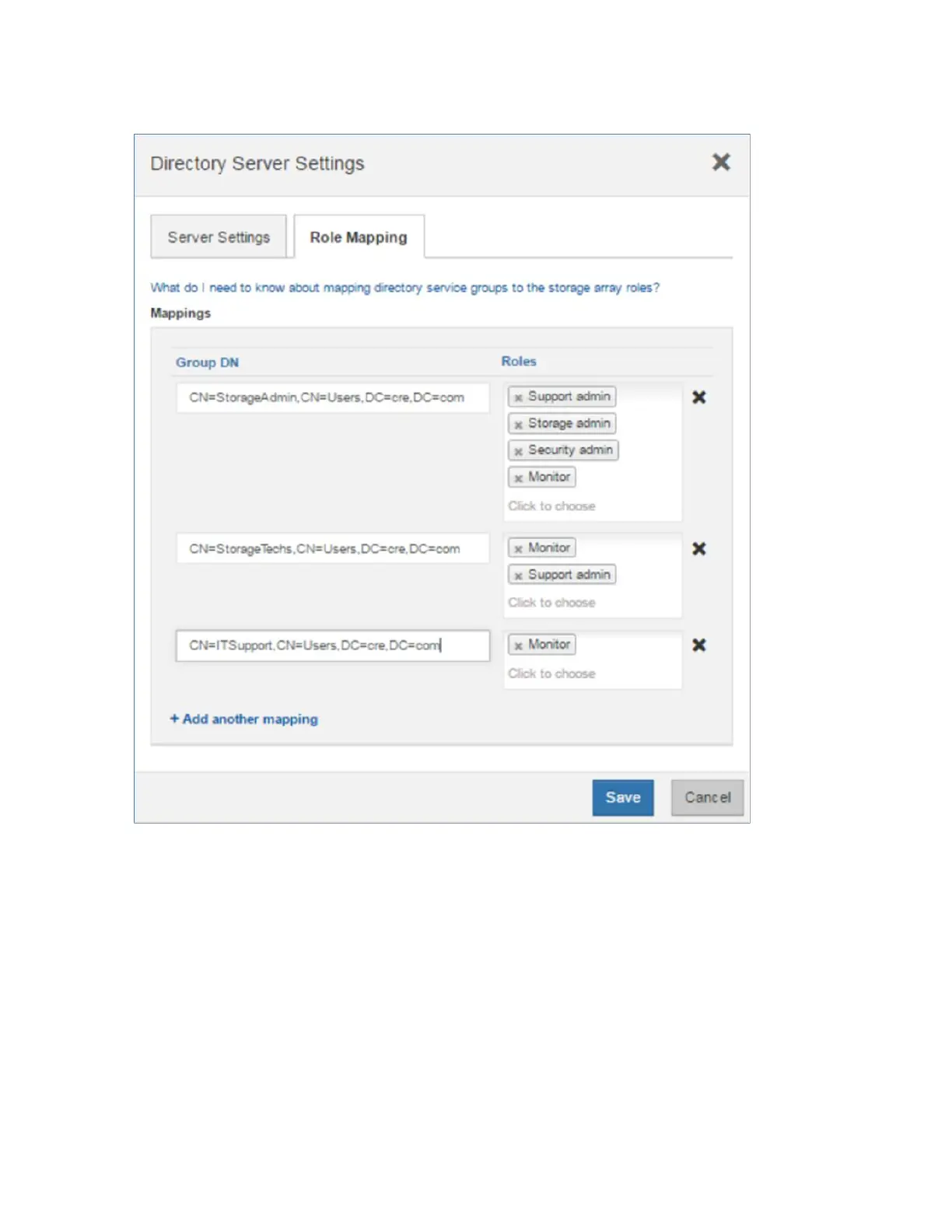Figure 30) Role Mapping tab in the directory server settings wizard.
Note: The monitor role is automatically added to all group DNs. Without monitor permission, users in
the associated mapped group are not able to log in to the array.
Multiple groups can be defined and mapped to specific roles that meet individual business requirements.
Figure 31 shows the difference in user views and access to features based on access permission level.
The login on top provides monitor and support access, but it does not provide security access like the
admin login below it.
