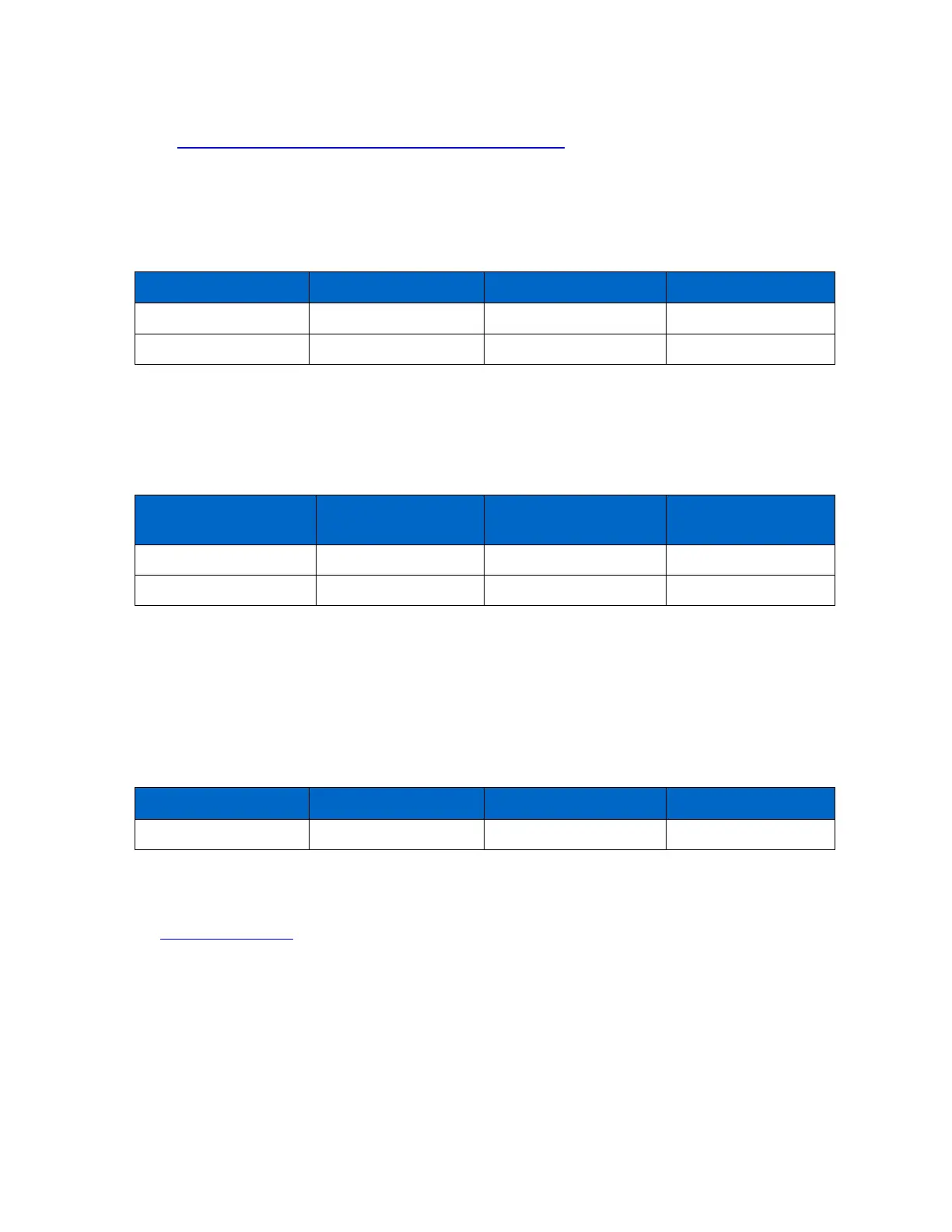Introduction to NetApp EF570 All-Flash Arrays:
Feature Overview with SANtricity 11.50.2
© 2019 NetApp, Inc. All Rights Reserved.
For instructions to obtain and apply software feature packs to change baseboard and IB HIC protocol, go
to the E-Series and EF-Series Systems Documentation Center. Locate the Upgrading > Hardware
Upgrade section of the page, select Changing the Host Protocol, and download the Converting EF570
Host Protocol document.
The 32Gbps FC HIC and the two onboard 16Gb FC ports use different SFPs. Table 13 provides port
speed details for the FC options. Use the unified SFP part number X-48895-00-R6-C for the 16Gb ports.
Table 13) FC host interface port speed and associated SFPs.
Table 14 provides the iSCSI port speed details based on the installed SFP. For the 10Gbps iSCSI
onboard ports, use the unified SFP part number X-48895-00-R6-C. For 1Gbps iSCSI base ports, use SFP
part number X-48896-00-C.
Note: The unified SFP does not support 1Gb iSCSI. It does support 4/8/16Gb FC and 10Gb iSCSI.
Table 14) iSCSI host interface port speed and associated SFPs.
Note: You must change port speed from 25Gbps to 10Gbps or 10Gbps to 25Gbps using SANtricity
System Manager in the iSCSI setup section. Change one HIC port per controller as required to
match the SFP and the switch port setting. The remaining HIC ports on each controller change
automatically to match the one port per controller that you manually changed.
Table 15 provides the port speed details for the new 100Gbps IB/converged Ethernet HIC. Unlike iSCSI,
IB or converged Ethernet does not require you to set a port speed. The HIC autonegotiates to the link
speed based on the cables and HCAs used on the host.
Table 15) IB host interface port speed and associated cables and SFPs.
Note: NetApp does not sell IB cables for either port speed; however, cables are readily available from
suppliers such as Mellanox and QLogic.
For optical connections, the appropriate SFPs must be ordered for the specific implementation. Consult
the Hardware Universe for a full listing of available host interface equipment. All EF570 optical
connections use OM4 optical cable.
Note: Both controllers in a duplex configuration must be configured identically.
The four HIC options are shown in Figure 44.
