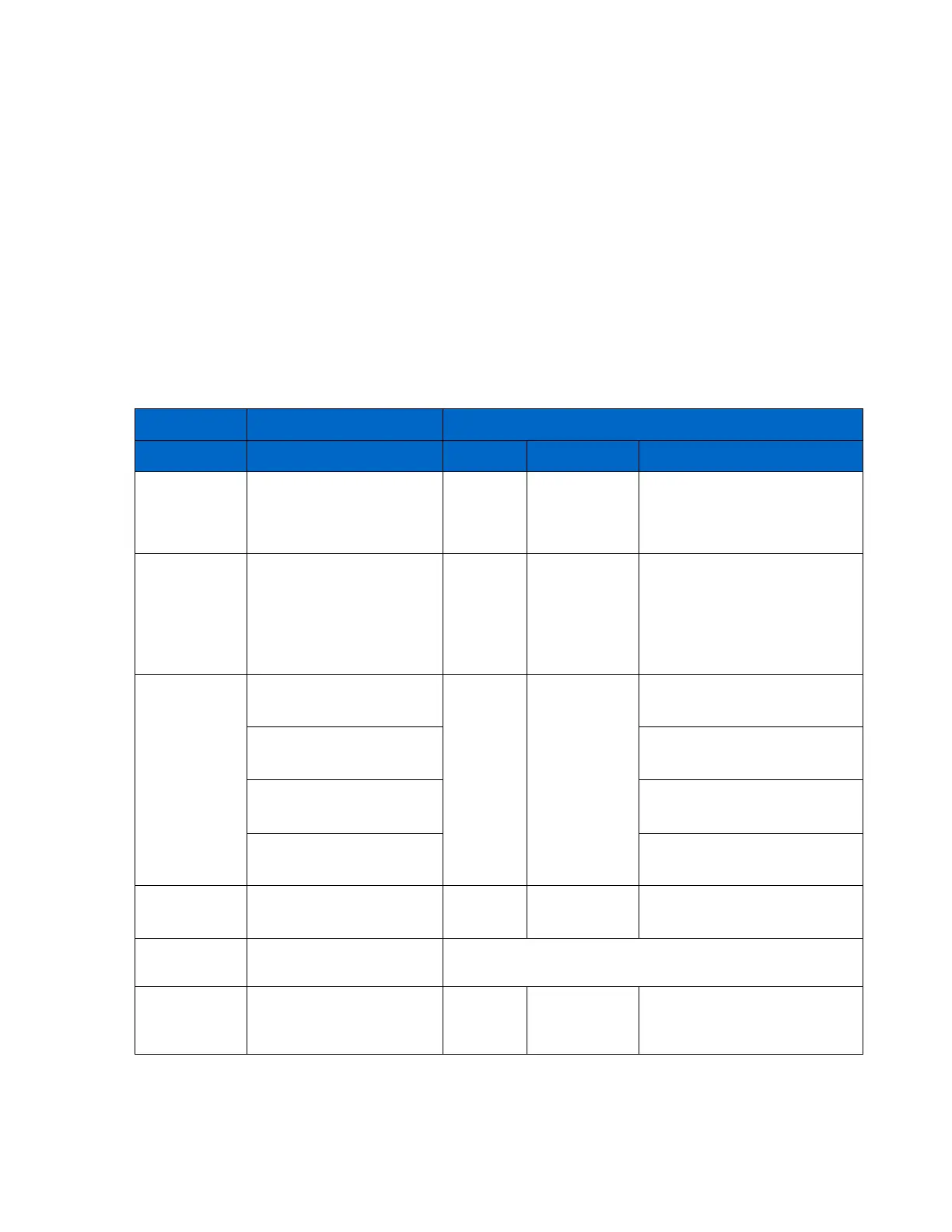Appendix
System Manager Tables
SANtricity System Manager includes many of the same array-based tasks for the EF570 storage arrays
that are also included in the SANtricity AMW for other types of arrays. If you previously used the AMW,
but are now using System Manager, you can refer to the following tables for a list of AMW functions and
their corresponding locations in System Manager. The SANtricity System Manager online help is also an
excellent reference guide.
Storage Array Options
Table 28 details how functions performed on the storage array are completed in the SANtricity Storage
Manager AMW and how the same functions are completed employing the SANtricity System Manager.
Table 28) Storage array options: AMW compared with System Manager.
• Preferences > Change
Password
• When you first log in and a
password has not been set,
you are required to enter a
password.
