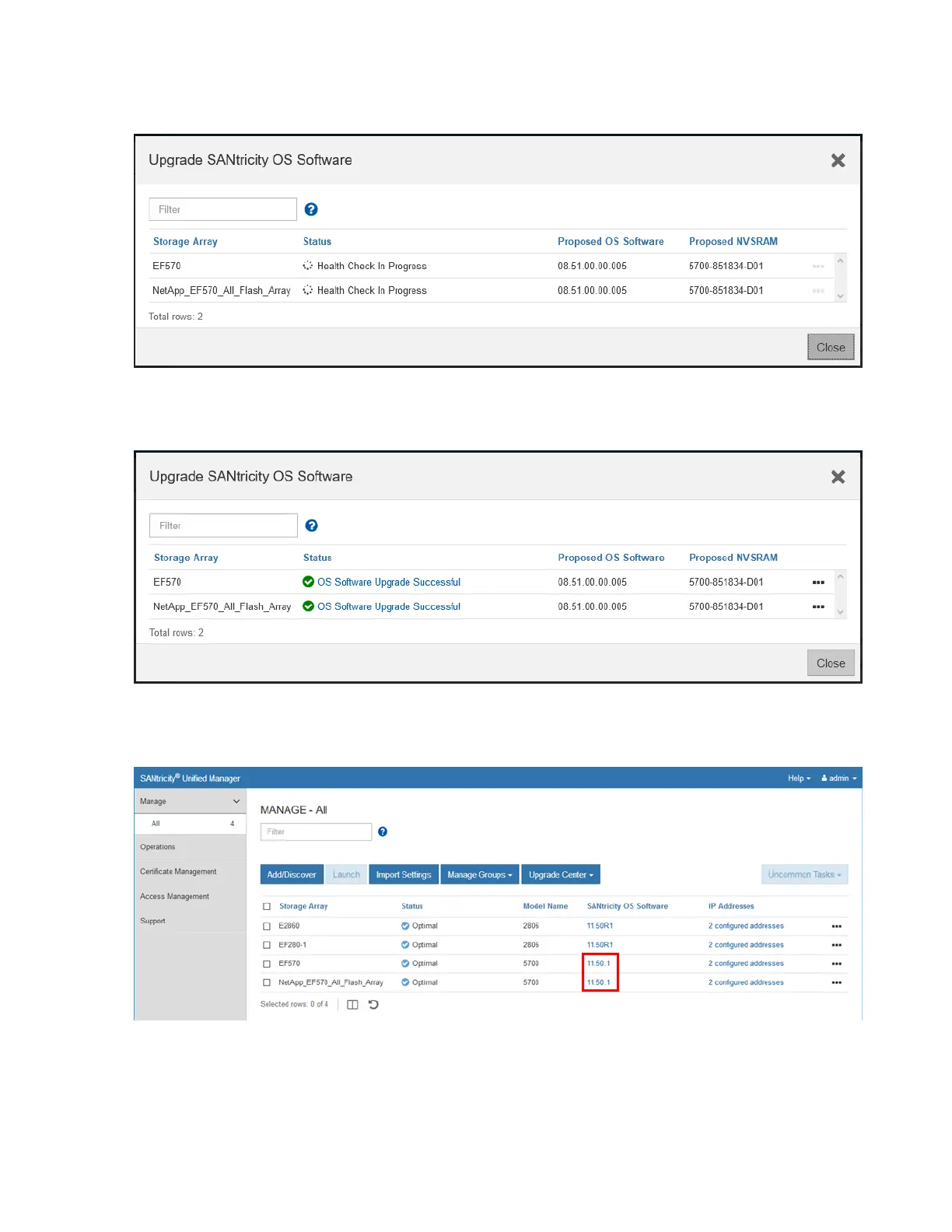Figure 20) Upgrade status.
After the files have been transferred and the controllers have completed rebooting, the status changes to
OS Software Upgrade Successful. See Figure 21.
Figure 21) OS software upgrade successful.
Back on the Unified Manager landing page, the SANtricity OS Software version reflects the newly
installed SANtricity OS version. See Figure 22.
Figure 22) New SANtricity OS version displayed.
