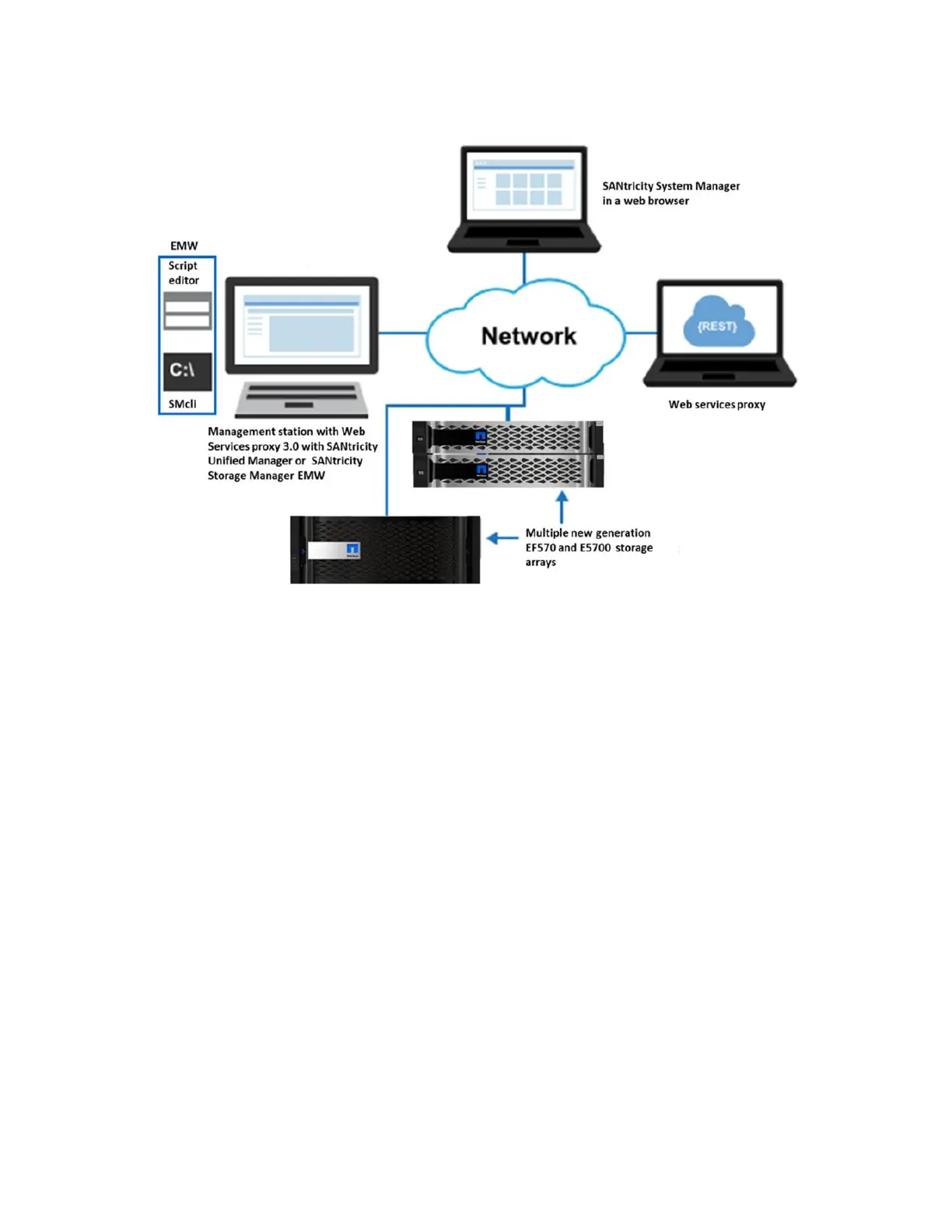Figure 6) Managing multiple EF570 systems and E5700 systems with EMW and System Manager.
Mixed-Array Environment
If you have one or more EF570 all-flash arrays and any other E-Series storage arrays and want to have
the EF570 included in your aggregate view or use synchronous or asynchronous mirroring, you must
install the EMW. Use the SANtricity System Manager for array-based tasks on the EF570 all-flash arrays
and use the AMW for array-based tasks on other older generation E-Series storage arrays, as shown in
Figure 7.
