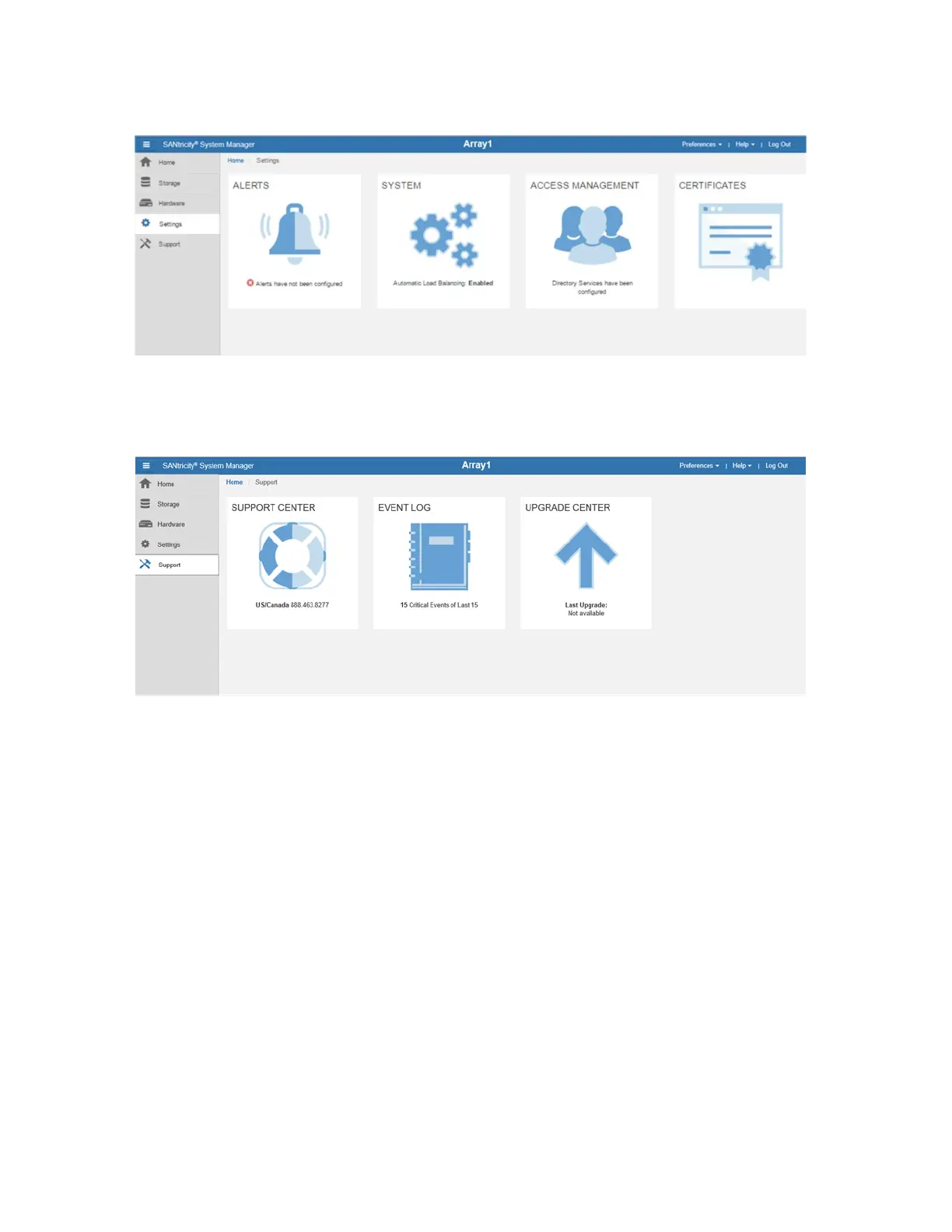Figure 26) System Manager Settings page with new security tiles.
Note: Figure 26 shows the view for an administrator or security administrator. Others with a lower
access permission level will see only the Alerts and System tiles.
Figure 27) System Manager Support page.
Figure 28 displays the Support Center, which you can reach by selecting the Support Center tile on the
Support page. From the Support Center, use navigation tabs to reach support topics.
