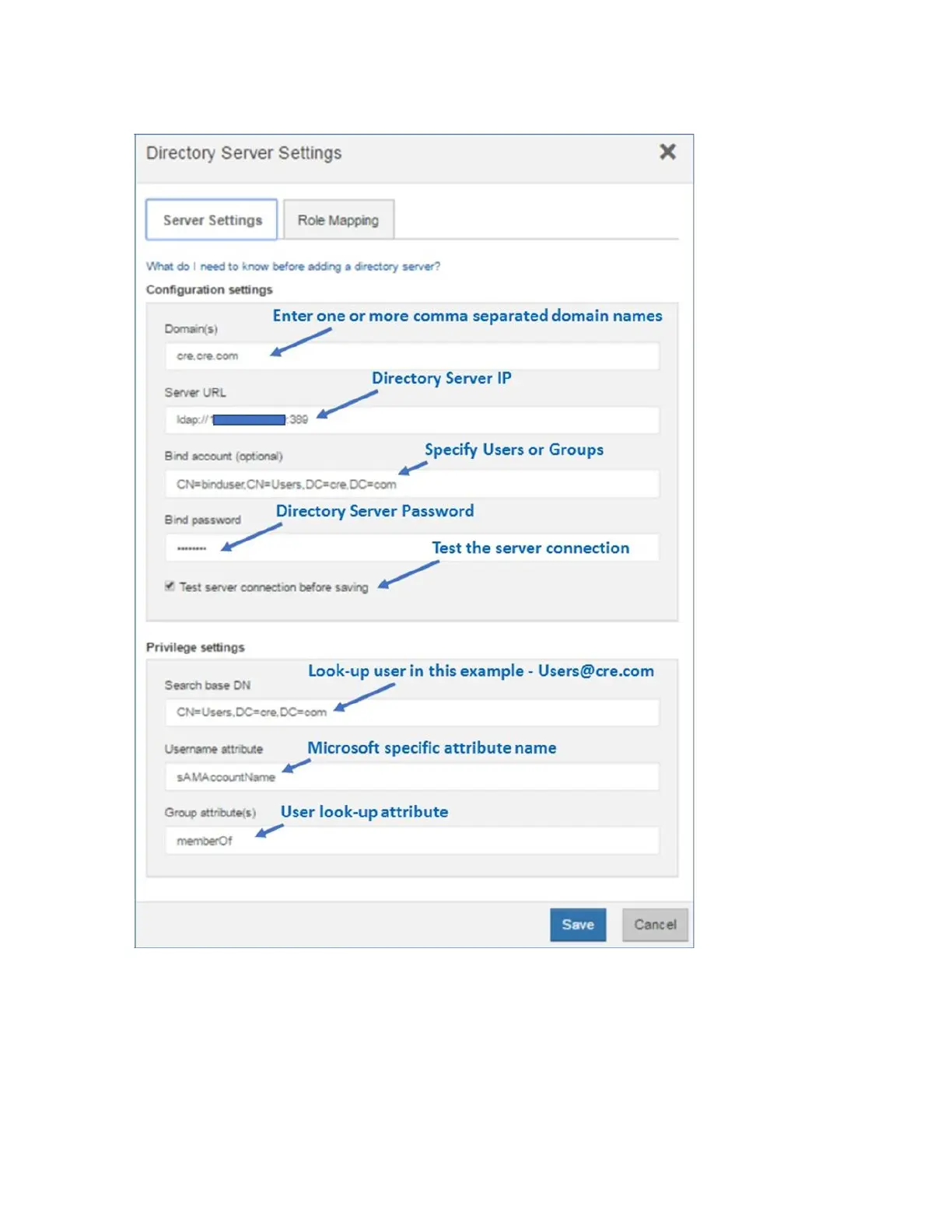Figure 29) SANtricity System Manager directory server setup wizard.
The array roles for the specified user groups are set in the Role Mapping tab. In Figure 30, users who are
members of the StorageAdmin, StorageTech, and ITSupport groups are authenticated as branches of the
Users group @cre.com. When users in one of those groups log in to the array, they are allowed access
to certain views and functions in the management interface based on the permissions granted.
