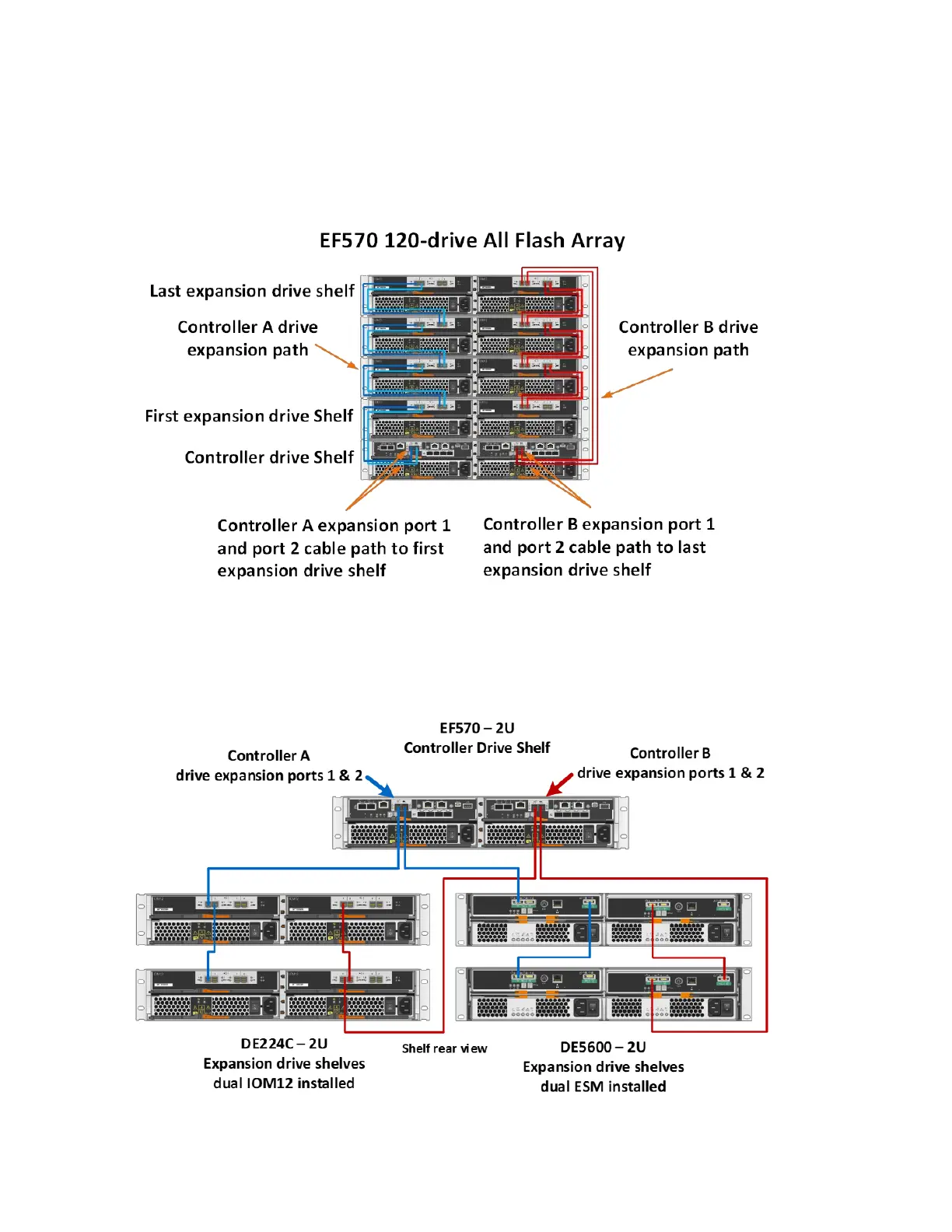6.3 Greenfield Installation
EF570 storage systems use a single-stack method where both controllers have a 12Gbps SAS path to
both the expansion port 1 and expansion port 2 paths, as shown in Figure 63.
Figure 63) EF570 expansion-drive shelf cabling example for maximum DE224C shelf configuration.
For optimal performance, SAS 2 and SAS 3 drive shelves should be isolated into different storage
systems. If you decide to combine SAS 2 and SAS 3 shelves on the same EF570, use the double-stack
cabling method shown in Figure 64.
Figure 64) EF570 with mixed 6Gbps and 12Gbps expansion shelves.
