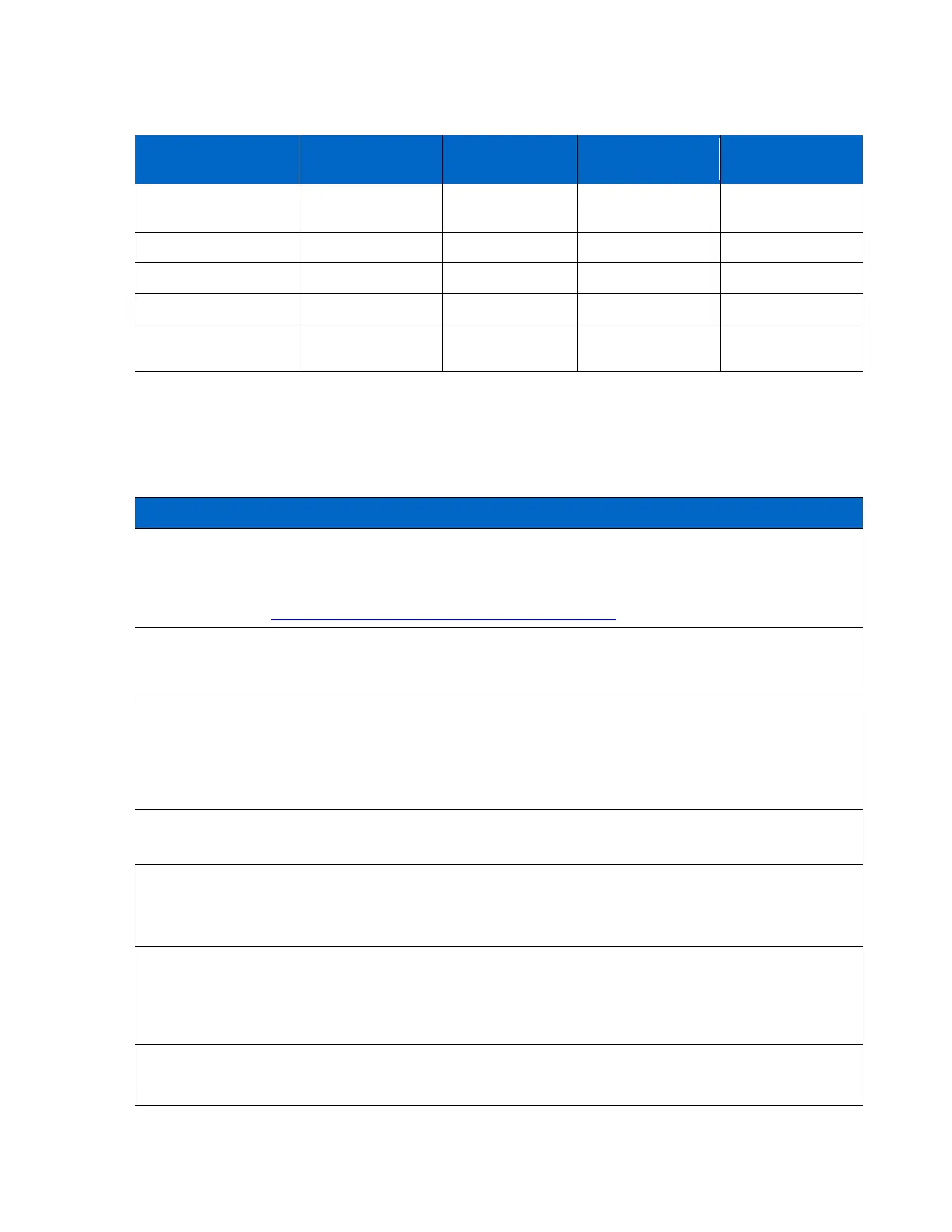Introduction to NetApp EF570 All-Flash Arrays:
Feature Overview with SANtricity 11.50.2
© 2019 NetApp, Inc. All Rights Reserved.
Table 4) SANtricity host types and associated failover behavior in SANtricity 11.50.x.
Linux DM-Multipath
(kernel 3.10 or later)
ATTO cluster (all
operating systems)
SANtricity Reliability Features
Table 5 provides a list of SANtricity reliability features and a brief explanation of each with references to
additional information.
Table 5) SANtricity 11.50.x features for long-term reliability.
EF570 Reliability Features with SANtricity 11.50.x
Dynamic Disk Pools. NetApp patented technology that allows administrators to group a set of drives on the
array to form a specialized RAID configuration. The configuration uses an 8+2 RAID 6–like algorithm to stripe
I/O across all drives in the pool. The technology provides consistent performance, but it excels when a drive
fails; rebuilds often take hours instead of days when the system uses large-capacity NL-SAS drives. For
feature details, see TR-4652: SANtricity OS 11.40.1 Dynamic Disk Pools.
DDP capacity limits. As of SANtricity 11.40.1, the total allowable capacity associated to the DDP feature on
an E5700 or EF570 array is 6PiB. The maximum single volume size is 2PiB.
The current maximum volume capacity for a thin-provisioned volume is 256TiB.
Media scan with redundancy check. A background scan of media that is run on a set schedule and detects
data integrity issues. This feature is a critically important to turn on by default when you provision new
volumes.
Note: If you have been running I/O to an array with media scan off, consult with NetApp Technical Support
before you turn it on.
Data assurance (T10 PI). Confirms data integrity from the HIC to the drive (end-to-end in the storage array).
This data integrity is especially important with large-capacity drives.
Cache mirroring. Each E-Series controller owns a set of LUNs and is responsible for processing I/O to and
from those LUNs. Both controllers have access to all LUNs, and by default, all incoming writes are cached in
memory on the peer controller. This mechanism enables a second level of data integrity checking and
enables E-Series and EF-Series arrays to handle controller failover scenarios gracefully.
Nondisruptive controller firmware upgrade. Using the ALUA host type with multiple paths to hosts and an
upgrade wizard that activates one controller at a time, this feature prevents upgrades from affecting host-to-
LUN access.
Note: Not all host operating systems support the ALUA host type.
Proactive drive monitor and data evacuator. Nonresponsive drives are automatically power-cycled to see
if the fault condition can be cleared. If the condition cannot be cleared, the drive is flagged as failed. For
predictive failure events, the evacuator feature starts to remove data from the affected drive to move the data
