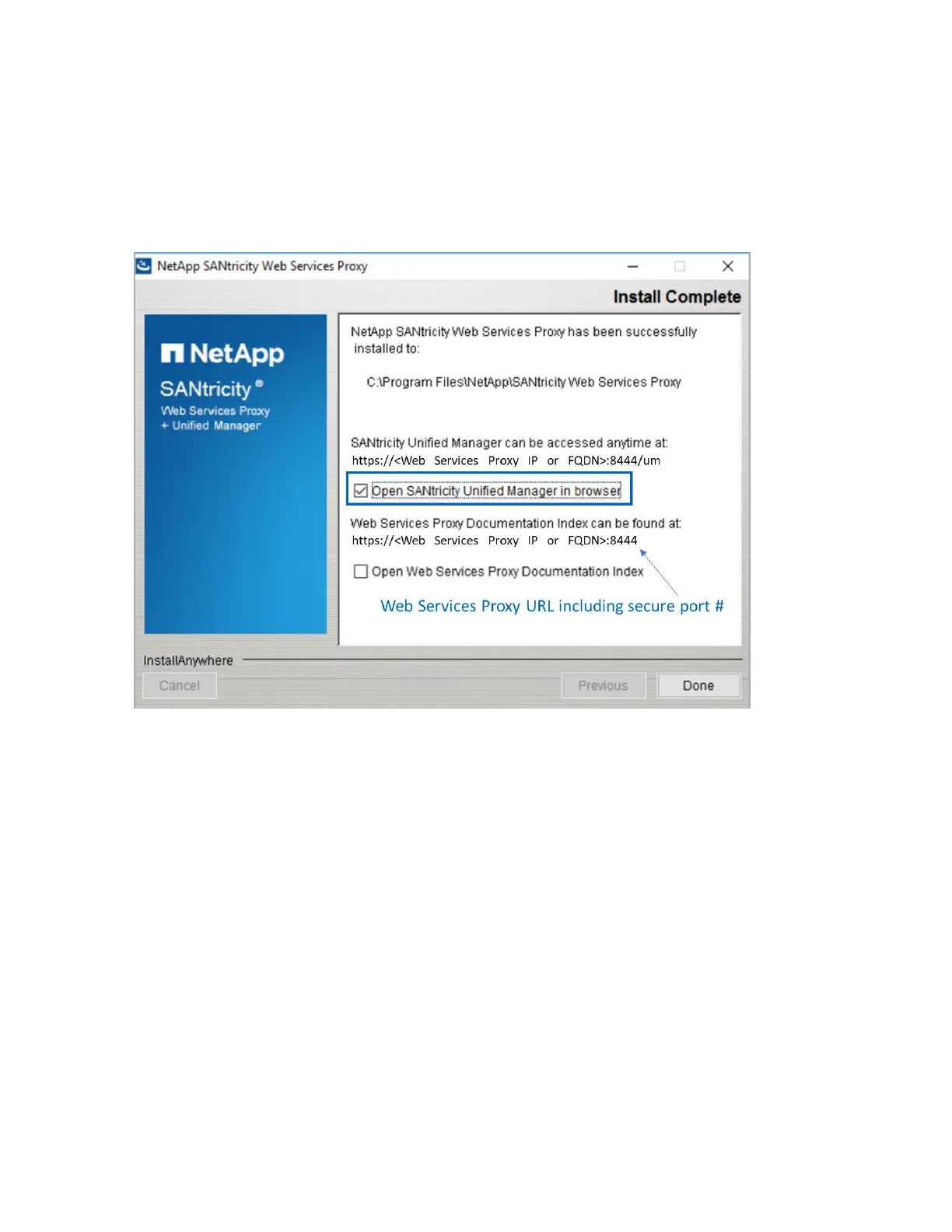The E-Series SANtricity Unified Manager or E-Series SANtricity Web Services Proxy is available on the
NetApp Support site’s software download page. Either listing takes you to the combined Web Services
Proxy with SANtricity Unified Manager download page.
After the installation wizard completes, you can open Unified Manager, or you can directly access the
SANtricity Web Services Proxy as shown in Figure 8.
Figure 8) Final dialog box in the Web Services Proxy installation wizard.
If you want to open the Unified Manager UI after the Web Services Proxy installation, simply open a
browser and navigate to the server IP address and secure port number that was reserved during the Web
Services Proxy software installation. For example, enter the URL in the form https://<proxy-FQDN>:<port
#>/, and then select the link for Unified Manager. You could go directly to the Unified Manager login page
(Figure 9) by adding /um to the URL. For example, https://<proxy-FQDN>:<port #>/um.
