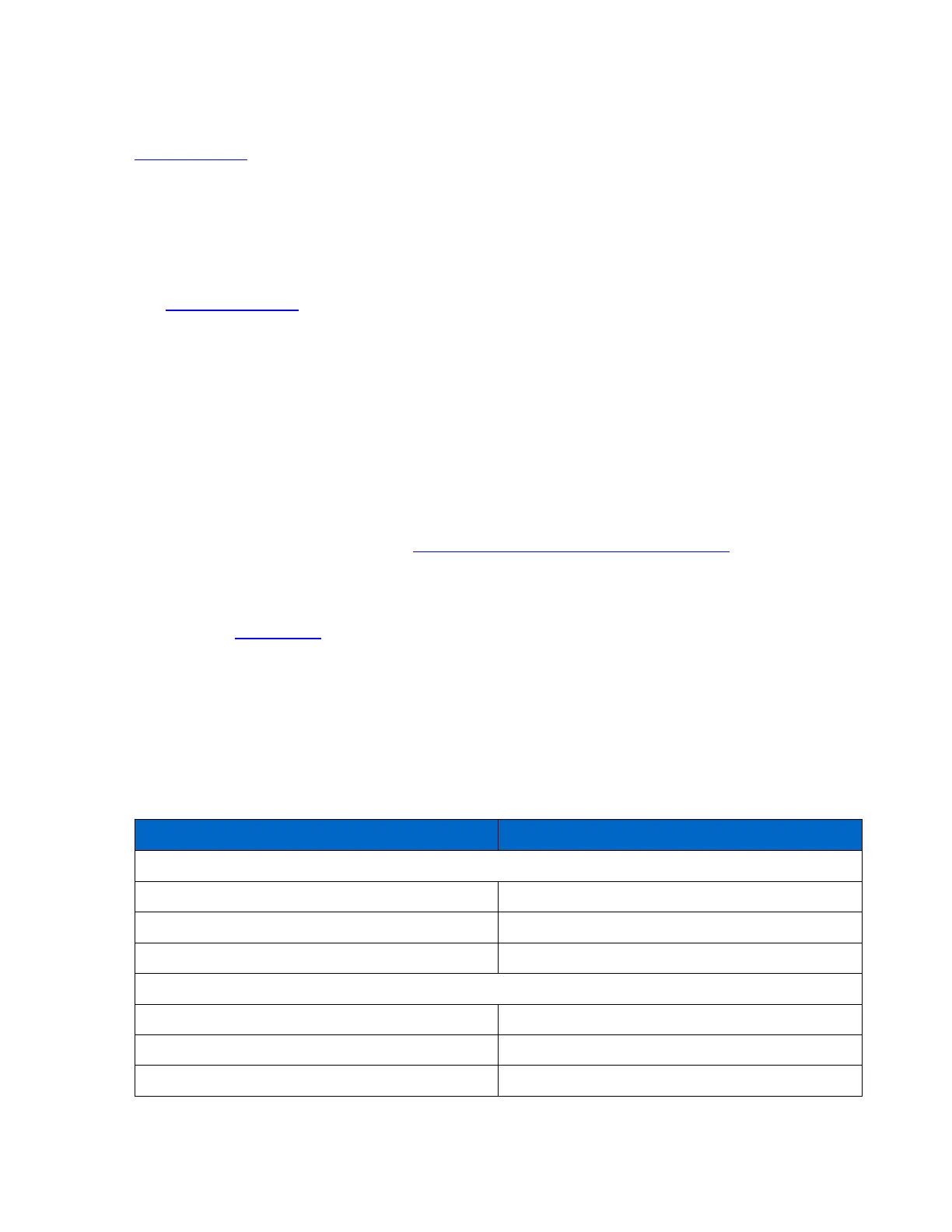3.3 Synergy
NetApp Synergy is a web-based tool used for accurately designing NetApp configurations. An emphasis
is placed on showing realistic capacity yield and environmental details. Advantages of using Synergy over
traditional spreadsheets or alternative tools include automatic product updates, best practices
enforcement, alignment to the sales workflow, and data sharing with users and tools.
Note: If you are unable to access this tool, contact your NetApp or partner sales representative.
3.4 Hardware Universe
The Hardware Universe is a web-based tool that provides a visual presentation of the complete NetApp
line of hardware products.
Hardware Universe provides the information needed to make side-by-side comparisons of the various
NetApp systems in terms of capacity, memory size, maximum spindle count, and other features.
Note: If you are unable to access this tool, contact your NetApp or partner sales representative.
The Hardware Universe has three components:
• HWU poster is a one-stop location to find specifications for all NetApp products.
• HWU application provides the complete NetApp hardware portfolio in a web application.
• HWU mobile application represents the complete NetApp hardware portfolio in a mobile application
for iPhone or Android.
The Hardware Universe user guide is at http://hwu.netapp.com/Resources/hwu_ug.pdf.
3.5 Host Utilities
When customers implement E-Series with Windows and Linux operating systems, they can use the
settings in the Host Utilities to properly configure each host, according to the latest Interoperability Matrix
Tool (IMT) guidance. The kits are on the NetApp Support site at Downloads > Software > Host Utilities—
SAN. Currently, the Linux and Windows kits support E-Series and FAS implementations. Other available
kits support FAS implementations only.
4 SANtricity Software Specifications for EF570 Hardware
Table 10 lists the SANtricity software specifications for EF570-based storage systems.
Table 10) SANtricity software boundaries for EF570-based storage systems.
