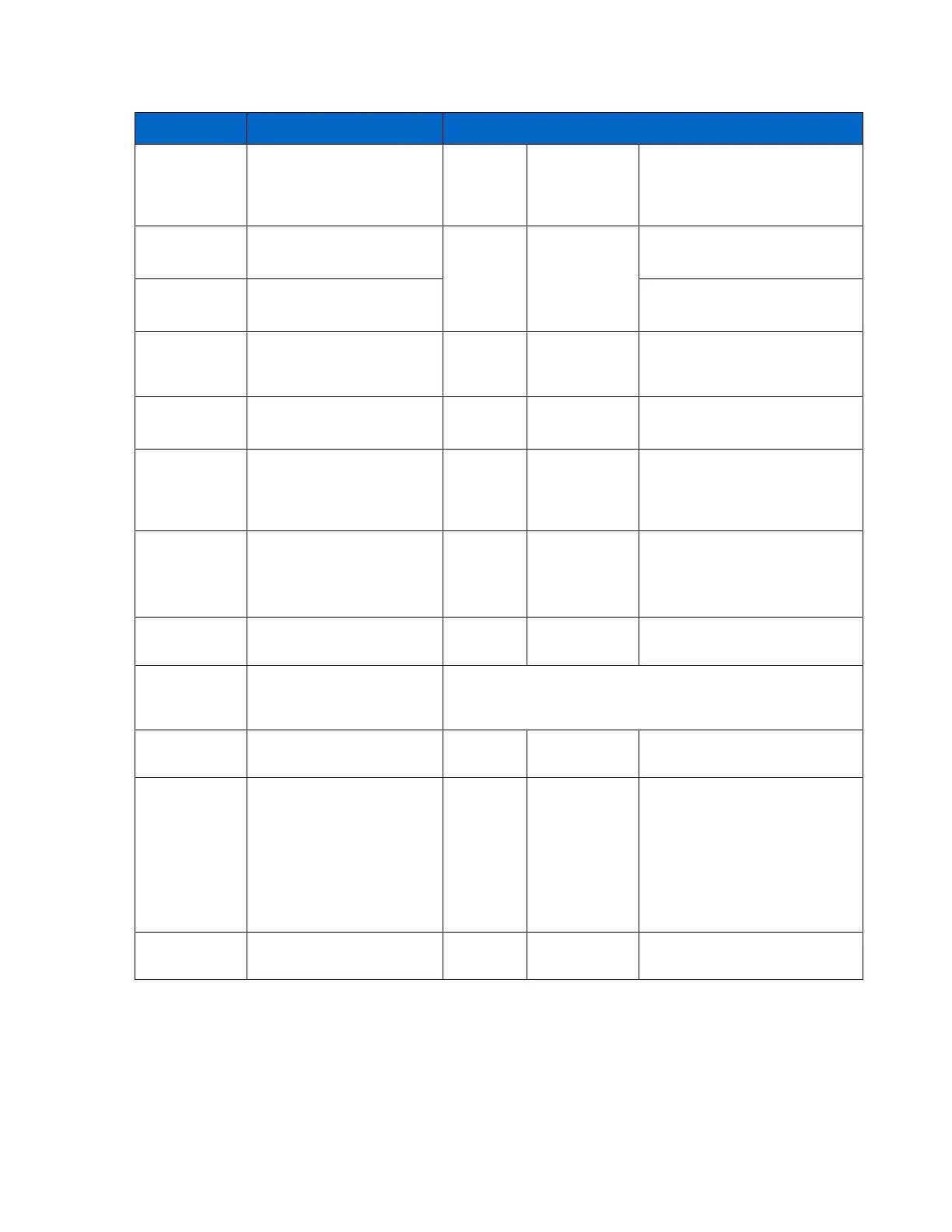Introduction to NetApp EF570 All-Flash Arrays:
Feature Overview with SANtricity 11.50.2
© 2019 NetApp, Inc. All Rights Reserved.
View
associated
physical
components
View Associated Physical
Components
Use filter control in top area
Pools &
Volume
Groups > All
Capacity tab
Replace drives
(logical
replacement)
Highlight a drive and select
Logically replace
Change >
Ownership/Preferred Path
Pools &
Volume
Groups > All
Capacity tab
Pools &
Volume
Groups > All
Capacity tab
• View/Edit Settings
• Edit directly in the table view
by selecting the pencil icon in
the Edit column
Export and
import volume
group
Advanced > Export &
Import
More > Initialize volumes
Pools &
Volume
Groups > All
Capacity tab
• Uncommon Tasks >
Consolidate volume group
free capacity
• Also available on the Home
page in the notification area if
there is a volume group with
more than one free capacity
area
Advanced > Check
Redundancy
Uncommon Tasks > Check
volume redundancy
Volume Options
Table 31 details how functions performed on volumes are completed in the SANtricity Storage Manager
AMW and how the same functions are completed employing the SANtricity System Manager.