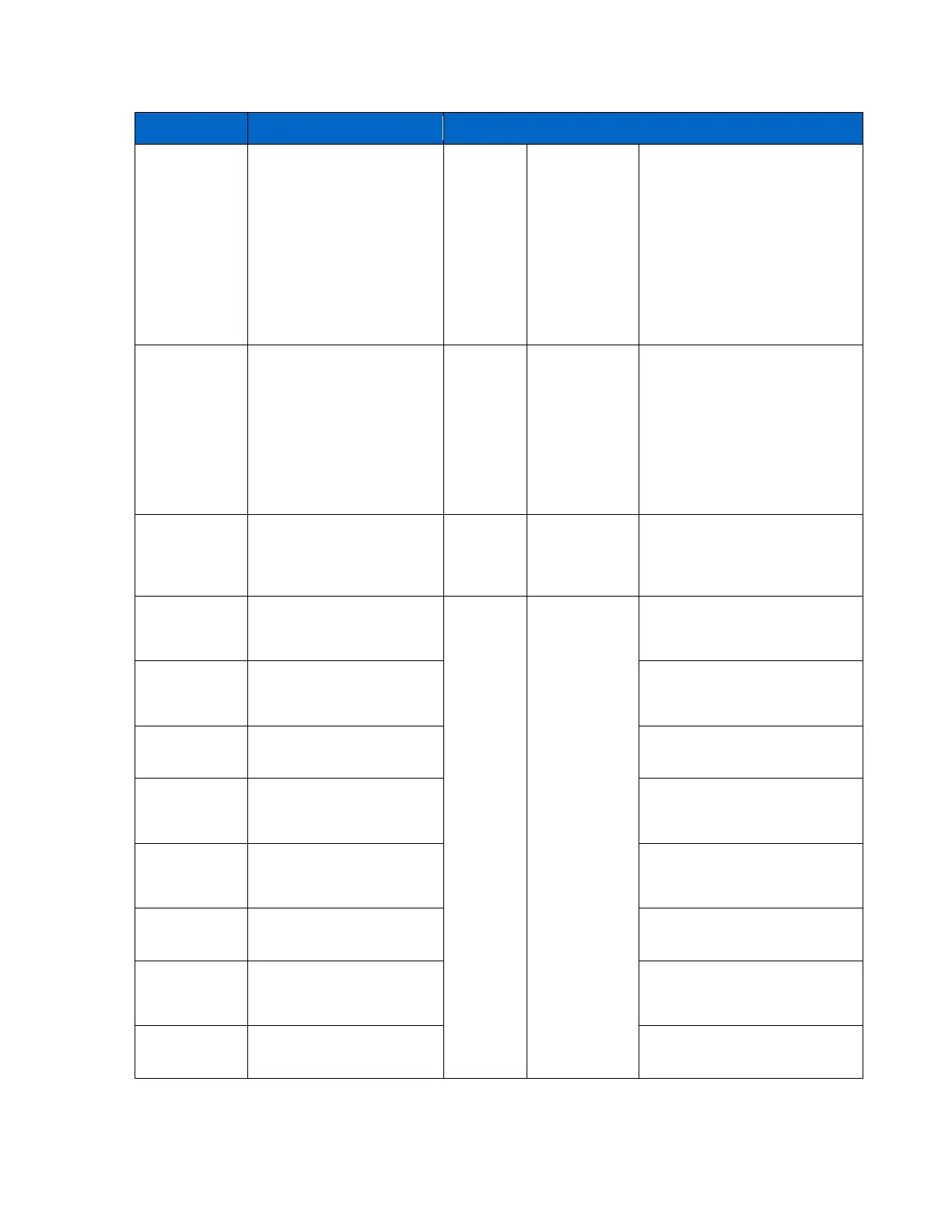Introduction to NetApp EF570 All-Flash Arrays:
Feature Overview with SANtricity 11.50.2
© 2019 NetApp, Inc. All Rights Reserved.
Asynchronous
Mirroring >
Mirror
Consistency
Groups tab
• Create Mirrored Pair: If
needed the mirror group is
created as part of this
sequence.
Note: You can also mirror a
volume from the Volumes tile
by highlighting a volume and
selecting Copy Services >
Mirror a volume
asynchronously.
Mirror Group > Create
Mirrored Pair
Asynchronous
Mirroring >
Mirror
Consistency
Groups tab
Asynchronous
Mirroring >
Mirrored Pairs
tab
Mirror Group > Complete
Mirrored Pair
Asynchronous
Mirroring >
Mirrored Pairs
tab
Suspend or
resume
mirroring
Mirror Group >
Suspend/Resume
Asynchronous
Mirroring >
Mirror
Consistency
Groups tab
Manually
resynchronize
mirror group
Mirror Group > Manual
Resynchronization
More > Manually resynchronize
Mirror Group > Change >
Synchronization Settings
Change role
from primary to
secondary
Mirror Group > Change >
Role to Primary or
Secondary
Change
communication
settings
Mirror Group > Test
Communication Link
Mirror Group > Update
Remote IP Address
More > Update remote IP
address
Edit directly in the table view by
selecting the pencil icon in the
Edit column