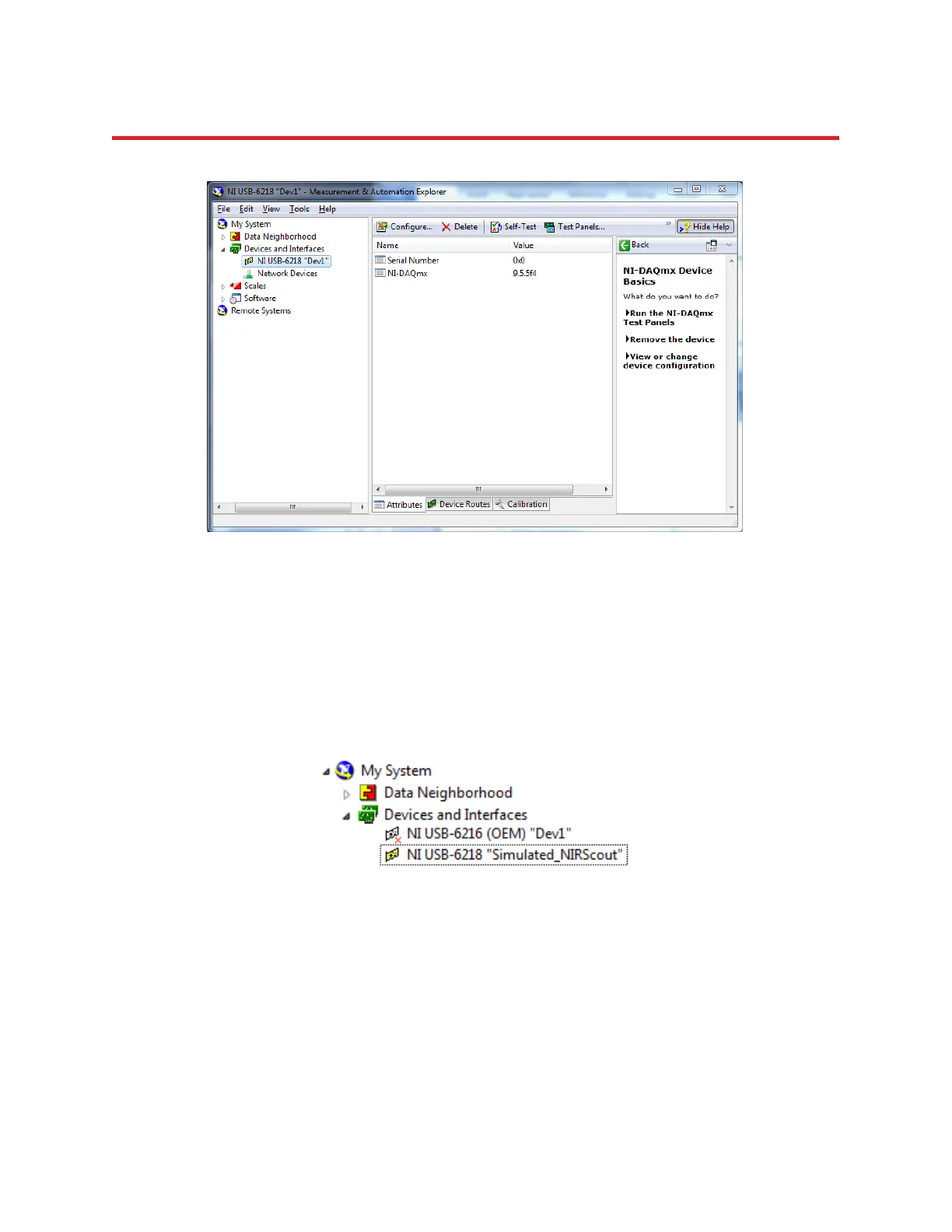NIRStar 14.1 - User Manual
Page 114 of 124
If your computer has more than one device installed, you may identify the simulated device marked in
yellow. Real devices will be either green (connected) or white (installed, but not connected).
When launching NIRStar, the software will connect to the first device from this list (alphabetic order).
Therefore, in order to avoid confusion between real and simulated devices, it is strongly recommended
to rename the simulated device right after creating it, as depicted on the figure below.
Doing so, if the real device (“Dev1” on the picture above) is plugged to the computer, NIRStar will make
the communication to it, because this is the first device of the list. Otherwise, one is still able to run the
software with the simulated device.
Figure 95. The simulated device (yellow) is now listed under Devices and Interfaces
Figure 96. Renaming the simulated device after its creation.