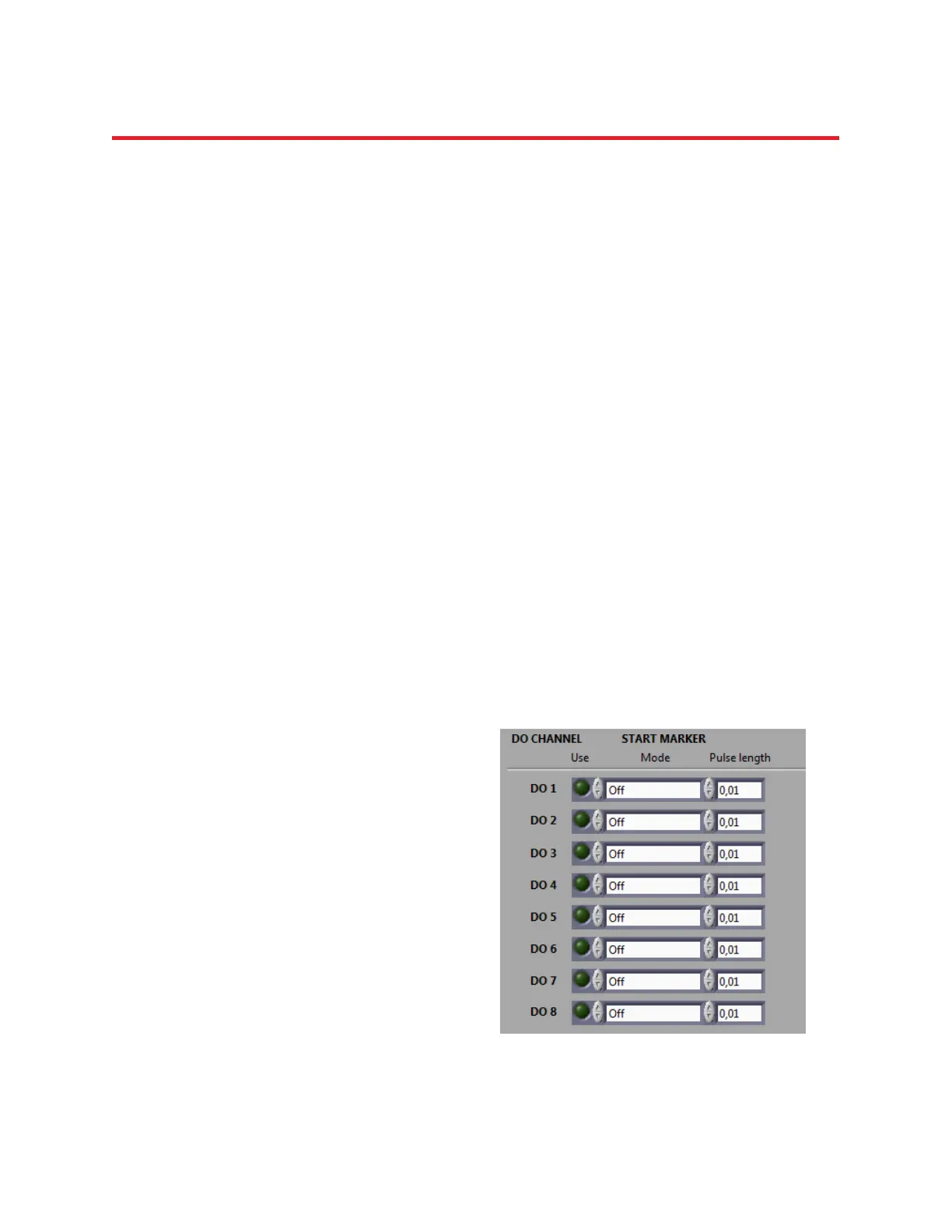NIRStar 14.1 - User Manual
Page 41 of 124
may be initiated in the target tissue. This particular example demonstrates the measurement of NIRS
activation following optogenetic stimulation. Other forms of tissue stimulation (magnetic, electric,
thermal, etc.) may be considered.
The NIRStar digital I/O interface (Figure 24) provides programmable control of the timing and output
states of the NIRScoutX system’s digital output port (for details of the hardware, connections, and signal
specifications please refer to the NIRScoutX user manual).
Eight digital outputs (i.e., DO 1…8) can be programmed to generate digital signal levels during the NIRS
scan. The generated signals are meant to aid in coordinating the actions of other devices that are
associated with the measurement: for example, if the experimental protocol entails displaying a visual
stimulus to a study participant at pre-defined times and for pre-determined durations, then digital
output signals can be used to turn the stimulus presentation system on and off.
The display shows a preview of the digital output patterns. All times are in seconds. For any channel,
either a Start Marker or a pulse sequence (but not both) may be set.
The interface of the digital output pulse generation provides a precision of 10 ms, which is also the
minimum duration that may be defined for a pulse, or an inter-pulse interval.
For the technical hardware specifications of the digital output port, please refer to the NIRScoutX
hardware manual.
1) Start Marker
This digital I/O mode creates markers at the beginning of a scan. Available parameters are:
Use: Activate this channel to generate a Start
Marker.
Mode: Select one of the following modes:
- Off: Inactive
- Pulse hi: create single high pulse
- Pulse lo: Create single low pulse
- Set hi: Output goes hi at start
- Set lo: Output goes low at start.
- Pulse length: Set the duration of Pulse Hi
or Pulse Lo (otherwise ignored)
Figure 25. Start Marker section of the Digital I/O
interface