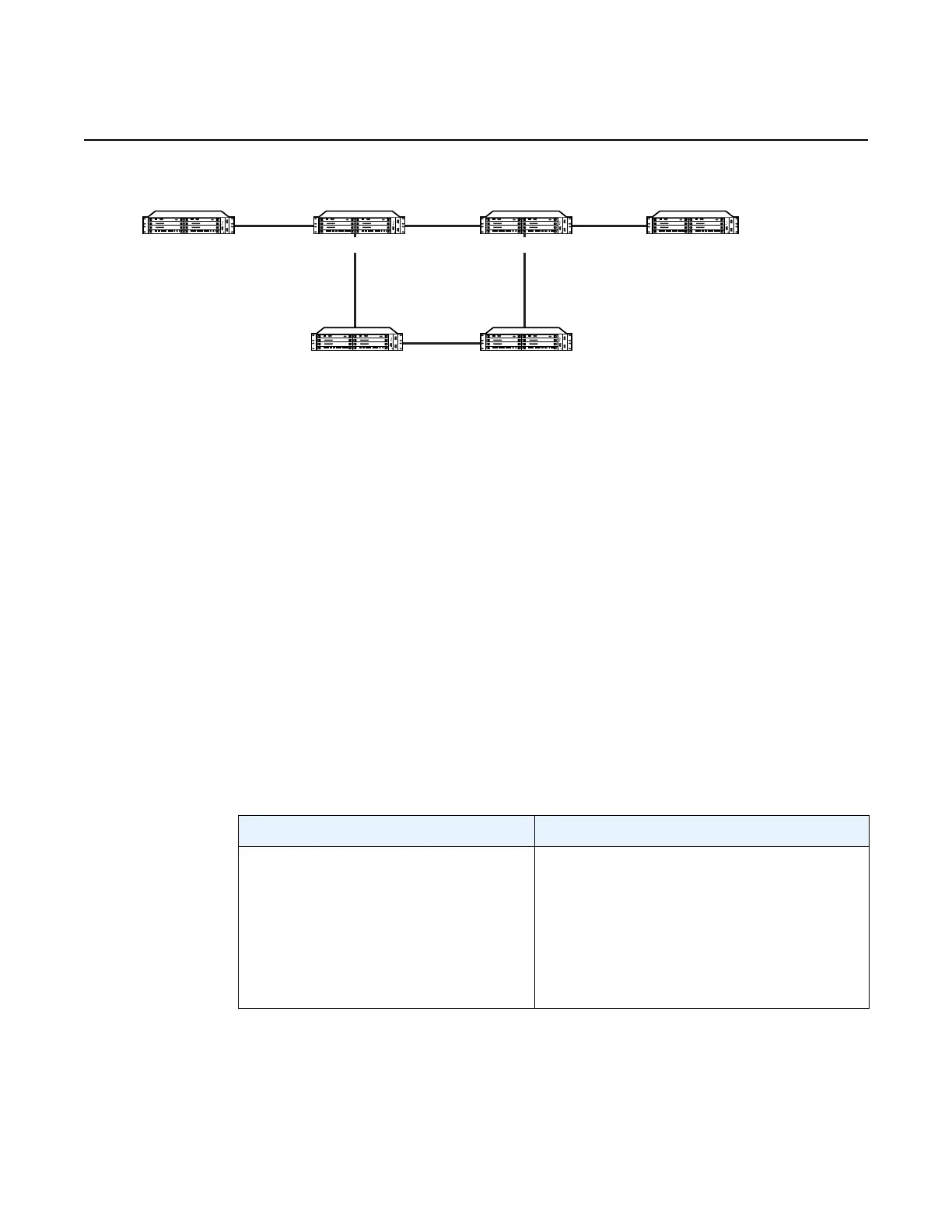MPLS Guide MPLS and RSVP-TE
3HE 18686 AAAB TQZZA © 2022 Nokia.
Use subject to Terms available at: www.nokia.com
139
Figure 15 Manual Bypass Tunnels
Step 1. Disable dynamic bypass tunnels on Node B.
The CLI syntax for this configuration is:
config>router>mpls>dynamic-bypass [disable | enable]
By default, dynamic bypass tunnels are enabled.
Step 2. Configure an LSP on Node B, such as B-E-F-C, which will be used only as
a bypass. Specify each hop in the path and assign its strict or loose
option; in this case, the bypass LSP will have a strict path. Designate the
LSP as a primary LSP.
The CLI syntax for this configuration is:
config>router>mpls>path path-name>hop hop-index ip-address [strict |
loose]
config>router>mpls>lsp lsp-name bypass-only
(see also the configuration example below)
Including the bypass-only keyword disables some options under the LSP
configuration. See Table 8.
Step 3. Configure an LSP from A to D and indicate fast-reroute bypass protection
by selecting facility as the FRR method.
Node A
Node E Node F
Node DNode B Node C
20123
Table 8 Disabled and Enabled Options for Bypass-Only
Disabled Options Enabled Options
• bandwidth
• fast-reroute
• secondary
• adaptive
• adspec
• cspf
•exclude
• hop-limit
•include
•metric
